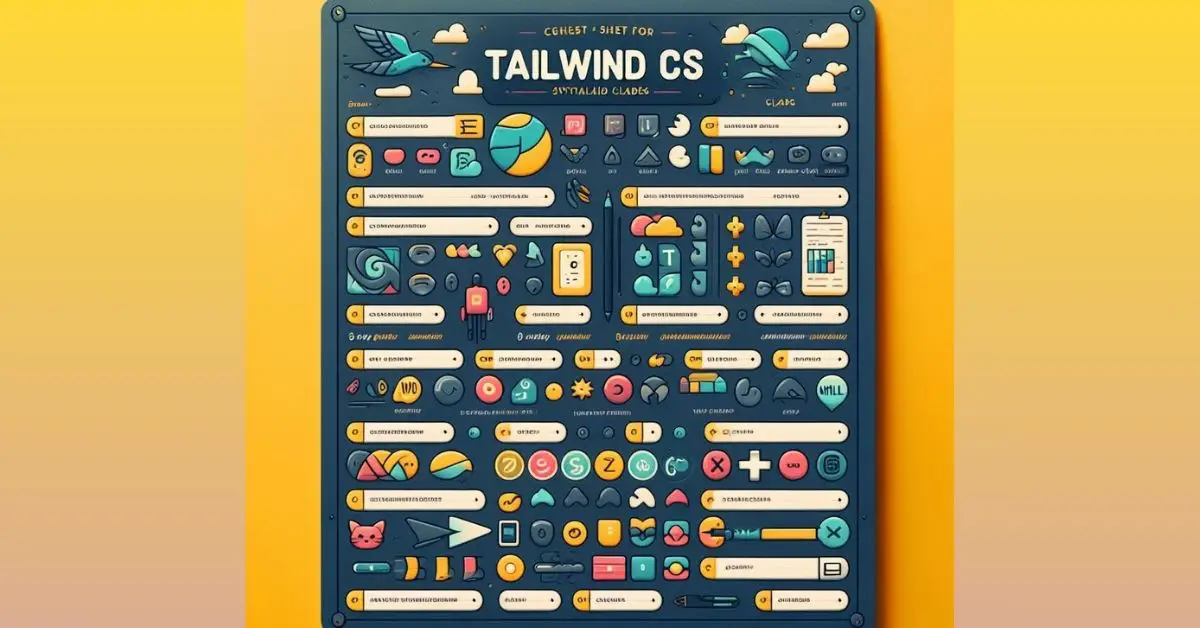Efficiency is more important in this web development era. Tailwind CSS which is a usability-first CSS framework is gaining more popularity for its simplicity and flexibility. If you’re diving into Tailwind CSS or looking to enhance your skills, this cheat sheet is the guide for you. Let’s uncover the magic of Tailwind CSS together!
Getting Started with Tailwind CSS
Tailwind CSS can be easily integrated into your project through npm or yarn. Start by installing Tailwind and its dependencies:
npm install tailwindcssAfter installation, create a configuration file:
npx tailwindcss initThis sets up the basic structure of Tailwind CSS in your project. Now, link the generated stylesheet in your HTML:
<link rel="stylesheet" href="path/to/your/tailwind.css">The basic syntax involves applying classes directly to HTML elements. For instance:
<div class="bg-blue-500 text-white p-4">Hello, Tailwind CSS!</div>This creates a blue background, white text, and adds padding to the element.
Understanding Tailwind CSS Classes
Tailwind’s utility classes cover a wide range of styles. For example, to create a responsive flex container, use:
<div class="flex flex-col md:flex-row">
<!-- Your content here -->
</div>This makes the container flex column on small screens and flex row on medium screens.
Typography with Tailwind
Styling text is a breeze with Tailwind. Adjust font sizes with classes like:
<p class="text-lg">Large Text</p>
<p class="text-sm">Small Text</p>Customizing fonts is also simple. Add a custom font to your project and apply it with:
<p class="font-custom">Custom Font</p>Layout and Flexbox in Tailwind
Tailwind’s layout classes simplify creating responsive designs. Use the grid system for layout:
<div class="grid grid-cols-1 md:grid-cols-2 lg:grid-cols-3">
<!-- Your content here -->
</div>This creates a single column on small screens, two columns on medium screens, and three columns on large screens.
Color Palette and Theming
Tailwind comes with a default color palette, but you can customize it in your configuration file. For example, to set a background color:
<div class="bg-primary">Styled Background</div>Ensure ‘primary’ is defined in your color palette.
Spacing and Sizing in Tailwind
Adding spacing is intuitive with Tailwind. For instance, to add margin:
<div class="m-4">Margin added</div>The ‘m-4’ class adds a margin of 1rem.
Responsive Design with Tailwind
Tailwind promotes a mobile-first approach. To hide an element on large screens:
<div class="hidden lg:block">Visible on Large screens</div>This ensures a clean and responsive design across devices.
Animations and Transitions
Tailwind simplifies animations and transitions. For a fade-in effect:
<div class="animate-fadeIn">Fading Element</div>Ensure to define ‘fadeIn’ in your stylesheet or configuration.
Optimizing Tailwind CSS for Production
Ensure your Tailwind project is optimized for production. Purge unused styles by adding the following to your configuration:
module.exports = {
purge: [
'./src/**/*.html',
'./src/**/*.js',
],
// other configurations...
}This eliminates unnecessary styles and reduces the size of your CSS file.
Common Mistakes and Troubleshooting
One of the most common mistakes when using Tailwind CSS is misspelling class names. It’s easy to make a typo or forget a hyphen, but it can cause your styles to not apply correctly. To avoid this, it’s important to double-check your classes and ensure they match the ones provided in Tailwind’s documentation.
Another common mistake is not understanding the utility classes and their purpose. Tailwind CSS is built on the concept of utility-first styling, which means that you can apply styles directly to HTML elements using classes.
However, if you’re not familiar with the utility classes and their specific functionalities, it can be confusing to know which class to use for a particular styling need. To overcome this, make sure to thoroughly read and understand Tailwind’s documentation, which provides detailed explanations and examples for each utility class.
Troubleshooting can also be a challenge when working with Tailwind CSS. If you’re experiencing unexpected styling behavior or your styles are not being applied as expected, there are a few steps you can take to troubleshoot the issue.
First, check for any errors in your code, such as missing closing tags or incorrect syntax. Next, ensure that you have properly installed and configured Tailwind CSS in your project. Finally, consider clearing your cache or restarting your development server to ensure that any changes you’ve made are being reflected.
By being aware of these common mistakes and having a troubleshooting mindset, you can save time and frustration when working with Tailwind CSS. Remember to always refer to the documentation and take advantage of the vibrant community support available to help you overcome any challenges you may encounter.
Advanced Tailwind Features

Tailwind CSS offers a range of advanced features that can take your styling to the next level. Two key features to explore are plugins and the Just-in-Time (JIT) compilation.
Plugins are a powerful way to extend Tailwind’s functionality. With plugins, you can add new utilities, components, or even entire design systems to your Tailwind project. Whether you need a custom color palette, a responsive grid system, or a set of pre-styled components, there’s likely a plugin available to meet your needs. By leveraging plugins, you can save time and effort by reusing existing solutions instead of reinventing the wheel.
Another advanced feature of Tailwind CSS is the JIT compilation. Traditionally, Tailwind generates a large CSS file that includes all possible utility classes. However, this can result in bloated CSS files, especially if you’re only using a fraction of the available utilities.
The JIT compilation solves this problem by dynamically generating CSS on-demand based on the classes you actually use in your HTML. This leads to significantly smaller CSS files and improved performance.
By exploring Tailwind’s advanced features like plugins and the JIT compilation, you can unlock the full potential of this powerful CSS framework. Whether you’re looking to enhance your styling capabilities or optimize your project’s performance, these features provide the magic touch you need. So dive in, experiment, and unleash the true power of Tailwind CSS.
Best Practices for Using Tailwind CSS
When it comes to using Tailwind CSS, following best practices is essential to maintain clean and readable code. By organizing your styles logically and adhering to community guidelines for consistency, you can ensure that your codebase remains manageable and easy to maintain.
One important best practice is to organize your styles in a logical manner. This means grouping related styles together and separating them into different files or sections. For example, you can have a separate file for typography styles, another for layout styles, and so on. This not only makes it easier to find and update specific styles but also improves the overall readability of your code.
Another best practice is to adhere to community guidelines. Tailwind CSS has a vibrant and active community that has established certain conventions and best practices. By following these guidelines, you can ensure that your code is consistent with the wider Tailwind CSS ecosystem. This makes it easier for other developers to understand and collaborate on your codebase.
In conclusion, by following best practices for using Tailwind CSS, you can maintain clean and readable code. Organizing your styles logically and adhering to community guidelines for consistency are key aspects of efficient styling with Tailwind CSS. By implementing these practices, you can unlock the full potential of Tailwind CSS and create beautiful, efficient designs.
Real-world Examples and Use Cases

One of the best ways to understand the power and versatility of Tailwind CSS is by exploring real-world examples and use cases. By delving into GitHub repositories and community forums, you can find a treasure trove of inspiring projects built with Tailwind CSS. These projects serve as a source of inspiration and provide valuable insights into how to leverage the framework effectively.
By studying these real-world applications, you can learn from the success stories of others and gain a deeper understanding of how Tailwind CSS can be applied to different types of projects. Whether you’re working on a personal website, a corporate landing page, or an e-commerce platform, there are countless examples out there that can guide you in your styling journey.
From beautifully designed user interfaces to complex web applications, the possibilities with Tailwind CSS are endless. You’ll discover innovative ways to structure your HTML, utilize utility classes, and create stunning visual effects. These examples not only showcase the capabilities of Tailwind CSS but also demonstrate how it can help you build efficient and maintainable stylesheets.
So, don’t hesitate to dive into the world of Tailwind CSS examples and use cases. Immerse yourself in the vibrant community and learn from the experiences of others. By doing so, you’ll unlock the magic of efficient styling and take your web development skills to new heights.
Conclusion
Ultimately, the Tailwind CSS Cheat Sheet is your compass in the vast sea of web development. Armed with knowledge of the intricacies of Tailwind, you are able to create stylish and efficient websites. Embrace the magic of Tailwind CSS, and let your creativity soar!
FAQs About Tailwind CSS Cheat Sheet
- Is Tailwind CSS suitable for beginners?
- Absolutely! Tailwind’s simplicity makes it beginner-friendly.
- Can I customize the default color palette?
- Yes, Tailwind allows easy customization of colors to suit your project.
- How can I optimize my Tailwind project for production?
- Utilize tree-shaking, purging, and minification for optimal performance.
- Are there any common pitfalls when using Tailwind CSS?
- Common mistakes include forgetting class names and improper nesting.
- Where can I find real-world examples of projects using Tailwind CSS?
- Explore GitHub repositories and community forums for inspiring projects.