CSS frameworks have been gaining popularity in recent years due to their ability to simplify website development. They provide a pre-built set of CSS styles and components that can be used to quickly create a website’s design, layout, and functionality. However, there are many CSS frameworks to choose from, each with its own advantages and disadvantages. In this article, we will discuss some of the most popular CSS frameworks and their pros and cons.
Introduction
CSS frameworks are a set of pre-built CSS styles and components that can be used to quickly create a website’s design and layout. They are designed to simplify the process of web development by providing a ready-made set of tools that can be used to create a professional-looking website. CSS frameworks are popular among web developers because they save time and effort and allow developers to focus on other aspects of website development, such as functionality and user experience.
CSS frameworks have been around for many years, and there are now many different frameworks to choose from. Some of the most popular frameworks include Bootstrap, Foundation, Bulma, Materialize, and Semantic UI. Each of these frameworks has its own unique set of features and benefits, and choosing the right one for your website can be a daunting task. In this article, we will explore some of the most popular CSS frameworks and their pros and cons to help you make an informed decision.
1. Bootstrap
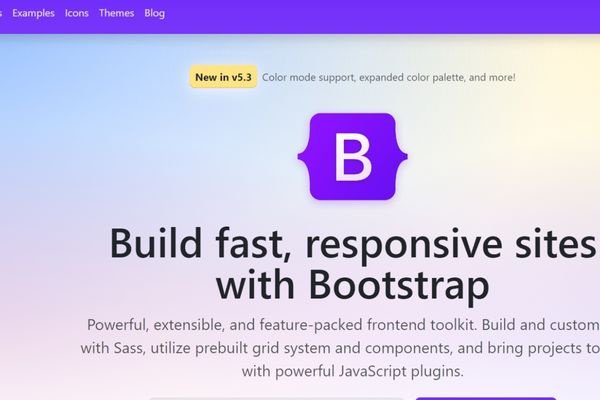
Bootstrap is one of the most popular CSS frameworks available today. It was created by Twitter in 2010 and has since become the most widely used framework for creating responsive websites. Bootstrap provides a wide range of CSS styles and components that can be used to create a professional-looking website quickly and easily. Some of the key features of Bootstrap include:
- Mobile-first design
- Responsive grid system
- Pre-built CSS styles and components
- Customizable with Sass variables
- Large community support
Pros
- Easy to use
- Well-documented
- Large community support
- Consistent design
- Mobile-first approach
Cons
- Dependency on external libraries: Bootstrap relies on external libraries, such as jQuery and Popper.js, which can increase the page load time and add extra complexity to the development process.
- Bloated code: Bootstrap includes a lot of features and styles that may not be needed for every project, leading to bloated code and increased file sizes.
- Limited customization: While Bootstrap is highly customizable, it can still be difficult to achieve certain design or functionality goals without deviating from the framework’s conventions.
- Uniformity across websites: Since many websites use Bootstrap, there is a risk of them looking similar and lacking individuality.
- Learning curve: Although Bootstrap is relatively easy to use, there is still a learning curve involved in mastering its features and customization options.
2. Foundation
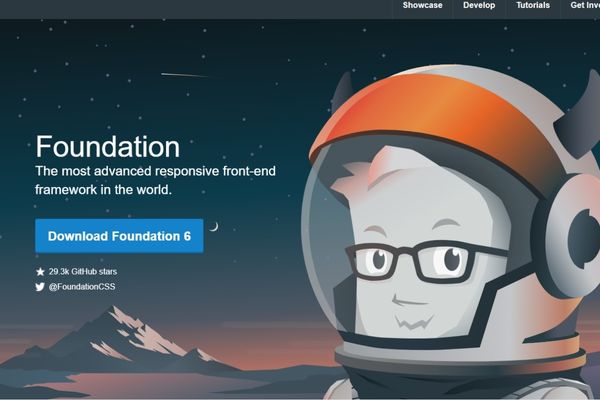
Foundation is another popular CSS framework that was created by Zurb in 2011. It is a highly customizable framework that provides a wide range of CSS styles and components that can be used to create a responsive website quickly and easily. Some of the key features of the Foundation include:
- Mobile-first design
- Responsive grid system
- Customizable with Sass variables
- Large community support
- Includes advanced JavaScript plugins
Pros
- Highly customizable
- Well-documented
- Large community support
- Modular design
- Advanced JavaScript plugins
Cons
- Steep learning curve: Foundation can be challenging to learn, especially for developers who are new to CSS frameworks or who are used to working with other frameworks.
- Limited customization: While Foundation offers a wide range of pre-built components and styles, it may be difficult to customize the look and feel of your website beyond these options.
- Large file size: Foundation is a relatively large framework, which can impact the load time of your website. This may be a concern for users on slow or unreliable internet connections.
- Browser compatibility: Foundation may not be fully compatible with all web browsers, especially older or less commonly used ones. This could result in inconsistent display or functionality across different devices.
- Overreliance on Foundation: Some developers may become too reliant on the pre-built components and styles provided by Foundation, which could limit their ability to customize or optimize their website for specific use cases.
- Limited documentation: While Foundation does provide documentation and resources for developers, some users may find that the documentation is not comprehensive enough to address all of their questions or concerns.
3. Materialize
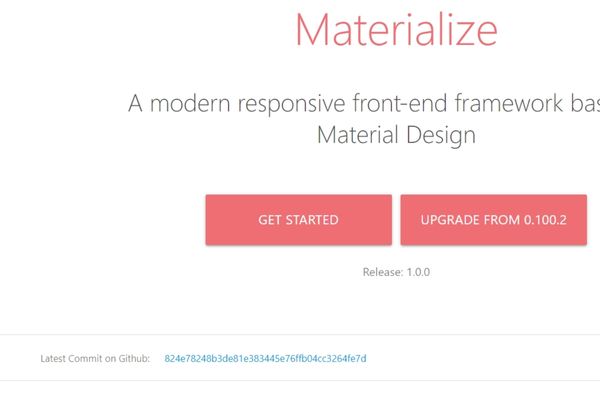
Materialize is a CSS framework based on Google’s Material Design guidelines. It offers responsive design, pre-designed UI components, and a robust grid system. Materialize is relatively easy to learn, making it an excellent choice for beginners.
Pros
- Based on the popular Material Design guidelines
- Responsive grid system
- Large selection of UI components and JavaScript plugins
- Easy to learn and use
Cons
- Limited customization: While Materialize offers a variety of pre-built components and styles, it may be difficult to customize the look and feel of your website beyond these options.
- Large file size: Materialize is a relatively large framework, which can impact the load time of your website. This may be a concern for users on slow or unreliable internet connections.
- Browser compatibility: Materialize may not be fully compatible with all web browsers, especially older or less commonly used ones. This could result in inconsistent display or functionality across different devices.
- Learning curve: Like any new framework or tool, there may be a learning curve associated with using Materialize. This could be a barrier for developers who are already comfortable with other front-end frameworks or design systems.
- Overreliance on Materialize: Some developers may become too reliant on the pre-built components and styles provided by Materialize, which could limit their ability to customize or optimize their website for specific use cases.
- Limited documentation: While Materialize does provide documentation and resources for developers, some users may find that the documentation is not comprehensive enough to address all of their questions or concerns.
4. Bulma
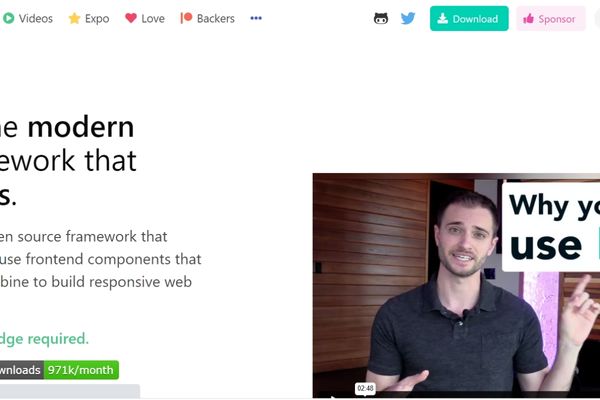
Bulma is a modern CSS framework that offers responsive design, pre-designed UI components, and a flexible grid system. It is highly customizable, making it a great choice for designers who want complete control over their website’s design.
Pros
- Highly customizable
- Lightweight
- Flexible grid system
- Modern design
- Compatible with all modern browsers
Cons
- Learning curve: If you are new to CSS frameworks, it may take some time to learn the syntax and conventions of Bulma. While the documentation is extensive, it can still be overwhelming for beginners.
- Limited customization: While Bulma provides a great starting point for building responsive websites, it may not offer as much customization as other CSS frameworks. This can be a limitation if you have very specific design requirements.
- Large file size: While Bulma is lightweight compared to many other CSS frameworks, it still adds a significant amount of code to your project. If you are concerned about page load times, this may be a drawback.
- Limited browser support: Bulma is designed to work with modern browsers and may not be compatible with older browsers. This can be a problem if you need to support a wide range of users with different browser preferences.
- Lack of pre-built components: Compared to some other CSS frameworks, Bulma may not offer as many pre-built components out of the box. This means you may need to write more custom code to achieve the functionality you want.
5. Semantic UI
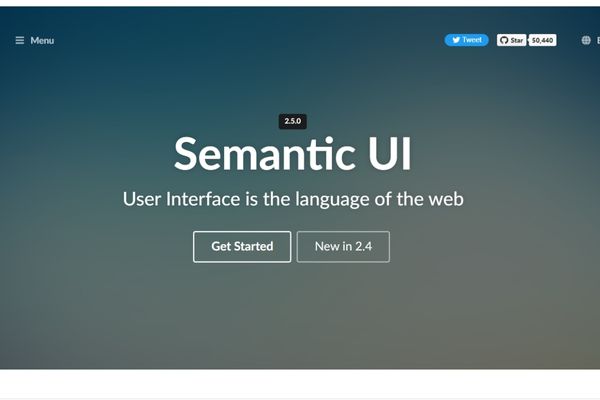
Semantic UI is a popular CSS framework that offers responsive design, pre-designed UI components, and a flexible grid system. It uses human-friendly HTML, making it easy to understand and use.
Pros
- Easy to learn and use
- Highly customizable
- Human-friendly HTML
- Large selection of UI components and JavaScript plugins
Cons
- Steep learning curve: Like other CSS frameworks, Semantic UI has a learning curve that can be steep for beginners. However, once you understand the syntax and conventions, it can be very powerful.
- Limited customization: While Semantic UI provides many pre-built components, it may not offer as much customization as some other CSS frameworks. This can be a limitation if you have very specific design requirements.
- Large file size: Semantic UI is a relatively large CSS framework, which means it may add more code to your project than some other frameworks. This can be a concern if you’re focused on page load times.
- Limited browser support: Like other modern CSS frameworks, Semantic UI is designed to work with modern browsers and may not be compatible with older browsers. This can be a limitation if you need to support a wide range of users.
- Over-reliance on class names: Some developers find that Semantic UI’s use of descriptive class names can be confusing and make code harder to read. This is largely a matter of personal preference, but it’s worth considering if you’re evaluating different CSS frameworks.
Conclusion
In conclusion, CSS frameworks have revolutionized the way developers create responsive and interactive websites. They offer a wide range of benefits, such as improved efficiency, consistency, and flexibility, but they also have some drawbacks, such as a steep learning curve, code bloat, and limited customization options.
When choosing a CSS framework, developers should carefully consider their project requirements, budget, and skill level, and evaluate each option based on its features, performance, documentation, and community support. Some of the most popular CSS frameworks available today include Bootstrap, Foundation, Bulma, Semantic UI, and Materialize.
While CSS frameworks can greatly simplify the development process and enable developers to create high-quality websites in less time, they should not be seen as a one-size-fits-all solution. Ultimately, the choice of CSS framework will depend on the specific needs and goals of each project, as well as the preferences and expertise of the developer.
We hope this article has provided a comprehensive overview of the pros and cons of CSS frameworks, and helped you make an informed decision when choosing a framework for your next project.
Thank you for reading, and happy coding!
FAQs
1. What are CSS frameworks?
A: CSS frameworks are pre-designed and pre-built libraries of CSS code that can be used to style and layout web pages more efficiently.
2. What are the advantages of using a CSS framework?
A: CSS frameworks can speed up the development process, ensure consistency across different devices, and provide a starting point for designing responsive web pages.
3. What are some popular CSS frameworks mentioned in the article?
A: The article lists several popular CSS frameworks including Bootstrap, Foundation, Bulma, Semantic UI, and Materialize.




