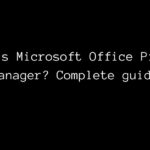I’m glad you’re interested in graphic design software. Graphic design software is a type of application that allows you to create, edit, and manipulate visual content. You can use graphic design software for various purposes, such as making logos, flyers, posters, illustrations, animations, and more.
There are many graphic design software available in the market, but some of them can be quite expensive or complicated to use. If you’re looking for some free and easy-to-use graphic design software, I have some suggestions for you.
Some of the software tools that you will get to know about include:
- Blender
- Vector Magic
- Gravit
- Lunacy
- Adobe Spark
What is the difference between a trademark and a copyright?
1. Blender –

It is free software, available for all major operating systems under the GNU General Public License. It can be used for modeling, UV unwrapping, texturing, rigging, water simulations, skinning, animating, rendering, particle and other simulations, non-linear editing, compositing, and creating interactive 3D applications, including video games.
Imagine you're building a robot, but instead of real metal, you use this software to mold digital pieces! You can choose the way your robot looks, color it, and even make it move and walk around - all by drawing and clicking in the software. It's like having a magic tool that brings your wildest dreams to life!
And you know what? It's not just for those wacky scientists in major tech companies. Kids, students, and anyone interested in creating their own 3D world can use it. Heck, you can even design a whole video game on it, maybe even a fun one where you have a robot saving a kitten stuck on a rainbow! Isn't that cool?
Blender’s features include advanced modeling tools such as a node-based material and texture editor and a constraint-based automatic rigger, powerful character animation tools for keyframing and motion tracking, a node-based material and texture editor, and a game engine for real-time interactive 3D applications including video games, with Python as its scripting language.
For example, let’s say you want to create an animation of a cute little bunny hopping across a beautiful green meadow. With Blender's advanced modeling tools, you can design the bunny, adding details like big floppy ears and a fluffy tail. The node-based material and texture editor lets you make the fur look soft and fluffy!
But our bunny needs to move too, right? That's where the keyframing and motion tracking tools are handy. You can make your bunny hop, skip, and jump with ease, just like in your favorite cartoon. And all these powerful tools are shareable and free, making Blender a magic wand for young creators like you!
2. Vector Magic –

It is a free graphic design tool that offers you an easy way to create vector graphics. Vector graphics are superior to bitmap graphics because they can be scaled to any size without losing their quality.
Imagine this, kiddos! You want to print a giant poster of your favorite cartoon character using a design you made. A tool like vector graphic software helps ensure your character doesn't look pixelated or blurry when it's printed as a gigantic poster. Hopefully, that brings a big, satisfied spirit!
Also, sometimes you might have to create tiny stickers or badges. That same character, when shrunk down, will still retain its charm and detail thanks to this tool. It's like having a magic wand that can make your designs perfect in every size! It's surely a delightful adventure for young creators like you!
This tool has a user-friendly interface and supports many file formats. With Vector Magic, you can create any kind of vector graphics: icons, logos, banners, illustrations, and even complex drawings.
Picture this: you are trying to design a logo for your lemonade stand. Vector Magic makes it easy-peasy-lemon-squeezy! You can draw a big, bright yellow lemon with just a few clicks! It's as fun as playing with your favorite video game.
But what if you want to make a cool banner for your treehouse club? Don't worry! With Vector Magic, you can add a pirate flag, a tree, or even your pet's picture. Next time, your club meeting will be the talk of the neighborhood!
3. Gravit –

It is one of the best graphic design software, with an easy-to-use interface that makes it a popular choice among graphic designers. It has all the features that are needed to create a professional design.
Gravit is a free vector graphic tool that is used by both amateurs and professionals to create amazing designs. It has a built-in template library that includes ready-to-use templates for designing business cards, mugs, DVDs, etc.
It comes with a large number of fill and stroke options. This also has a layer control, shape tool, and many other features.
Lunacy is like a magical box of crayons for digital design. Open it up and you’ll find an assortment of tools, perfect for the imaginative young artist. Imagine being able to draw not only on paper but on a window looking out into space. That's the kind of power Lunacy offers. It functions on both Windows and Mac platforms, like a faithful buddy ready to play whether you're at grandma's house or your best friend's birthday party.
Now, imagine a box of sparklers - vibrant, colorful, and full of life. That's what Adobe Spark is like. Although it's a bit different from the other tools, it dances to its own beat. For instance, while it may not have some tools the others do, it can create sparks of brilliance like animations and beautiful graphics. Just like a sparkler might not last as long as a crayon, Adobe Spark offers its own unique charm amongst graphic software.
4. Lunacy –
Lunacy is a free software tool specializing in vector graphics editing. It is based on the powerful vector graphics language, PostScript, and has a PostScript viewer incorporated.
Imagine Lunacy as a magical canvas. A place where you can draw anything — a playful dolphin, a soaring airplane, or even a glittering princess castle. It's like having your own magic paintbrush that allows your dreams to take shape.
But that's not all. Lunacy also lets you change and move your creations. Suppose you drew a dolphin and later felt like it should be flying in a purple sky instead of swimming? With Lunacy, you can make that happen. It gives every child the power to be a true creator!
This is available for Microsoft Windows and Mac OS X operating systems. Although similar to Adobe Illustrator and CorelDraw, Lunacy is freeware and uses its own vector graphics editor, and is not a cut-down version of either.
Imagine you're the captain of your own spaceship. This is Lunacy. With its unique toolbox, you can craft a universe full of rocket ships, aliens, or even make your own superhero! Each creation tells a story and Lunacy is a trusted friend along for the ride.
Lunacy is like a magic trick, impressive yet simple. It’s a genie that turns your ideas into visual journeys, like treasure maps to find your dream playground! User-friendly, it's a tool that makes being a little artist fun and exciting, just like when you bring your stuffed friends to life in a pretend tea party.
5. Adobe Spark –

Adobe Spark is one of Adobe’s newest products, and it’s a huge one, with a lot of potential. It is not just a graphics program, it is not just a marketing software and it is not just a graphic design tool. In fact, Adobe Spark is much more than all these things.
It’s a brand-new way to create graphics and animations for everything from your blog to your business card.
This is a nice tool for creating slideshows, posters, greeting cards, etc. It’s pretty easy to use, but there are still some features that the program lacks. The main disadvantage of Adobe Spark is the absence of a plugin that would let you create gifs.
Also, you can’t add more than one video on the slide. The program is not very popular, but it is worth using. It takes only a few minutes to create a project.
The program only has basic features, but it’s much faster and easier than Adobe Photoshop. So if you want to create a project for a small business or just for fun, you can use Adobe Spark.
More Amazing Tools
Microsoft Office Picture Manager