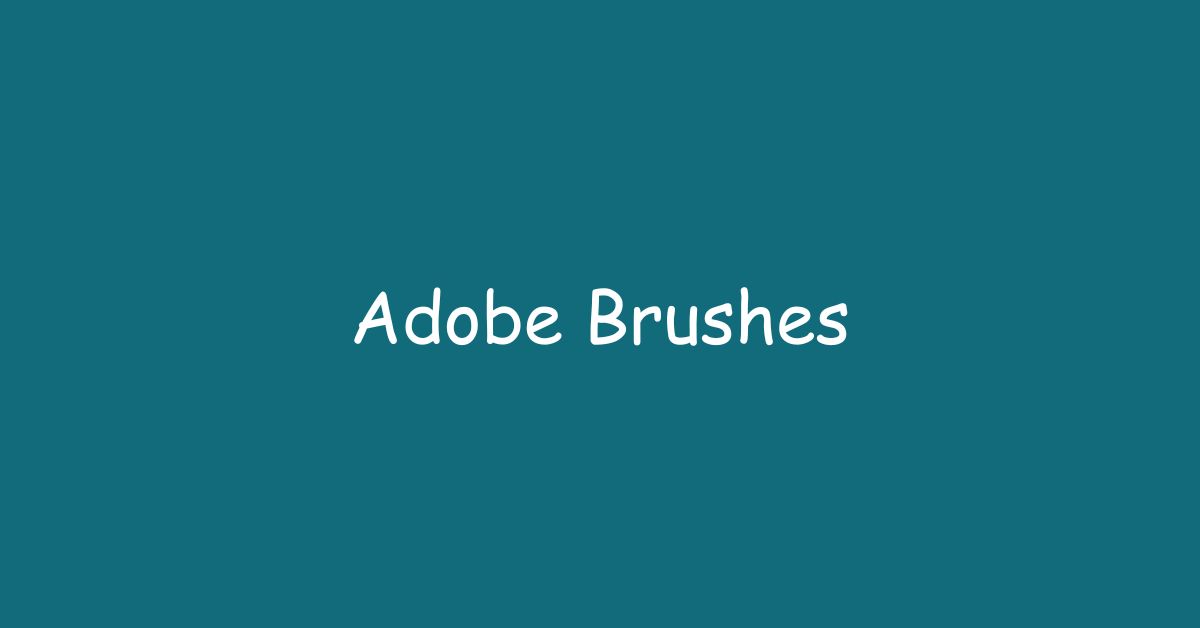As a digital artist, finding the right tools to bring your vision to life can be a daunting task. Adobe Brushes are a versatile and powerful tool that can help take your digital artwork to the next level. In this article, we will explore everything you need to know about Adobe Brushes, from what they are to how to use them effectively.
What are Adobe Brushes?
Adobe Brushes are a collection of preset brushes that you can use in Adobe Photoshop, Illustrator, and other Creative Cloud applications. They are essentially digital brushes that mimic real-life brushes and can be used to create various effects such as pencil sketches, watercolors, and oil paintings.
Types of Adobe Brushes
There are several types of Adobe Brushes, including:
1. Calligraphic Brushes
Calligraphic Brushes mimic the look of traditional calligraphy pens and can be used to create intricate and decorative lettering.
2. Scatter Brushes
Scatter Brushes are used to create random patterns and can be used to create textures such as grass, leaves, and clouds.
3. Art Brushes
Art Brushes are versatile brushes that can be used to create a variety of effects such as pencil sketches, oil paintings, and watercolors.
4. Pattern Brushes
Pattern Brushes are used to create repeating patterns, such as zigzags, stripes, and polka dots.
How to Use Adobe Brushes
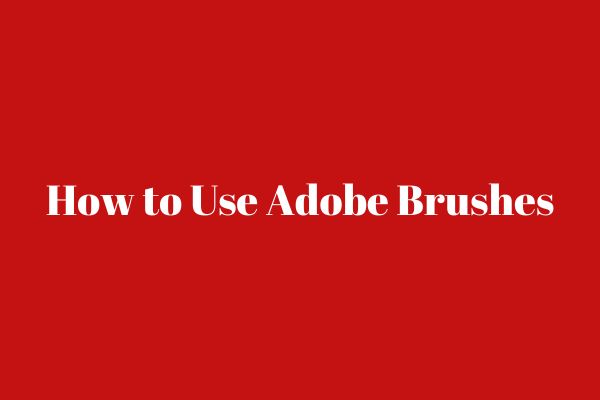
Using Adobe Brushes is a straightforward process. First, select the brush tool in your Adobe application of choice, and then select the brush you want to use from the Brush Presets panel. From there, you can adjust the brush settings to your liking, such as the size, opacity, and flow of the brush.
Tips for Using Adobe Brushes Effectively
1. Experiment with Different Brushes
There are hundreds of Adobe Brushes to choose from, so don’t be afraid to experiment with different brushes to find the right one for your artwork.
2. Customize Your Brushes
You can customize your Adobe Brushes to create your unique effects. Experiment with the brush settings, such as the spacing and angle, to create a brush that is tailored to your needs.
3. Use Layers
Using layers can help you work more efficiently with Adobe Brushes. By creating a new layer for each brush stroke, you can easily edit and manipulate your artwork without affecting the rest of the image.
4. Use Pressure Sensitivity
If you are using a graphics tablet, take advantage of the pressure sensitivity feature to create more natural-looking brush strokes.
Where to Find Adobe Brushes
Adobe Brushes can be found in the Brush Presets panel in Photoshop, Illustrator, and other Creative Cloud applications. Additionally, you can find a vast collection of Adobe Brushes online.
Top Websites for Adobe Brushes
1. Creative Market
Creative Market offers a vast collection of Adobe Brushes from various artists and designers.
2. Brusheezy
Brusheezy offers thousands of free and premium Adobe Brushes for download.
3. Adobe Stock
Adobe Stock offers a collection of high-quality Adobe Brushes that can be downloaded with a Creative Cloud subscription.
Conclusion
Adobe Brushes are a versatile and powerful tool that can help take your digital artwork to the next level. With hundreds of brushes to choose from and various customization options, the possibilities are endless. Whether you are a seasoned digital artist or a beginner, Adobe Brushes are an essential tool in your creative arsenal.
FAQs
1. Are Adobe Brushes free?
Some Adobe Brushes are free, while others require a subscription to Adobe Creative Cloud or a purchase from a third-party website.
2. Can Adobe Brushes be used in other software besides Adobe Creative Cloud?
No, Adobe Brushes are specifically designed for use in Adobe Photoshop, Illustrator, and other Creative Cloud applications.
3. Can I create my own Adobe Brushes?
Yes, you can create your custom Adobe Brushes by creating a new brush shape and adjusting the brush settings to your liking.
4. What is the difference between raster and vector brushes?
Raster brushes are made of pixels and are best suited for creating digital paintings and illustrations. Vector brushes, on the other hand, are made of mathematical paths and are best suited for creating graphics and logos that can be scaled to any size without losing quality.
5. Do I need a graphics tablet to use Adobe Brushes effectively?
No, a graphics tablet is not necessary, but it can enhance the precision and natural feel of your brush strokes. Adobe Brushes can also be used with a mouse or trackpad.