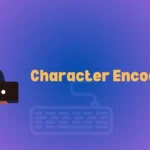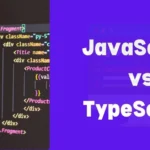|
Getting your Trinity Audio player ready... |
Even more than that: in modern terms, website speed is the #1 signal. A quick website provides a better user experience, improves SEO, and raises the chance of conversion. Optimizing CSS is one of the most important elements for business success, as CSS has a huge impact on the speed at which your pages load. If we make an effort to make CSS more efficient, we can speed up load times and achieve a smooth user experience.

What is CSS Optimization?
The optimization of CSS is when we minimize the CSS files in order to load them quick and make them consume less resources. It includes cleaning up all unnecessary code, minimizing the file size and optimizing CSS delivery. An Optimized CSS make the web pages fast, nimble and efficient making the user experience as well as SEO better.
Why CSS Optimization is Important for Web Speed
Minified CSS can help in reducing the loading time of a website directly affecting user experience. If the CSS of a web page is too heavy or has bad structure it increase load time you have a slow loading site. Faster CSS helps site responsiveness, which is vital for user retention and increasing engagement.
Minimize CSS File Size
One of the most simple yet effective steps in CSS optimization is to reduce the size of your CSS file. It minimizes the CSS code by eliminating all unnecessary characters (whitespaces, comments, and line breaks) without affecting on functionality. This helps in reducing the total file size so that CSS can be loaded quickly.
- Tools for CSS Minification: Many tools can help minify CSS files, such as:
- CSSNano: An advanced CSS minifier with multiple optimization levels.
- Clean-CSS: Removes unnecessary characters and formats CSS efficiently.
- Benefits: Smaller files lead to faster loading times, reducing the time it takes for a webpage to become interactive.
Remove Unused CSS
Unused CSS adds bloat to your files, slowing down the page. By removing unnecessary CSS, you can streamline loading times and improve efficiency.
- Tools to Identify Unused CSS:
- PurgeCSS: Works with frameworks like Tailwind to remove unused CSS from production files.
- UnCSS: Detects unused styles in a webpage by analyzing the HTML files.
- Implementation: Regularly check for unused CSS, especially after updates, to ensure no redundant styles impact performance.
Optimize CSS Delivery
CSS delivery can be optimized so that only critical CSS loads upfront, and non-blocking non-critical CSS loading takes place after the page is interactive.
Asynchronous and Inline CSS: Loading your CSS async ensures it won’t block other critical resources. Large CSS files are inefficient, and inlining can speed up load times for small styles which are considered necessary▓.
Preloading and Prefetching: It is a technique used to load essential CSS files in advance so they are available when the browser requires them, resulting in an increased page loading speed.
Reduce CSS Complexity and Selectors
Complex CSS with deeply nested selectors can slow down parsing and render times. To avoid this:
- Avoid Deep Nesting: Try to keep selector levels shallow. Overly complex CSS leads to longer load times and is harder to maintain.
- Reduce Selector Specificity: Lowering specificity by avoiding
!importantand keeping selectors simple allows the browser to render styles more quickly.
Use Critical CSS
Critical CSS refers to the minimum required to display above-the-fold content. It loads immediately, while non-critical CSS loads after.
- Extracting Critical CSS: Tools like Critical or CriticalCSS help automate the process by identifying essential styles.
- Implementation: Load critical CSS inline in the
<head>section to ensure it loads immediately, reducing the time to first render.
Use CSS Preprocessors Efficiently
CSS preprocessors like SASS and LESS can improve CSS development and add unnecessary code if not managed properly.
- Best Practices: Avoid overusing mixins and keep nesting to a minimum. Use variables for consistency without bloating CSS.
- Efficiency: Preprocessors simplify CSS management but need to be used focusing on performance.
Leverage CSS Grid and Flexbox Over Older Layout Methods
Modern layout techniques like CSS Grid and Flexbox are both faster and more flexible than outdated float or table-based layouts.
- Performance Advantages: Grid and Flexbox are optimized for layout efficiency, reducing the amount of CSS needed.
- Optimization Tips: Use Grid and Flexbox features directly instead of adding extra wrappers or additional CSS.
Limit the Use of @import in CSS
Using @import within CSS files increases load time because it adds another HTTP request for each import.
- Alternative Methods: Instead of
@import, link all CSS files directly in the HTML. This approach reduces unnecessary delays in loading additional stylesheets.
Use Shorthand CSS Properties
Shorthand CSS reduces the file size by combining properties into a single line, like padding: 10px 20px instead of padding-top: 10px; padding-right: 20px;.
- Examples: Common shorthand properties include
margin,padding,background, andfont. They simplify code while maintaining readability. - Impact on Performance: Shorthand properties lead to smaller CSS files and faster load times.
Optimize Fonts and Font Loading in CSS
Fonts can significantly impact loading times, so optimizing font selection and loading methods is crucial.
- Font-Display Property: The
font-displayproperty helps control how fonts are displayed while loading, avoiding render-blocking issues. - Preloading Fonts: Preload critical fonts for better performance. Use modern formats like WOFF2 for faster loading.
Enable CSS Compression on the Server
Server-side compression is an effective way to reduce CSS file size for faster delivery.
- Compression Techniques: Enable GZIP or Brotli on the server. These methods compress files, reducing the amount of data sent to the browser.
- Setting Up Compression: Most servers can activate compression with simple configurations, resulting in a significant performance boost.
Monitor and Regularly Update CSS Performance
Consistently reviewing and updating your CSS helps maintain high performance over time.
- Performance Tools: Use tools like Google Lighthouse and PageSpeed Insights to monitor CSS impact on page load time.
- Ongoing Optimization: Regularly audit and update CSS as new styles are added or old ones become redundant.

Conclusion
Optimizing CSS is a continuous process that directly enhances web speed and performance. By applying strategies like minimizing file size, using critical CSS, and optimizing font loading, you can significantly improve the user experience. Regularly monitor CSS, and keep refining it to ensure your website remains fast and responsive.
FAQs
- Why is CSS optimization important for website speed?
CSS optimization is vital because it reduces page load times, enhancing user experience and boosting SEO. - How does minifying CSS improve performance?
Minifying CSS removes unnecessary characters, reducing file size and allowing browsers to load the CSS faster. - What tools can help remove unused CSS?
Tools like PurgeCSS and UnCSS analyze and eliminate unused styles, making CSS files leaner. - Is using CSS Grid better for performance than older layout methods?
Yes, CSS Grid is optimized for performance, making it faster than float-based or table-based layouts. - How often should I update and optimize my CSS?
Regularly update your CSS, especially after adding new styles or content, to ensure it remains optimized for speed.
How to Override CSS Style: A Clear and Confident Guide
What is the Difference Between CSS Grid and Flexbox?

Arsalan Malik is a passionate Software Engineer and the Founder of Makemychance.com. A proud CDAC-qualified developer, Arsalan specializes in full-stack web development, with expertise in technologies like Node.js, PHP, WordPress, React, and modern CSS frameworks.
He actively shares his knowledge and insights with the developer community on platforms like Dev.to and engages with professionals worldwide through LinkedIn.
Arsalan believes in building real-world projects that not only solve problems but also educate and empower users. His mission is to make technology simple, accessible, and impactful for everyone.
Join us on dev community