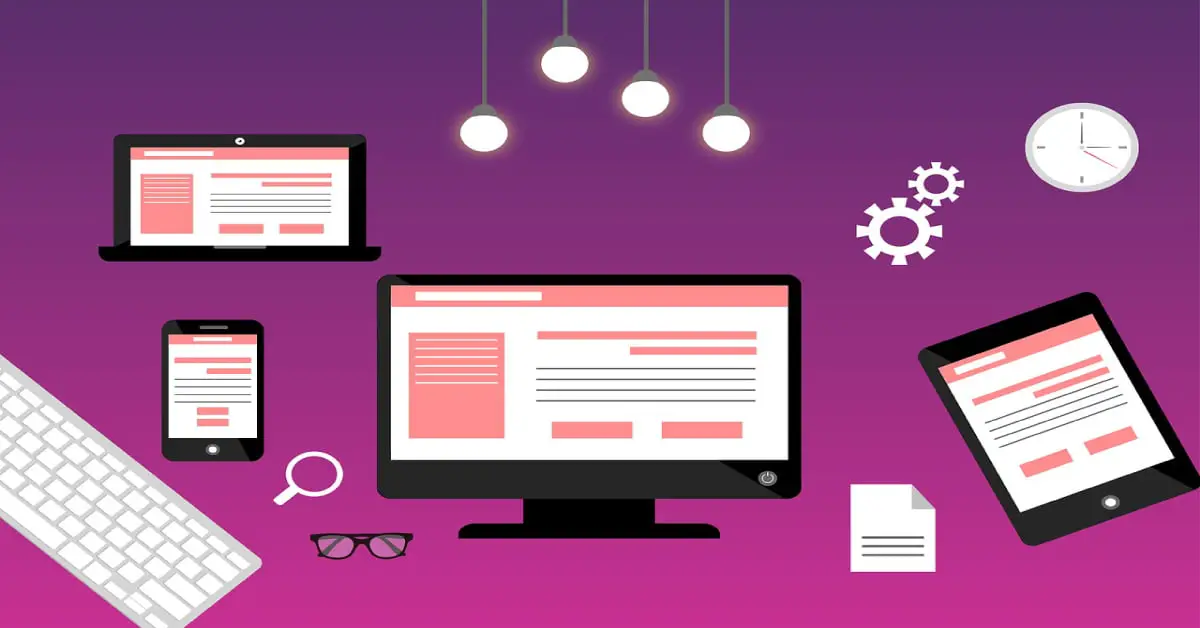What Is UX Design?
UX design is the process of designing products that are both functional and appealing to users. The goal of UX design is to create a product that is not only easy to use but also pleasurable to use. In order to achieve this, UX designers must take into account the user’s needs and wants, as well as the business goals of the product.
They then must create a design that meets all of these criteria. Creating a good UX design is a challenge, as it requires balancing the needs of the user with the business goals of the product. However, when done well, it can result in a product that is both easy and enjoyable to use.
In digital terms we use the term UX design for our software application design which should be easy to use, have defined navigation, and use color which provides a good experience to the user.
UI vs UX Design?

As a web designer, you may be wondering what the difference is between UI and UX design. Both UI and UX design are important facets of web design, but they serve different purposes.
UI design is all about the look and feel of the website, while UX design is all about the user experience. A good UI design will make a website look great, but a good UX design will make a website easy to use and navigate.
So which is more important?
The answer is that both are equally important. A website needs to look good AND be easy to use to be successful. If you can master both UI and UX design, you’ll be well on your way to creating amazing websites that your users will love.
Why UX Design Matters?
UX design is important because it makes products more enjoyable to use and easier to use. When a product is easy to use, people are more likely to use it. In order to provide users with a pleasant experience while performing tasks on their mobile devices, interface designers need to understand how user’s interact with applications.
How Long Does It Take To Learn UX Design?
The field of UX design is relatively new, and there is no standard answer to this question. It depends on a variety of factors, such as your prior experience, your natural aptitude, and the amount of time you’re willing to dedicate to learning.
That being said, there are some general guidelines you can follow. If you’re starting from scratch, it will take longer to learn UX design than if you already have experience in a related field.
And if you’re only looking to learn the basics, you can probably get by with a shorter time commitment than if you’re aiming to become a UX design expert.
In general, it will take longer to learn UX design if you want to become an expert in the field. However, if you’re only looking to learn the basics, you can probably get by with a shorter time commitment.
Is UX design stressful?
- Designers are stressed. You already know that. When it comes to building products/services, we all have our own unique set of standards (whether we admit it or not). We want things to look good, feel right, and function well. That’s what makes us human. But sometimes this desire to do it “right” gets in the way. I think the biggest culprit here is the perfectionist inside us. We just can’t seem to help ourselves. Every time we sit down to work on something, we start out with the best intentions of doing a great job. And then before we know it, we’re staring at the screen, trying to figure out how we could’ve done it better.
- Stress happens when we try to make everything perfect. Perfection isn’t always possible. In fact, it’s impossible. But striving to achieve perfection causes a lot of unnecessary stress. So if you find yourself stressing about whether the product you designed is going to end up looking exactly as intended, my advice would be to focus on the outcome instead of the details.
- If you absolutely need to get 100% approval from everyone involved in order to move forward with a project, don’t. There’s no doubt that having someone else validate your work helps to keep you honest. However, when you’re working on something that means a lot to you, it’s really hard to put your feelings aside and let go of imperfections.
- Instead, decide what level of quality you’re willing to accept. Maybe you’ll settle for 95%? Or maybe 80%? What matters is that you’re comfortable. Then give yourself some leeway to make changes once you’re satisfied with your final result.
- Don’t worry about making sure everyone sees how beautiful the finished product looks. No matter how much money you spend, no one but you will ever see it. All that matters is that you’re happy with it.
- Give yourself permission to fail. Sometimes things won’t turn out the way you.
does UX design require coding?
No, But You know HTML, CSS & JAVASCRIPT, This is good for your career point of you! This is a time where high competition in the industry If you learned to code so you can become a key person in any organization.
What is a HTML?
HTML stands for Hypertext Markup Language, which uses for creating the structure of any website & This is the source code of any website.
What is a CSS?
CSS stands for Cascading Style Sheet. which uses for format content that is written in HTML like alignment, coloring, sizing, etc…
How To Handle CSS Precedence When Using React And CSS Classes?
What is a JAVASCRIPT?
JAVASCRIPT is a scripting language. We use Javascript for front-end, back-end & database as well. But We use javascript in the front end for what actions perform after clicking buttons such as toggle, pop-up windows, etc…
[responsivevoice_button]
What is the difference between site design and pnp provisioning
Arsalan Malik is a passionate Software Engineer and the Founder of Makemychance.com. A proud CDAC-qualified developer, Arsalan specializes in full-stack web development, with expertise in technologies like Node.js, PHP, WordPress, React, and modern CSS frameworks.
He actively shares his knowledge and insights with the developer community on platforms like Dev.to and engages with professionals worldwide through LinkedIn.
Arsalan believes in building real-world projects that not only solve problems but also educate and empower users. His mission is to make technology simple, accessible, and impactful for everyone.