In today’s interconnected world, the importance of robust network security protocols cannot be overstated. At the heart of these protocols lies the critical role of Access Control Lists (ACLs), a powerful tool in the network administrator’s arsenal to safeguard data and manage traffic flow. This essay dives into the intricate workings of ACLs, starting with the foundational concepts that distinguish between the simpler standard ACLs and the more detailed extended ACLs, setting the stage for a thorough understanding of their pivotal function in controlling network traffic. As we embark on this exploratory journey, we will uncover the syntax and methodologies that underpin the creation of standard ACLs and how they can effectively filter traffic based solely on source IP addresses. The discourse then advances to the nuanced realm of extended ACLs, where a higher degree of granularity is achieved in traffic filtering by incorporating an array of criteria including protocol types, IP addresses, port numbers, and more. Strap in, for we’re about to unravel the complexities of access control lists and empower you to harness their capabilities to enhance your professional network management skills.
Understanding Access Control Lists
Unlocking Network Security: How Access Control Lists (ACLs) Fortify Your Data Highway
In the realm of network security, Access Control Lists (ACLs) are not just a feature, they are the sentinels standing guard over the flow of data traffic. They are powerful and, if implemented correctly, can be the difference between a secure network and a free-for-all data buffet for hackers and unauthorized users.
So, what exactly are ACLs? Think of them as filters; they are a set of rules applied to routers and switches, determining which packets of data are allowed to enter or exit a network. ACLs are your first line of cyber-defense, scrutinizing each packet and making snap decisions based on predetermined conditions set by network administrators.
At their most fundamental level, ACLs work by inspecting the incoming and outgoing traffic on a network. They assess this traffic based on numerous factors such as IP addresses, protocol type, port number, and in more advanced scenarios, even the content of the packets themselves.
Here’s how they operate: when a data packet arrives at a network checkpoint—an interface where an ACL is in place—the list scrutinizes it from top to bottom, comparing it against its set of rules. If a rule matches the packet’s information, the corresponding action is taken: typically, this will be either to permit or deny the packet.
There are two types of ACLs: standard and extended. Standard ACLs are like the old guard; they make their decisions based on source IP addresses alone. They’re less granular, hence, less precise. On the other flank, we have extended ACLs which bring out the big guns, taking into consideration both source and destination IP addresses, port numbers, protocols, and even the state of the connection.
But how does one go about setting up an ACL? It starts with defining the rules. If, for instance, you want to deny HTTP traffic from a specific IP address, the ACL rule will explicitly state that all packets with a source IP matching the stated address, and a destination port number of 80 (the default HTTP port), will be dropped. Rules are listed in order, and it’s crucial to note that once a match is found, no further rules are evaluated.
The configuration process itself involves access to the router or switch’s command-line interface (CLI), where the ACL is defined and then applied to the relevant interface. It’s a meticulous task, where precision is key; one wrong rule could open vulnerabilities or inadvertently block legitimate traffic.
Remember, ACLs are not impenetrable shields. They do not inspect the payload of the packets— that’s the job for the likes of firewalls and intrusion prevention systems. Instead, ACLs serve as a robust gatekeeper, ensuring that only the right packets can traverse in and out of your network.
In summary, ACLs are a vital component of network security, offering a rule-based approach to controlling data traffic. They require careful planning, an understanding of network protocols, and a clear idea of what needs to be permitted or denied. Get the configuration right, and ACLs can provide a strong barricade against unapproved access, keeping your network traffic in check and the digital fortress secure.
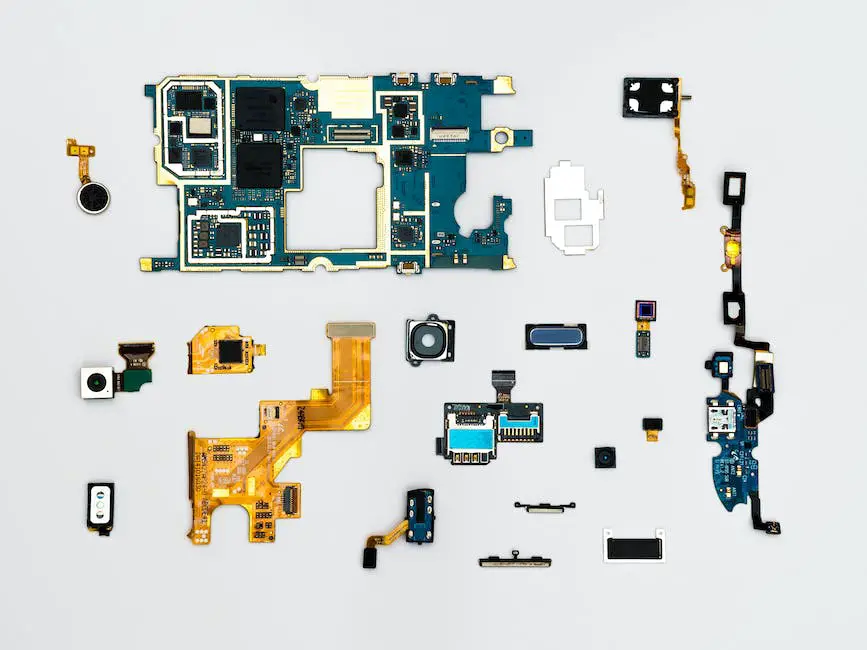
Creating Standard Access Lists
Creating and Deploying Standard Access Lists in Network Environments
To establish and apply standard access lists (ACLs) on your network, the following actions must be carried out:
- Access the Network Device: Use Secure Shell (SSH) or connect directly to your network device, such as a router or switch, that supports ACLs.
- Enter Configuration Mode: Type the command
enableto switch to privileged EXEC mode. Then, inputconfigure terminalto access global configuration mode. - Create the Standard ACL: Use the command
access-list [list number]followed by a space andpermitordenydepending on whether you want to allow or block the traffic. Standard ACLs range from 1 to 99 and 1300 to 1999. For example,access-list 10 permit 192.168.1.0 0.0.0.255. - Specify Conditions: Define which source IP addresses are permitted or denied. Remember, standard ACLs filter only based on source IP addresses. A wildcard mask must follow the IP address which inversely matches the subnet mask.
- Add Multiple Entries if Needed: Standard ACLs can contain multiple entries. Repeat the
access-list [list number]command for each new rule you want to add. Specify different conditions as necessary. - Apply the ACL to an Interface: Navigate to the interface using the
interface [type] [number]command, where[type]is the kind of interface (e.g.,GigabitEthernet0/0) and[number]is its identifier. - Implement the ACL in a Direction: Use
ip access-group [list number] in|outto apply the ACL inbound (in) or outbound (out). This will control whether traffic coming into or going out of the interface is filtered. - Save the Configuration: After applying the ACL, ensure that you save the current configuration so that it persists after a reboot. Use the
write memoryorcopy running-config startup-configcommand.
Remember to verify the working of the ACL using the show access-lists command. Keep in mind that the order of ACL rules is crucial as they are processed top-down. The first rule that matches the traffic will trigger, and no further rules will be checked.
Through these steps, standard ACLs can be efficiently created and assigned to protect the network by regulating access based on IP addresses. Be sure to evaluate the impact of each rule to maintain the balance between security and network functionality.
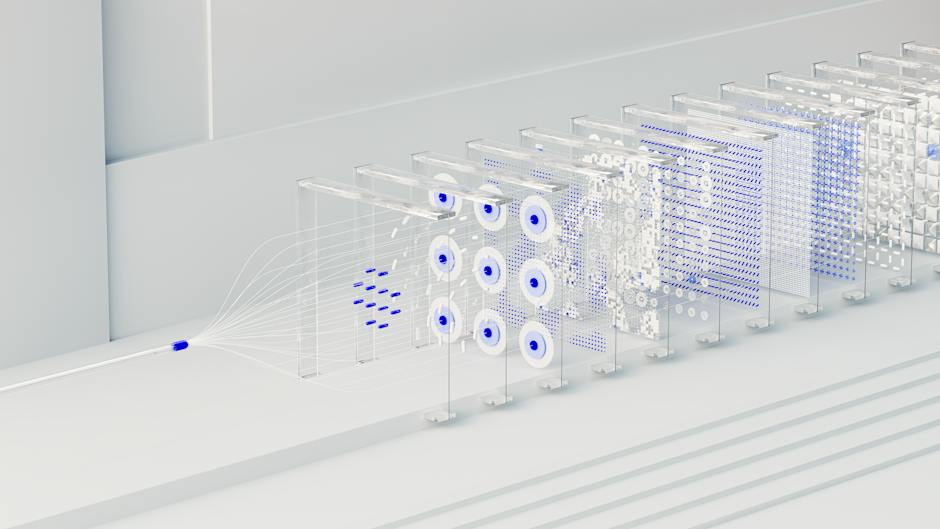
Implementing Extended Access Lists
Diving into the implementation of extended access lists (ACLs), we swing open the door to refined traffic management and heightened security. Extended ACLs offer a granular approach, pinpointing traffic by IP address, protocol type, port number, and even by the direction of traffic flow. The steps to roll out an extended ACL on a network device demand precision; here’s the distilled process without the fluff.
Step 1: Access the Network Device
Secure a connection to your network device through your preferred method – Console, SSH, Telnet, or any remote access protocol suited for the task at hand.
Step 2: Global Configuration Mode
Upon login, escalate privileges to access global configuration mode. This is done by entering enable followed by configure terminal or the shorthand conf t command.
Step 3: Extended ACL Creation
Kick off by creating a unique identifier for your ACL with access-list followed by a number within the extended range typically between 100–199 or 2000–2699 for newer devices. Example: access-list 101.
Step 4: Specify Conditions
Lay down the law for your network traffic by specifying conditions using permit or deny statements. Include source and destination IP addresses, wildcard masks, and identify the protocol level (TCP, UDP, ICMP, etc.). You can dictate specific criteria right down to the port number. The nomenclature here becomes more complex, but crucial. Example: permit tcp any host 192.168.1.10 eq 80.
Step 5: Multiple Entries as Required
If your policy is multifaceted, string together multiple conditions. Note that the order is vital—the first match in the list will be the verdict, as ACLs are processed top-down.
Step 6: Apply ACL to Interface
Migrate over to interface configuration with interface [interface-name] and reference the ACL with ip access-group 101 in or ip access-group 101 out, depending on whether traffic is incoming or outgoing.
Step 7: Direction Matters
Directionality is a critical consideration. Ingress (in) applies as traffic comes into the interface from the network, whereas egress (out) applies as traffic exits the interface. Choose wisely.
Step 8: Save Your Configuration
To commit changes into the running configuration initially, and then into the startup configuration, use the write memory or copy running-config startup-config commands.
Step 9: Verify ACL Operation
Verification is non-negotiable. Test your ACL with show access-list 101 and show ip interface to ensure rules are applied correctly and traffic flows as anticipated.
Understanding the Subtleties:
- Extended ACLs should be placed close to the source of traffic for efficiency.
- Implicit deny at the end of each ACL means any traffic not expressly permitted is denied – vigilance here prevents accidental blockage.
- Logging options can be appended to rules to gain insights on matched conditions.
In the quest for network integrity, extended ACLs become the architect’s pencil, delineating boundaries with exactitude. Through these steps, you tap into their potential, orchestrating a secure, orderly flow of packets across your network.
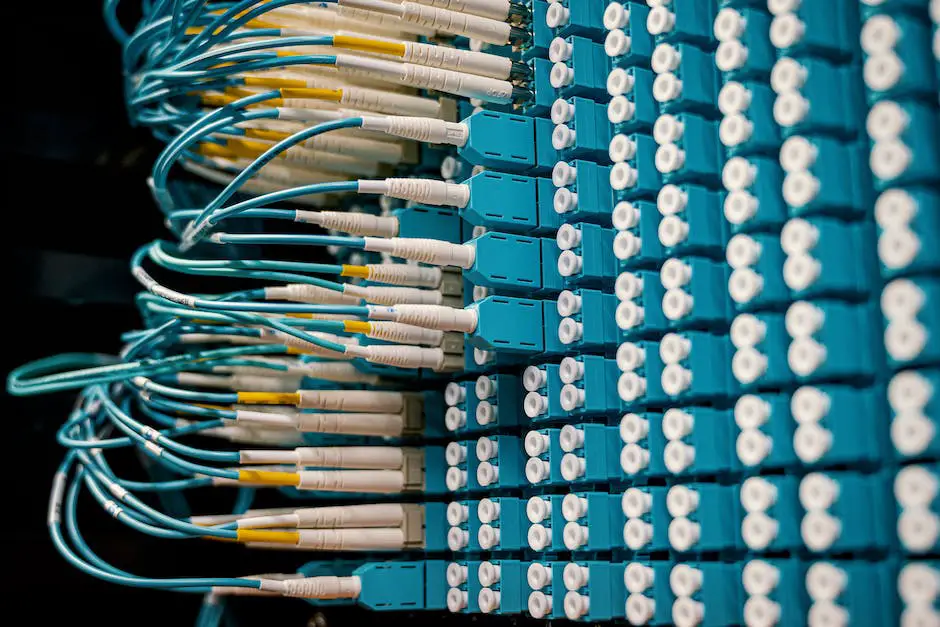
The mastery of Access Control Lists presents a strategic advantage for professionals tasked with the essential duty of managing and securing network infrastructures. Through the diligent application of the principles and practices outlined, one can wield standard and extended ACLs with precision, tailoring access and ensuring the seamless operation of network services. Beyond theoretical acumen, success in the application of ACLs comes from a harmonious blend of knowledge, foresight, and experience, enabling experts to anticipate potential security challenges and act preemptively. Embracing this skill set can lead to heightened vigilance against vulnerabilities, fortified network integrity, and a notable advance in one’s professional expertise. As the world grows ever more connected, the proficiency in deploying access control lists will continue to be indispensable in crafting a secure, efficient digital landscape.
HTTP Status Code: Understanding the Basics
Get the Width of an Element in JavaScript




