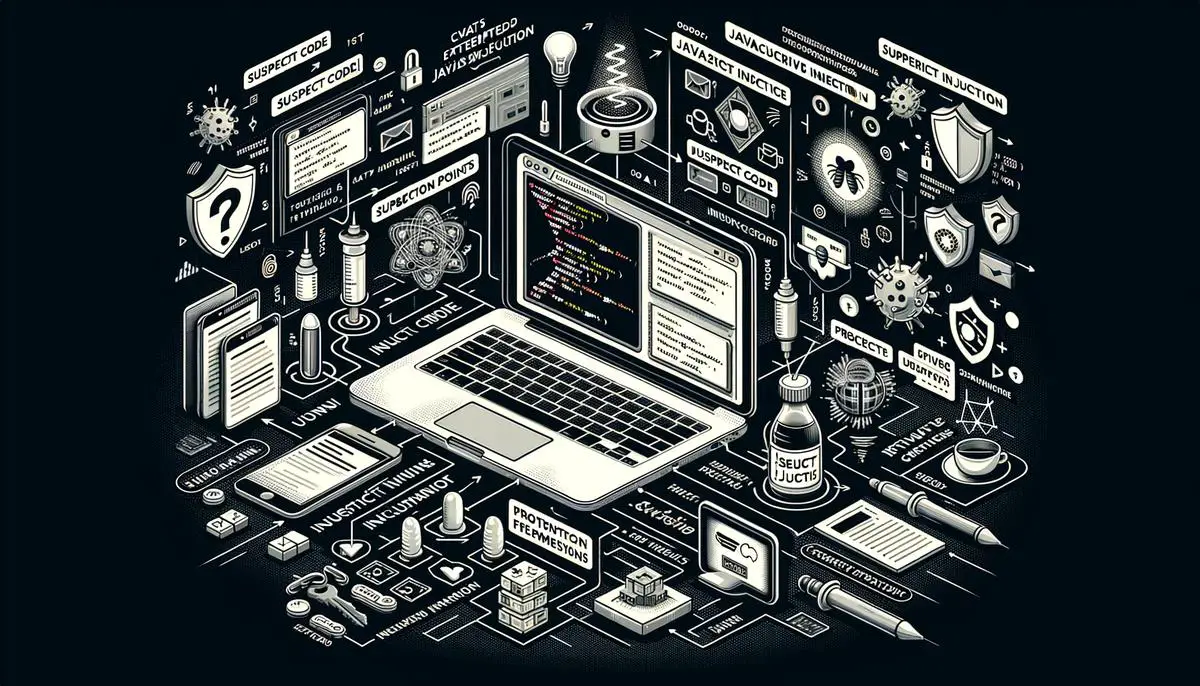|
Getting your Trinity Audio player ready... |
Understanding JavaScript Injection
JavaScript Injection is a technique that allows you to modify a webpage’s functionality or appearance without altering the source code on the web server. It enables you to customize a website’s behavior.
JavaScript is commonly used to make websites interactive and dynamic. JavaScript injection involves adding or modifying JavaScript code on a webpage to change its behavior.
How It Operates
When a website is developed, programmers create rules defining how it looks and functions. These rules are written in code, and JavaScript is frequently used to handle page interactions.
Injecting JavaScript means introducing new rules or commands into the website’s existing code. The injected code can perform various tasks, from modifying the design to potentially malicious actions like stealing user data.
This operation occurs in two primary ways:
- Direct Input into Web Forms: If not adequately secured, a website might execute JavaScript code entered by a user when requesting input like names or comments. This could alter the website’s behavior.
- Through Browsers: Advanced users can utilize browser tools or add-ons to execute custom JavaScript on any webpage they visit. These modifications are only visible to the user who made them and are reset upon refreshing the page.
Why It’s Important
Understanding JavaScript injection is important for web developers and users who want to customize their browsing experience. It helps protect against unauthorized or harmful injections, which are essential aspects of securing web applications from attacks like Cross-Site Scripting (XSS).
Being aware of JavaScript injection contributes to a safer web by preventing data theft, unauthorized access, and ensuring user privacy. It enables developers to create secure sites and allows users to safely enhance their browsing experience.
It’s important to prioritize security and follow ethical practices when using JavaScript injection.

Identifying Injection Points
Identifying JavaScript Injection Points in Web Applications
For web developers, keeping your site secure is a key goal. Malicious actors may attempt to manipulate your site through JavaScript injection, where they insert their own code into your page. This can allow them to perform actions like stealing user information. To prevent this, the first step is identifying where they might inject this JavaScript.
Checking User Input Fields
Review all areas on your site where users can input information, such as search bars, comment sections, or login forms. If not properly handled, these fields could be entry points for unwanted JavaScript. Ensure that any data entered here is sanitized before being used or stored.
Watch Those URLs
Be cautious of your website’s URLs. Sometimes, websites generate URLs based on user input. For example, if someone searches for “cats”, the URL might become yoursite.com/search?query=cats. Be alert if someone attempts to insert JavaScript instead of a simple search term. Always sanitize these inputs.
Don’t Ignore Cookies
Cookies store small pieces of data about your website’s visitors. Attackers might try to manipulate these to execute their malicious code. Regularly check that the data stored here isn’t attempting anything suspicious.
Examine Third-party Scripts
Many websites include third-party scripts to add features. These scripts could be another way for malicious code to be introduced. Exercise caution when including external scripts.
Use Automated Tools
Utilize tools designed to identify these potential problem areas. There are various security tools available that can automatically scan forms, URLs, and third-party scripts for anything suspicious.
Maintaining website security involves regularly checking for potential vulnerabilities, being cautious with external code, and using appropriate tools to help prevent JavaScript injection attempts.
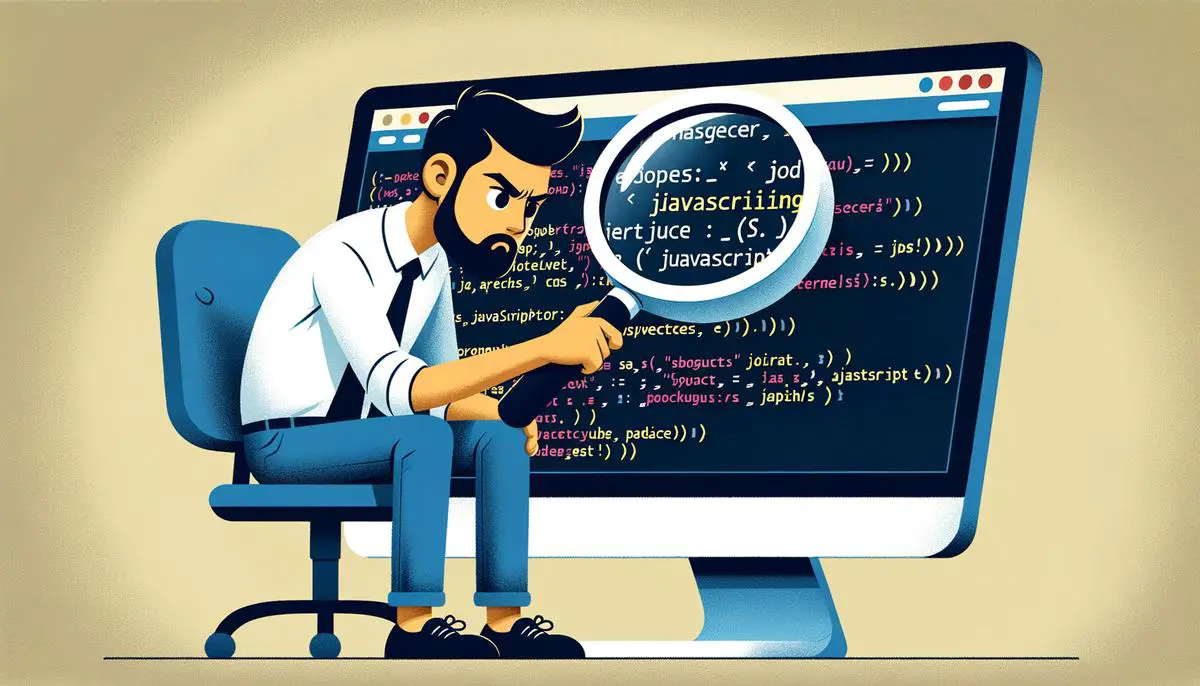
Safeguarding Against Malicious JavaScript Injection
Let’s explore some concrete strategies to supplement our efforts in safeguarding web applications against malicious JavaScript injection attacks.
Use Content Security Policy (CSP)
Implementing a Content Security Policy (CSP) is an effective strategy to enhance your application’s security. CSP allows you to specify which sources are trustworthy, controlling where your content can load from. It acts as an additional layer of security to help detect and mitigate certain types of attacks, including Cross-Site Scripting (XSS) and data injection attacks.1
Implement Input Sanitization
Sanitizing user inputs is essential to protecting your application. Ensure that all inputs are checked, filtered, and cleaned before they are processed by your application. This involves removing or replacing characters from the input that could potentially be used to construct malicious JavaScript code. Be thorough in sanitizing data from form inputs, URL parameters, cookies, and any other external sources.2
Use HTTPOnly and Secure Cookies
Setting your cookies to “HTTPOnly” prevents client-side scripts from accessing the data in the cookies. This can reduce the impact of an injection attack by making it harder for attackers to hijack user sessions. Using “Secure” flags on cookies ensures they are sent only over SSL-encrypted connections, protecting them during transmission.3
Validate and Encode Output
While input sanitization prevents harmful data from entering your system, output encoding ensures that any data rendered in the browser is cleansed of potentially executable code before being presented to the end-user. Whenever you incorporate user input within your HTML, JavaScript, or CSS, encode the data to prevent unintended code execution. Always treat data from untrusted sources as potentially harmful.4
Keep Software and Dependencies Up-to-date
Attackers often exploit outdated software and libraries. Regularly update all your software, including server operating systems, web servers, databases, and any scripts you’ve incorporated into your sites. Keeping your software up-to-date addresses vulnerabilities that attackers might exploit to inject malicious JavaScript.
Employ Regular Security Auditing and Testing
Constant vigilance is important for maintaining security. Periodically review your site and applications for vulnerabilities, using both static analysis tools and dynamic testing methods like penetration testing. Automated scanners can identify many potential vulnerabilities, but tailored testing and review are important for catching complex flaws or business logic errors.5
Educate Yourself and Stay Informed
Awareness is crucial in cybersecurity. Stay informed about the latest security threats and best practices in web development. Various organizations and communities provide information, discussion forums, and advisories on emerging vulnerabilities.
By combining these strategies, developers and administrators can significantly improve the security of their web applications. While no system can be completely impenetrable, layering these defenses makes it more difficult for attackers to exploit your application using malicious JavaScript injection.

- Jaiswal S, Kumar S. Content security policy: An approach to prevent cross-site scripting attacks. In: 2017 2nd International Conference on Telecommunication and Networks (TEL-NET). IEEE; 2017:1-6.
- Rahaman S, Fang Y, Wei W, Yao D. Sigl: Securing software installations through deep graph learning. In: 30th USENIX Security Symposium (USENIX Security 21). USENIX Association; 2021:1715-1732.
- West M, Goodwin M. Same-origin policy: Evaluating its effectiveness in preventing cross-site scripting attacks. In: Proceedings of the 2020 ACM SIGSAC Conference on Computer and Communications Security. CCS ’20. New York, NY, USA: Association for Computing Machinery; 2020:1640–1652.
- Williams J, Dabirsiaghi A. The unfortunate reality of insecure libraries. Asp. Secur. Inc., March. 2012.
- Silic M, Back A. Identification and importance of the technological risks of open source software in the enterprise adoption context. In: 19th Americas Conference on Information Systems (AMCIS). AIS eLibrary; 2013:1-8.
Form Submission in Javascript: A Comprehensive Guide
React Micro Frontend Module Federation Example
Understanding the hasOwnProperty() Method in JavaScript

Arsalan Malik is a passionate Software Engineer and the Founder of Makemychance.com. A proud CDAC-qualified developer, Arsalan specializes in full-stack web development, with expertise in technologies like Node.js, PHP, WordPress, React, and modern CSS frameworks.
He actively shares his knowledge and insights with the developer community on platforms like Dev.to and engages with professionals worldwide through LinkedIn.
Arsalan believes in building real-world projects that not only solve problems but also educate and empower users. His mission is to make technology simple, accessible, and impactful for everyone.
Join us on dev community