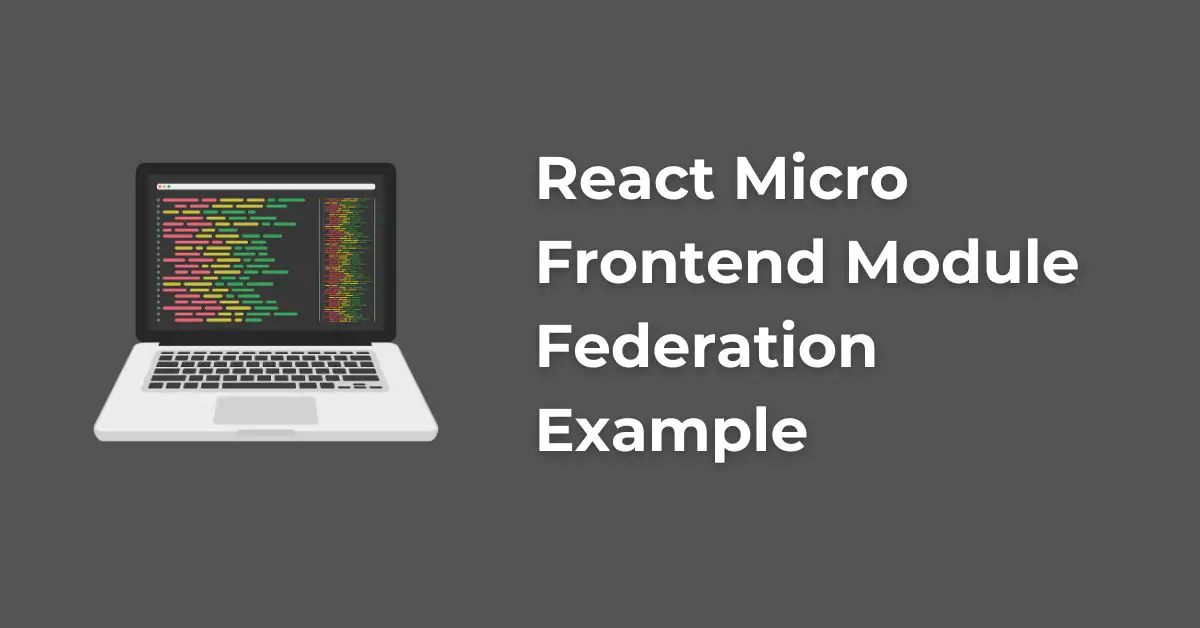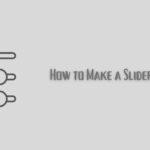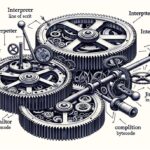React Micro Frontend with module federation is a technique that allows developers to build scalable and modular applications by breaking them down into smaller, more manageable parts. These smaller parts are referred to as micro frontends, and they can be developed independently of one another, allowing for greater flexibility and faster development times.

One of the most popular ways to implement micro frontends is through the use of module federation, a feature introduced in Webpack 5. With module federation, developers can share code between micro frontends, reducing duplication and improving overall performance. This approach also allows for the creation of a more cohesive user experience, as each micro frontend can be designed to work seamlessly with the others.
In this article, we will explore a React Micro Frontend module federation example, providing a step-by-step guide to building a micro frontend application using Module Federation. We will discuss the benefits of this approach, as well as provide clear code examples to help readers understand the process. By the end of this article, readers should have a solid understanding of how to use React and module federation to build scalable and modular applications.
Understanding Micro Frontends

Core Concepts
Micro Frontends is a technique that involves breaking down a single large frontend application into smaller, more manageable pieces. Each piece is a standalone application that can be developed, tested, and deployed independently of the others. These smaller applications can then be combined to create a complete frontend experience.
One of the key concepts of Micro Frontends is Module Federation. This is a technique that allows different applications to share code with each other. Each application can expose certain modules that other applications can use. This makes it easier to create a cohesive frontend experience by reusing code across different applications.
Another important concept in Micro Frontends is the use of Web Components. Web Components are a set of standardized APIs that allow developers to create custom HTML elements. These elements can then be reused across different applications, making it easier to create a consistent user experience.
Benefits of Micro Frontends
There are several benefits to using Micro Frontends. One of the main benefits is increased flexibility. By breaking down a large frontend application into smaller pieces, developers can more easily add new features or make changes without affecting the entire application.
Another benefit is improved scalability. With Micro Frontends, different parts of the frontend application can be scaled independently of each other. This makes it easier to handle increased traffic or usage in specific areas of the application.
Finally, Micro Frontends can improve developer productivity. By breaking down the application into smaller pieces, each team can work on their own area of expertise without worrying about the entire application. This can lead to faster development times and fewer conflicts between different teams.
Exploring Module Federation

Module Federation is a powerful feature of Webpack 5 that enables developers to create a micro-frontend architecture. By using Module Federation, developers can build and deploy multiple independent applications that can be combined into a single application at runtime. This allows for greater flexibility and scalability in large-scale applications.
Module Federation Fundamentals
At its core, Module Federation allows developers to share code between different applications. This can be achieved by defining a remote entry point, which exposes modules that can be consumed by other applications. The remote entry point can be hosted on a different server or domain, allowing for greater flexibility in deployment.
To consume modules from a remote entry point, developers can use the remoteEntry option in Webpack’s configuration file. This option specifies the URL of the remote entry point and allows modules to be loaded dynamically at runtime. This can greatly reduce the size of the initial bundle and improve performance.
Webpack 5 Integration
Module Federation is integrated into Webpack 5, making it easy to use in React applications. To enable Module Federation, developers can use the ModuleFederationPlugin in their Webpack configuration file. This plugin allows developers to define the remote entry points and shared modules for their applications.
By using Webpack 5 and Module Federation, developers can create complex, modular applications that can be easily scaled and maintained. This approach allows for greater flexibility in development and deployment, making it an ideal solution for large-scale applications.
In conclusion, Module Federation is a powerful feature of Webpack 5 that enables developers to create a micro-frontend architecture. By using Module Federation, developers can build and deploy multiple independent applications that can be combined into a single application at runtime. This approach allows for greater flexibility and scalability in large-scale applications.
Setting Up the React Environment

When setting up a React micro frontend project with module federation, it is important to have a clear project structure and the correct dependencies and configuration. In this section, we will go over the necessary steps for setting up the React environment for a micro frontend project.
Project Structure
The project structure for a React micro frontend project with module federation can vary depending on the specific requirements and needs of the project. However, a common structure includes the following:
- Host Application: This is the main application that will host the remote components.
- Remote Applications: These are the standalone applications that will be loaded into the host application.
- Shared Components: These are the components that will be shared between the host and remote applications.
It is recommended to use a monorepo structure to manage the project. This allows for easier management of dependencies and shared components.
Dependencies and Configuration
To set up a React micro frontend project with module federation, the following dependencies are required:
- React: The JavaScript library for building user interfaces.
- Webpack 5: The module bundler that supports module federation.
- Webpack Dev Server: The development server for Webpack.
- @module-federation/client: The client package for module federation.
- @module-federation/server: The server package for module federation.
In addition to the dependencies, the Webpack configuration must be set up to enable module federation. This includes configuring the output and plugins sections of the configuration file.
Overall, setting up the React environment for a micro frontend project with module federation requires careful consideration of the project structure and dependencies. By following the recommended structure and installing the necessary dependencies, developers can create a scalable and modular micro frontend project.
Creating a Micro Frontend with React

Micro frontend architecture is an approach to building web applications that involves breaking down a monolithic frontend into smaller, more manageable parts. React, a popular JavaScript library for building user interfaces, can be used to implement micro frontends. One way to achieve this is by using Module Federation, a feature introduced in Webpack 5 that allows developers to share code between multiple applications.
Defining the Host Application
To create a micro frontend with React and Module Federation, the first step is to define a host application. The host application is the main application that will render the micro frontends. It is responsible for loading and managing the remote modules.
To define the host application, the developer needs to create a new React application or use an existing one. They then need to install the @module-federation/client package and set up the webpack.config.js file to enable Module Federation. The configuration file should include the following properties:
name: The name of the application.filename: The name of the output file.remotes: An object that maps the names of the remote modules to their URLs.
Once the host application is defined, the developer can start developing the remote modules.
Developing a Remote Module
A remote module is a standalone application that can be loaded into the host application. It can be developed using React or any other JavaScript library. To create a remote module, the developer needs to create a new React application or use an existing one. They then need to install the @module-federation/client and @module-federation/server packages and set up the webpack.config.js file to enable Module Federation. The configuration file should include the following properties:
name: The name of the application.filename: The name of the output file.exposes: An object that maps the names of the exposed modules to their file paths.
Once the remote module is developed and configured, the developer needs to build it and deploy it to a server. The URL of the remote module should be added to the remotes property of the host application’s webpack.config.js file.
In summary, creating a micro frontend with React and Module Federation involves defining a host application and developing one or more remote modules. The host application is responsible for loading and managing the remote modules. The developer needs to set up the webpack.config.js file for both the host application and the remote modules to enable Module Federation.
Integrating Micro Frontends

When it comes to integrating micro frontends, there are two main aspects to consider: communication between components and state management.
Communication Between Components
One of the biggest challenges when integrating micro frontends is ensuring that the different components can communicate with each other seamlessly. This is where Module Federation comes in handy. With Module Federation, you can share components between micro frontends, allowing them to communicate with each other without any issues.
To achieve this, you need to define which components you want to share between micro frontends. You can do this by using the exposes property in your webpack configuration. This property allows you to specify which components you want to expose to other micro frontends.
Once you have defined which components you want to share, you can then import them in your other micro frontends using the remotes property in your webpack configuration. This property allows you to specify which micro frontend the component is located in.
State Management
Another important aspect to consider when integrating micro frontends is state management. Since each micro frontend is essentially a separate application, managing state between them can be a challenge.
One way to solve this problem is by using a centralized state management tool such as Redux or MobX. These tools allow you to manage state across multiple micro frontends, ensuring that each component has access to the same state.
Another option is to use a state management tool that is specifically designed for micro frontends. One such tool is Single-SPA, which provides a way to manage state across multiple micro frontends.
Overall, integrating micro frontends can be a challenging task, but with the right tools and techniques, it can be done seamlessly. By focusing on communication between components and state management, you can ensure that your micro frontends work together seamlessly, providing a great user experience.
Routing in Micro Frontends

Micro Frontends are a popular architectural pattern for building scalable and maintainable web applications. One of the challenges with Micro Frontends is handling navigation and communication between the host and remote apps. In this section, we will explore the various routing strategies and how to implement routing in Micro Frontends.
Micro Frontend Routing Strategies
There are two primary routing strategies for Micro Frontends: Client-side routing and Server-side routing.
Client-side routing involves handling routing on the client-side using JavaScript. This approach is popular with single-page applications (SPAs) and is well-suited for Micro Frontends that do not require server-side rendering (SSR).
Server-side routing involves handling routing on the server-side using a server-side framework like Express. This approach is well-suited for Micro Frontends that require SSR or have complex routing requirements.
Implementing Routing
In Micro Frontends, routing can be implemented using a variety of libraries and frameworks. Some popular options include React Router, Vue Router, and Angular Router.
React Router is a popular routing library for React applications. It provides a declarative way to handle routing and supports both client-side and server-side rendering. React Router can be used in Micro Frontends to handle routing between different Micro Frontend modules.
To implement routing in a Micro Frontend using React Router, you can create a separate Router component for each Micro Frontend module. Each Router component can define its own routes and handle navigation between the different Micro Frontend modules.
Vue Router is a routing library for Vue.js applications. It provides a similar declarative way to handle routing as React Router and supports client-side and server-side rendering. Vue Router can be used in Micro Frontends to handle routing between different Micro Frontend modules.
Angular Router is a routing library for Angular applications. It provides a powerful way to handle routing and supports client-side and server-side rendering. Angular Router can be used in Micro Frontends to handle routing between different Micro Frontend modules.
In summary, routing is a critical aspect of Micro Frontends and can be implemented using a variety of libraries and frameworks. Choosing the right routing strategy and library is essential for building scalable and maintainable Micro Frontends.
Deployment and Versioning

Continuous Integration/Continuous Deployment
When deploying a React micro frontend application with module federation, it is important to have a continuous integration/continuous deployment (CI/CD) pipeline in place. This ensures that the application is built, tested, and deployed automatically every time there is a change in the codebase.
There are several CI/CD tools available that can be used to automate the build and deployment process, such as Jenkins, Travis CI, CircleCI, and GitLab CI/CD. These tools can be configured to automatically build and deploy the application to a staging environment for testing, and then to a production environment once the tests have passed.
Version Control
Version control is crucial when working with micro frontends, as it allows developers to manage changes to the codebase and ensure that all versions of the application are consistent. Git is a popular version control system that can be used to manage the codebase of a React micro frontend application.
When using Git, it is important to follow best practices such as creating feature branches for new features and bug fixes, and merging them into the main branch once they have been tested and reviewed. This helps to ensure that the codebase remains stable and that changes are properly managed.
In addition to Git, there are also tools available that can be used to manage the versioning of micro frontends, such as Lerna and Yarn Workspaces. These tools allow developers to manage multiple packages and versions within a single repository, making it easier to manage dependencies and ensure that all versions of the application are consistent.
Performance Optimization

When it comes to performance optimization in React Micro Frontend Module Federation, there are a few key strategies to keep in mind. These include lazy loading and caching.
Lazy Loading
Lazy loading is an important technique to use in order to optimize the performance of a Micro Frontend application. Essentially, lazy loading means that components are only loaded when they are actually needed, rather than all at once when the application is first loaded.
One way to implement lazy loading in a React Micro Frontend application is to use the React.lazy() function. This function allows you to load a component lazily, meaning that it will only be loaded when it is actually needed.
Caching Strategies
Caching is another important technique to use in order to optimize the performance of a Micro Frontend application. Essentially, caching means that components are stored in memory so that they can be accessed more quickly the next time they are needed.
One way to implement caching in a React Micro Frontend application is to use a caching strategy such as memoization. Memoization involves storing the results of expensive function calls so that they can be accessed more quickly the next time they are needed.
Another caching strategy that can be used in a React Micro Frontend application is to use a tool like react-cache. This tool provides a way to cache data at the component level, which can help to improve the performance of the application.
In conclusion, lazy loading and caching are two key strategies to keep in mind when it comes to performance optimization in React Micro Frontend Module Federation. By using these techniques, developers can ensure that their applications are as fast and efficient as possible.
Security Considerations

When developing a micro frontend application with module federation, there are several security considerations to keep in mind. In this section, we will discuss two important ones: Cross-Site Scripting (XSS) and Content Security Policy (CSP).
Cross-Site Scripting (XSS)
XSS attacks occur when an attacker injects malicious code into a web page viewed by other users. This can happen when user input is not properly sanitized or validated. In a micro frontend application with module federation, XSS attacks can occur when a module from one micro frontend is loaded into another micro frontend and executes code that was not intended to be executed.
To prevent XSS attacks, it is important to properly sanitize and validate user input. Additionally, module federation provides a feature called “remoteEntry.js hash” which can be used to verify that the remote module being loaded is the expected one. This feature can help prevent attackers from loading malicious code into a micro frontend.
Content Security Policy (CSP)
Content Security Policy (CSP) is a security feature that helps prevent XSS attacks by restricting the sources of content that a web page can load. In a micro frontend application with module federation, CSP can be used to restrict the sources of remote modules that can be loaded.
To implement CSP, a developer can specify a policy that restricts the sources of content that can be loaded. For example, a policy can restrict the sources of remote modules to a specific domain or set of domains. Additionally, module federation provides a feature called “shared scope” which can be used to limit the scope of a remote module. This feature can help prevent remote modules from accessing sensitive data or resources.
In conclusion, when developing a micro frontend application with module federation, it is important to consider security measures such as XSS prevention and CSP. By properly implementing these measures, developers can help ensure the security and integrity of their micro frontend application.
Testing and Debugging

Unit and Integration Testing
When it comes to testing React micro frontend applications with module federation, there are several approaches to consider. One option is to write unit and integration tests for each individual remote component. This can be done using popular testing frameworks such as Jest and Enzyme.
Unit tests can be used to verify that a single component behaves as expected in isolation, while integration tests can be used to test the interaction between multiple components. These tests can help catch bugs early on in the development process, ensuring that the micro frontend application is functioning as expected.
Another approach is to use end-to-end testing tools such as Cypress or Selenium to test the entire micro frontend application as a whole. This can help ensure that the various remote components are properly integrated and working together as expected.
Debugging Techniques
Debugging micro frontend applications with module federation can be challenging, especially when dealing with multiple remote components. However, there are several techniques that can help simplify the process.
One technique is to use the webpack-dev-server to run the micro frontend application locally. This can help identify any issues with the configuration or setup of the application.
Another technique is to use the browser’s developer tools to inspect the various components and their interactions. This can help identify any issues with the communication between remote components.
Additionally, logging can be used to help debug issues with the micro frontend application. By adding logging statements throughout the codebase, developers can gain insight into the various interactions between components and identify any issues that may arise.
Overall, testing and debugging are crucial components of developing a React micro frontend application with module federation. By using the right tools and techniques, developers can ensure that their application is functioning as expected and identify and resolve any issues that may arise.
Best Practices

Micro frontend applications require careful consideration to ensure they are maintainable, scalable, and modular. Here are some best practices to keep in mind when developing a React micro frontend application with module federation.
Coding Standards
Consistent coding standards are essential for maintaining a large codebase. It is recommended to follow a widely accepted coding standard such as Airbnb’s JavaScript Style Guide. This helps ensure that the code is easy to read, maintain, and understand for all team members.
It is also recommended to use a linter to enforce coding standards and catch common mistakes. This can be achieved by using a linter such as ESLint with the Airbnb configuration.
Documentation and Readability
Documentation is critical for maintaining a large codebase and ensuring that new team members can quickly understand the project. It is recommended to use JSDoc to document all functions, classes, and modules. This helps ensure that all code is well-documented and easy to understand.
In addition to documentation, it is also recommended to focus on readability. This can be achieved by using descriptive variable and function names, avoiding overly complex code, and breaking up large files into smaller, more manageable modules. By focusing on readability, the code becomes more maintainable and easier to understand for all team members.
Frequently Asked Questions

How do I integrate Module Federation into my React project?
Integrating Module Federation into a React project involves several steps, including configuring Webpack to enable Module Federation, creating a host application that can load remote components, and creating remote components that can be loaded by the host application. A good starting point is to follow a step-by-step guide, such as the one provided by Medium.
What are the best practices for implementing Micro Frontends with React and Module Federation?
When implementing Micro Frontends with React and Module Federation, it is important to follow best practices such as keeping the components decoupled, avoiding tight coupling between components, and using a shared library for common functionality. Another best practice is to use a versioning strategy that allows for independent development and deployment of Micro Frontends.
What steps are involved in deploying a React Micro Frontend using Module Federation?
Deploying a React Micro Frontend using Module Federation involves several steps, including building the Micro Frontend, packaging it as a module, and deploying it to a registry. The host application can then load the Micro Frontend from the registry.
How does the Module Federation architecture work within Webpack 5?
The Module Federation architecture within Webpack 5 allows for sharing of code between applications at runtime. When a host application loads a remote application, the remote application’s code is executed in the host application’s context. This allows for seamless integration of remote components into the host application.
What are the advantages of using Module Federation for Micro Frontend architecture in React applications?
The advantages of using Module Federation for Micro Frontend architecture in React applications include the ability to share code between applications, the ability to independently develop and deploy Micro Frontends, and the ability to create a scalable architecture that can handle large and complex applications. For more information, check out the Oskari blog.
Micro Frontend Angular 7 Example: A Professional Guide
Micro Frontend Vue JS Example: How to Implement Micro Frontends with Vue JS
What Is Vite.js & Why It Is Better Than Webpack?
ReactJS Interview Questions: A Comprehensive Guide for Success