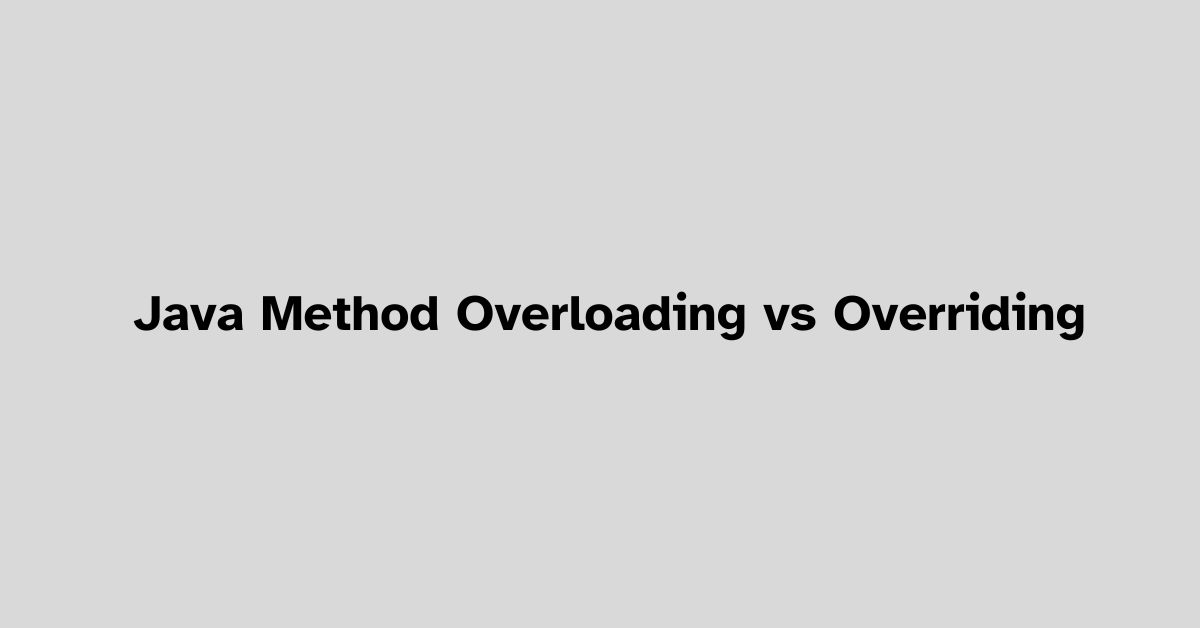|
Getting your Trinity Audio player ready... |
Understanding Method Overloading
Method overloading in Java involves defining multiple methods with the same name within the same class but with different parameter lists. This allows developers to perform similar tasks using methods that share the same name, providing flexibility and enhancing code readability.
The key rules of method overloading are:
- Different Parameter Lists: Overloaded methods must have different parameter lists, which can include a change in the number of parameters, the type of parameters, or both.
- Parameter Types: Methods can be overloaded by having different data types for the parameters, enabling the same method name to handle varying types of input.
- Return Type: The return type of overloaded methods can change, but it is not a criteria for differentiating methods.
- Access Modifiers: The access modifiers can vary between overloaded methods, allowing flexibility without affecting the overloading criteria.
- Exceptions: Thrown exceptions in overloaded methods can also differ independently.
Here’s a simple example using a Calculator class to showcase method overloading:
public class Calculator {
public int sum(int a, int b) {
return a + b;
}
public double sum(double a, double b) {
return a + b;
}
public int sum(int a, int b, int c) {
return a + b + c;
}
protected void sum() {
System.out.println("Nothing to sum");
}
}In this example, the sum() method is overloaded with variations in parameters. The first method takes two integers, the second takes two doubles, the third takes three integers, and the fourth performs no operation. The type and number of parameters differ in each method.
Examples of Method Overloading
Here are more examples illustrating method overloading through different approaches, emphasizing how Java leverages method overloading by varying the number of parameters, data types of arguments, and the order of the parameters.
class Demonstrator {
// Example of changing the number of parameters
public int add(int a, int b) {
return a + b;
}
public int add(int a, int b, int c) {
return a + b + c;
}
// Example of changing the data types of parameters
public double add(double a, double b) {
return a + b;
}
public String add(String a, String b) {
return a + b;
}
// Example of changing the order of parameters
public void display(String name, int age) {
System.out.println("Name: " + name + ", Age: " + age);
}
public void display(int age, String name) {
System.out.println("Age: " + age + ", Name: " + name);
}
}
public class OverloadingDemo {
public static void main(String[] args) {
Demonstrator demo = new Demonstrator();
// Demonstrating changing the number of parameters
System.out.println("Sum of two numbers: " + demo.add(10, 20));
System.out.println("Sum of three numbers: " + demo.add(10, 20, 30));
// Demonstrating changing the data types of parameters
System.out.println("Sum of two doubles: " + demo.add(10.5, 20.5));
System.out.println("Concatenation of strings: " + demo.add("Hello", " World"));
// Demonstrating changing the order of parameters
demo.display("Alice", 25);
demo.display(30, "Bob");
}
}In the Demonstrator class:
- The
add()method is overloaded four times, handling two integers, three integers, two doubles, and two strings, showcasing how method overloading can cater to different types and numbers of parameters. - The
display()method is overloaded twice, with the parametersString name, int ageandint age, String name, demonstrating how altering the order of parameters allows for method overloading.
This example demonstrates method overloading by varying the parameter lists, data types, and parameter order, enhancing flexibility and readability in Java programs.
Understanding Method Overriding
Method overriding in Java is another core concept in object-oriented programming that allows a subclass to provide a specific implementation of a method already defined in its superclass. This ensures that the subclass can customize the behavior of the inherited method to better suit its needs.
Unlike method overloading, which deals with methods in the same class having the same name but different parameter lists, method overriding involves methods in a subclass having the exact same name, return type, and parameters as a method in its superclass. This is essential for achieving polymorphism, which allows different classes to respond to the same method call in their own unique ways.
To properly override a method, there are certain rules that must be followed:
- Same Method Signature: The overriding method in the subclass must have the same name and parameter list as the method in the superclass.
- Return Type: The return type of the overriding method must be compatible with the return type of the overridden method. In Java 1.5 and later, it is permissible for the return type to be a subclass of the return type of the superclass method (known as covariant return types).
- Access Modifiers: The access level of the overriding method cannot be more restrictive than the overridden method. For instance, if a superclass method is
public, the overriding method cannot beprotectedorprivate. - Declared Exceptions: The method in the subclass can throw fewer or more specific checked exceptions than the superclass method but cannot throw new or broader checked exceptions.
- Annotation: Use the
@Overrideannotation to explicitly indicate that a method is intended to override a method in the superclass. This helps catch errors at compile time if the overriding rules are not met.
One of the core aspects of method overriding is dynamic method dispatch, where the method to be executed is determined at runtime based on the object type rather than the reference type. This enables polymorphic behavior, allowing method calls to behave differently based on the actual object instance.
Consider the following example to illustrate method overriding:
class Animal {
public void sound() {
System.out.println("Animal makes a sound");
}
}
class Dog extends Animal {
@Override
public void sound() {
System.out.println("Dog barks");
}
}
public class TestOverride {
public static void main(String[] args) {
Animal animal = new Animal();
Animal dog = new Dog();
animal.sound(); // Output: Animal makes a sound
dog.sound(); // Output: Dog barks
}
}In this example, the Dog class overrides the sound() method of the Animal class. Despite the sound() method being called on an Animal reference, the actual method that’s executed depends on whether the object is of type Animal or Dog. This is dynamic method dispatch in action, allowing different outcomes for the same method call based on the actual object’s class.
Method overriding is particularly useful in scenarios where a specific subclass needs to change or extend the behavior of a method from the superclass. For instance, a Vehicle superclass may have a move() method, but different types of vehicles (e.g., Car, Bike) might need to implement this method differently:
class Vehicle {
public void move() {
System.out.println("The vehicle is moving");
}
}
class Car extends Vehicle {
@Override
public void move() {
System.out.println("The car is driving");
}
}
class Bike extends Vehicle {
@Override
public void move() {
System.out.println("The bike is riding");
}
}
public class TestVehicles {
public static void main(String[] args) {
Vehicle myVehicle = new Vehicle();
Vehicle myCar = new Car();
Vehicle myBike = new Bike();
myVehicle.move(); // Output: The vehicle is moving
myCar.move(); // Output: The car is driving
myBike.move(); // Output: The bike is riding
}
}Here, both Car and Bike provide their own implementation of the move() method, altering the inherited method from Vehicle to perform actions appropriate for each type of vehicle.
The key differences between method overloading and method overriding are:
- Method Overloading: Involves multiple methods in the same class with the same name but different parameter lists.
- Method Overriding: Involves a method in a subclass that takes precedence over a method in its superclass with the same name and parameter list.
- Compile-Time vs Run-Time: Overloading is resolved at compile-time, while overriding is resolved at runtime.
- Polymorphism: Overriding is integral to achieving runtime polymorphism, allowing different classes to exhibit different behaviors while sharing a common interface.
Method overriding enhances the object-oriented nature of Java, allowing for clean, extensible, and maintainable code by enabling subclasses to inherit and optionally modify the behavior of superclass methods.1,2
Examples of Method Overriding
Here’s an example demonstrating method overriding in Java:
class Animal {
public void makeSound() {
System.out.println("Animal makes a sound");
}
}class Dog extends Animal {
@Override
public void makeSound() {
System.out.println("Dog barks");
}
}public class OverridingDemo {
public static void main(String[] args) {
Animal genericAnimal = new Animal();
Animal specificAnimal = new Dog();genericAnimal.makeSound(); // Output: Animal makes a sound
specificAnimal.makeSound(); // Output: Dog barks
}
}In this instance, the Dog subclass overrides the makeSound method of the Animal superclass. When makeSound is invoked on an Animal reference that holds a Dog object, the Dog‘s implementation is executed due to dynamic method dispatch.
Using the super Keyword
The super keyword is useful when you need to call a method from the superclass within the overriding method. This can be particularly helpful if you want to extend the functionality of the superclass method rather than completely replacing it.
Consider the following example:
class Animal {
public void makeSound() {
System.out.println("Animal makes a sound");
}
}class Dog extends Animal {
@Override
public void makeSound() {
super.makeSound(); // Calls the superclass method
System.out.println("Dog barks");
}
}public class UseSuperKeyword {
public static void main(String[] args) {
Dog dog = new Dog();
dog.makeSound();
// Output:
// Animal makes a sound
// Dog barks
}
}In this example, the Dog class’s makeSound method calls super.makeSound(), invoking the Animal class’s makeSound method. Consequently, both the superclass method and the subclass-specific behavior are executed.
Another Practical Scenario: Specific Implementations
Method overriding is crucial in situations where subclass-specific implementations are necessary. For instance, you might have a Shape superclass that a Circle subclass overrides for a method that calculates the area:
class Shape {
public void calculateArea() {
System.out.println("Calculating area of shape");
}
}class Circle extends Shape {
private double radius;public Circle(double radius) {
this.radius = radius;
}@Override
public void calculateArea() {
double area = Math.PI * radius * radius;
System.out.println("Area of circle: " + area);
}
}class Square extends Shape {
private double side;public Square(double side) {
this.side = side;
}@Override
public void calculateArea() {
double area = side * side;
System.out.println("Area of square: " + area);
}
}public class TestShapes {
public static void main(String[] args) {
Shape shape1 = new Circle(5);
Shape shape2 = new Square(4);shape1.calculateArea(); // Output: Area of circle: 78.53981633974483
shape2.calculateArea(); // Output: Area of square: 16.0
}
}In this case, the Circle and Square classes override the calculateArea method from the Shape superclass to provide specific implementations for calculating the area.
These examples showcase how method overriding allows subclasses to customize the behavior of methods inherited from their superclasses, ensuring that each subclass can function as needed while adhering to a common interface.
Comparison of Method Overloading and Overriding
Method overloading and method overriding serve different purposes and follow distinct rules in Java.
Definitions
- Method Overloading: Having multiple methods in the same class with the same name but different parameters, allowing for similar functions with different inputs.
- Method Overriding: When a subclass provides a specific implementation for a method already defined in its superclass, modifying or changing the behavior of that method.
Rules and Method Signatures
Overloading:
- Parameter List: Must differ in number or type.
- Return Type: Can vary, but does not differentiate overloaded methods.
- Access Modifiers: Can change freely.
- Exception Handling: Overloaded methods can have different exceptions.
- Class Relationship: Methods belong to the same class.
Overriding:
- Parameter List: Must match the overridden method exactly.
- Return Type: Must be the same or a subtype of the overridden method.
- Access Modifiers: Cannot be more restrictive than the method in the superclass.
- Exception Handling: Can only throw the same, fewer, or more specific checked exceptions.
- Class Relationship: Methods are in different classes, related through inheritance.
Effects on Polymorphism
Compile-Time Polymorphism (Overloading):
- Decisions about which method to call are made at compile time.
- Enables the same method name to perform different tasks based on input parameters.
Run-Time Polymorphism (Overriding):
- Decisions about which method to execute are made at runtime.
- Allows a subclass to provide specific behaviors, supporting dynamic method dispatch.
Example Scenarios
When to Use Overloading:
- Flexible Method Interfaces: When methods with the same functionality but different inputs are required.
- Simplifying Code: Improving code readability and usability by using the same method name for related functionalities.
When to Use Overriding:
- Specializing Subclass Behavior: When a subclass needs to change or extend the functionality of a method inherited from its superclass.
- Implementing Polymorphism: Ensuring that different object types can be treated uniformly through a common interface while retaining their specific behaviors.
Method overloading and overriding are fundamental to Java’s type system and polymorphism features. Overloading improves flexibility and readability within the same class, while overriding is key to dynamic method dispatch in an inheritance hierarchy, enabling subclasses to provide specific implementations for inherited methods.1,2 Mastering these concepts allows Java developers to write more maintainable, understandable, and dynamic code.
Experience the power of AI content generation with Writio! This page was crafted by Writio.
Mastering Runtime Errors: A Guide
How to Resolve a Java Exception

Arsalan Malik is a passionate Software Engineer and the Founder of Makemychance.com. A proud CDAC-qualified developer, Arsalan specializes in full-stack web development, with expertise in technologies like Node.js, PHP, WordPress, React, and modern CSS frameworks.
He actively shares his knowledge and insights with the developer community on platforms like Dev.to and engages with professionals worldwide through LinkedIn.
Arsalan believes in building real-world projects that not only solve problems but also educate and empower users. His mission is to make technology simple, accessible, and impactful for everyone.
Join us on dev community