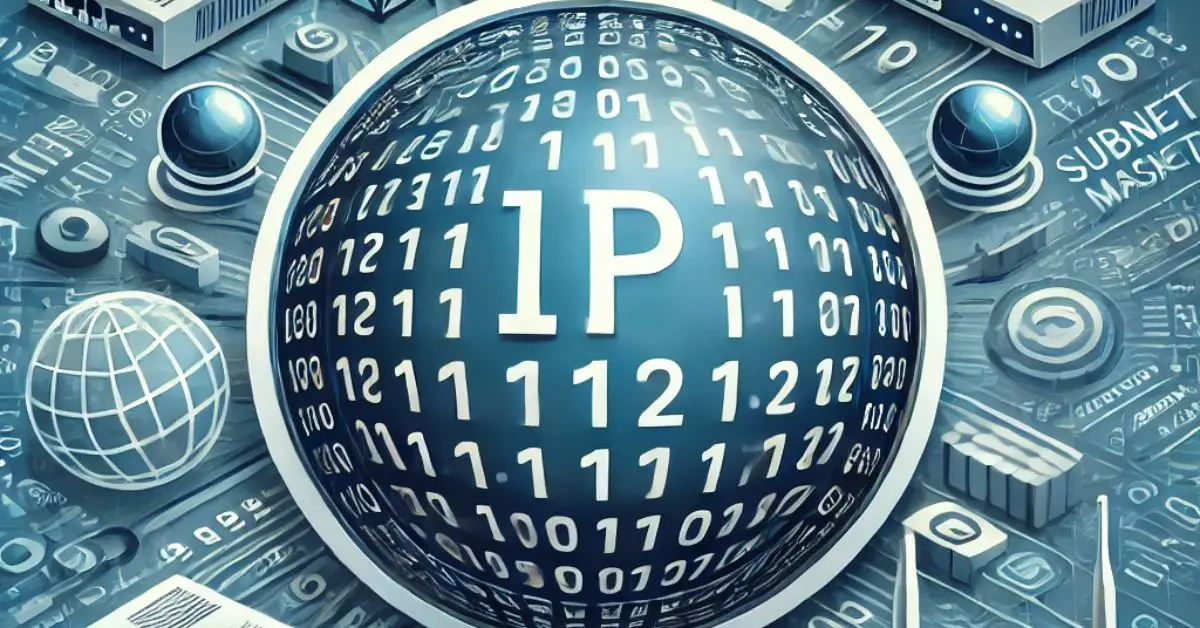|
Getting your Trinity Audio player ready... |
In networking, a subnet mask plays a critical role in dividing an IP network into smaller, more manageable sections called subnets. Understanding subnet masks is essential for efficient network management, especially when working with IP addressing. This article will guide you through the basics of subnet masks, their importance, and examples to help you grasp the concept.

What Is a Subnet Mask?
A subnet mask is a 32-bit number that separates the IP address into the network and host portions. It determines which part of the IP address identifies the network and which part identifies the host (individual devices, like computers or phones). By using subnet masks, network administrators can segment larger networks into smaller, more efficient subnets.
For example, in the IP address 192.168.1.1:
- The network part identifies the specific network.
- The host part identifies the specific device on that network.
Why Do We Need Subnet Masks?
- Efficient IP Management: Subnet masks allow large networks to be divided into smaller subnets, which helps manage IP addresses more effectively.
- Network Performance: Subnetting reduces traffic congestion on a network by limiting broadcast domains, improving overall performance.
- Security: Subnetting isolates sections of a network, helping contain network issues and offering better security by segmenting sensitive areas from public areas.
Subnet Mask Representation
A subnet mask is usually represented in dotted decimal notation, similar to IP addresses. For example, a common subnet mask is 255.255.255.0. In binary form, this would be:
11111111.11111111.11111111.00000000Each 1 represents a bit used for the network portion, and each 0 represents a bit used for the host portion. The position where 1 ends and 0 begins marks the boundary between the network and host portions of the IP address.
Common Subnet Masks
Here are some common subnet masks and what they mean in terms of the number of available hosts:
| Subnet Mask | Binary Representation | CIDR Notation | Hosts per Subnet (Usable) |
|---|---|---|---|
| 255.255.255.0 | 11111111.11111111.11111111.00000000 | /24 | 254 |
| 255.255.255.128 | 11111111.11111111.11111111.10000000 | /25 | 126 |
| 255.255.255.192 | 11111111.11111111.11111111.11000000 | /26 | 62 |
| 255.255.255.224 | 11111111.11111111.11111111.11100000 | /27 | 30 |
| 255.255.255.240 | 11111111.11111111.11111111.11110000 | /28 | 14 |
How to Calculate the Network and Host Portions
Let’s break down how the subnet mask works with an example. Suppose we have the IP address 192.168.1.10 and the subnet mask 255.255.255.0.
- Convert IP Address and Subnet Mask to Binary:
- IP Address:
192.168.1.10- Binary:
11000000.10101000.00000001.00001010
- Binary:
- Subnet Mask:
255.255.255.0- Binary:
11111111.11111111.11111111.00000000
- Binary:
- Determine the Network Portion:
The first 24 bits (as shown by the1s in the subnet mask) identify the network. For this IP address and subnet mask, the network portion is192.168.1.0. - Determine the Host Portion:
The last 8 bits (as shown by the0s in the subnet mask) represent the host. For this IP address, the host portion is10, meaning this is the 10th device on the192.168.1.0network.
- Network address:
192.168.1.0 - Host address:
192.168.1.10
Subnetting Example
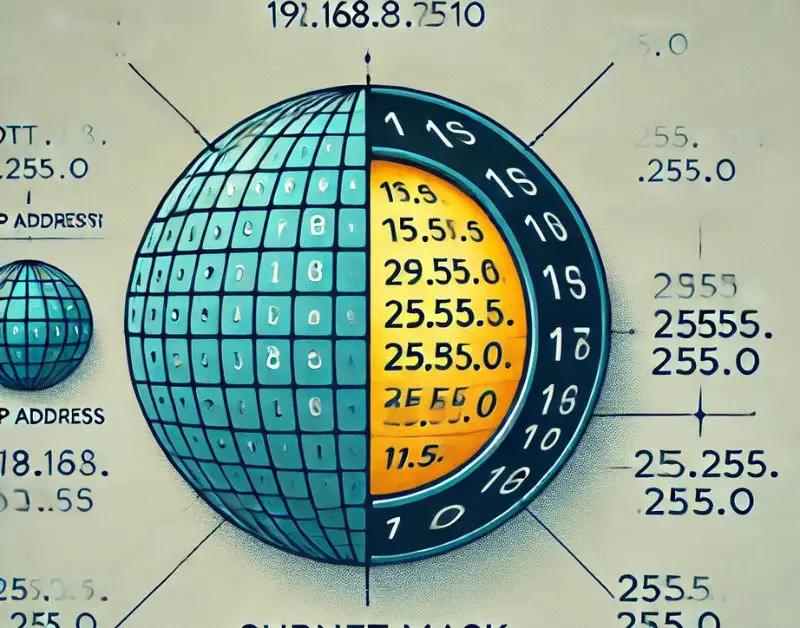
Now let’s look at how subnetting works with a real-world example.
Scenario
You have an IP network 192.168.1.0/24 and want to divide it into 2 subnets.
Step 1: Calculate the Subnet Mask
To divide a /24 network into two subnets, we need to borrow one bit from the host portion, which gives us a /25 subnet mask (i.e., 255.255.255.128).
Step 2: Divide the Network
- Subnet 1:
192.168.1.0/25(Hosts:192.168.1.1 - 192.168.1.126) - Subnet Mask:
255.255.255.128 - Network Address:
192.168.1.0 - Broadcast Address:
192.168.1.127 - Subnet 2:
192.168.1.128/25(Hosts:192.168.1.129 - 192.168.1.254) - Subnet Mask:
255.255.255.128 - Network Address:
192.168.1.128 - Broadcast Address:
192.168.1.255
Each subnet now has 126 usable IP addresses (from the total of 128 minus 2, one for the network address and one for the broadcast address).
Conclusion
Subnet masks are fundamental in breaking larger networks into smaller, more manageable subnets. They play a vital role in network organization, efficiency, and security. By understanding how subnet masks work, you can manage your IP addresses effectively and design networks that perform well under various conditions. Whether you’re working on small office networks or large-scale enterprise networks, mastering subnet masks is key to becoming proficient in network administration.
How to Change Zabbix URL: Guide
Mastering Access Control Lists
HTTP Status Code: Understanding the Basics

Arsalan Malik is a passionate Software Engineer and the Founder of Makemychance.com. A proud CDAC-qualified developer, Arsalan specializes in full-stack web development, with expertise in technologies like Node.js, PHP, WordPress, React, and modern CSS frameworks.
He actively shares his knowledge and insights with the developer community on platforms like Dev.to and engages with professionals worldwide through LinkedIn.
Arsalan believes in building real-world projects that not only solve problems but also educate and empower users. His mission is to make technology simple, accessible, and impactful for everyone.
Join us on dev community