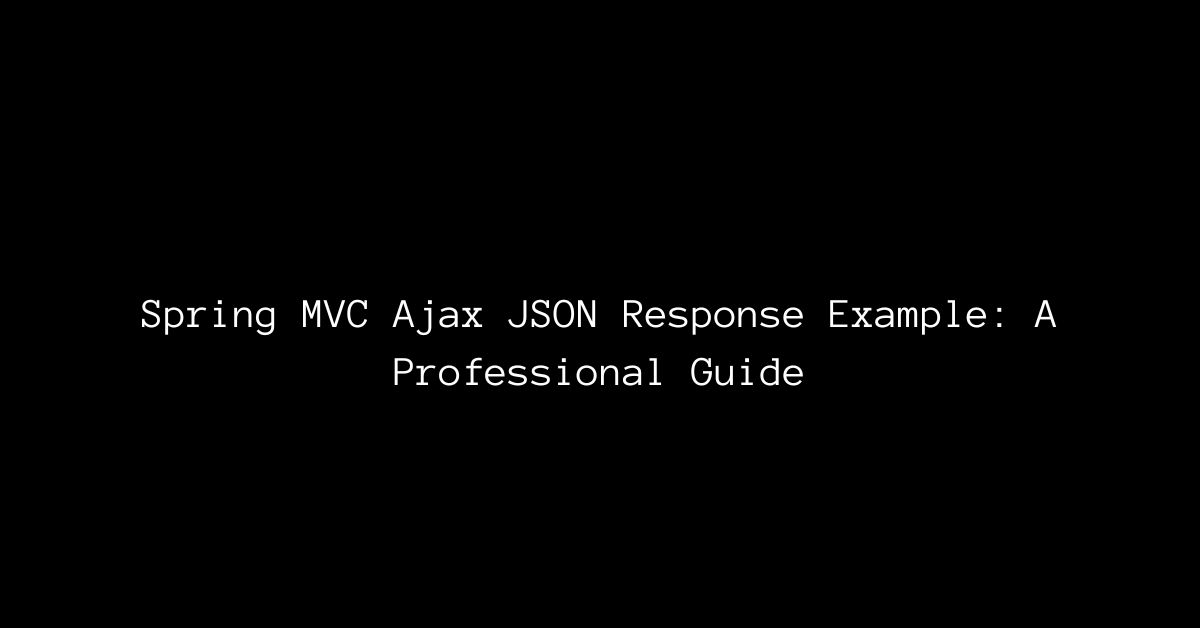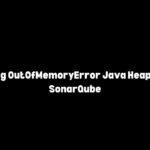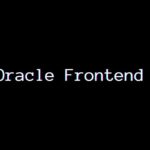|
Getting your Trinity Audio player ready... |
In this article, we will discuss how to implement AJAX and JSON in a Spring MVC application. AJAX is a powerful tool for creating dynamic web applications by allowing data to be loaded asynchronously from a server without requiring a page refresh. JSON, or JavaScript Object Notation, is a lightweight data-interchange format that is easy for humans to read and write and easy for machines to parse and generate.

In a Spring MVC application, AJAX can be used to send requests to a server and retrieve data in JSON format. This allows for a more responsive user interface and reduces the amount of data that needs to be transferred between the client and server. By using AJAX and JSON in combination with Spring MVC, we can create web applications that are both powerful and efficient.
In this article, we will provide a step-by-step guide on how to implement AJAX and JSON in a Spring MVC application. We will cover everything from setting up the necessary dependencies to creating the controller and view components. By the end of this article, you will have a solid understanding of how to use AJAX and JSON in your Spring MVC applications.
Understanding Spring MVC

Spring MVC is a web application framework developed by the Spring Framework. It provides a model-view-controller (MVC) architecture that is used to develop web applications. The framework provides a lot of features that make the development of web applications easy and efficient. In this section, we will discuss the role of Spring MVC in web applications and its key features.
Role of Spring MVC in Web Applications
Spring MVC is a powerful framework that provides a lot of features that are essential for developing web applications. The framework provides a model-view-controller architecture that is used to separate the application into three parts:
- Model: This represents the data and business logic of the application.
- View: This represents the user interface of the application.
- Controller: This is responsible for handling the user requests, processing the data, and returning the response.
The main role of Spring MVC in web applications is to provide a flexible and powerful framework that can be used to develop web applications that are easy to maintain and extend. The framework provides a lot of features that make the development process easy and efficient.
Key Features of Spring MVC
Spring MVC provides a lot of key features that make it a powerful framework for developing web applications. Some of the key features are:
- Powerful Request Handling: Spring MVC provides a powerful request handling mechanism that can handle different types of requests, including GET, POST, PUT, DELETE, and more.
- Flexible Configuration: Spring MVC provides a flexible configuration mechanism that allows developers to configure the framework according to their needs.
- Built-in Validation: Spring MVC provides built-in validation support that allows developers to validate the user input easily.
- Internationalization Support: Spring MVC provides internationalization support that allows developers to develop applications that can be easily localized.
- Integration with Other Technologies: Spring MVC can be easily integrated with other technologies, such as Hibernate, MyBatis, and more.
In conclusion, Spring MVC is a powerful framework that provides a lot of features that make the development of web applications easy and efficient. The framework provides a model-view-controller architecture that is used to separate the application into three parts: model, view, and controller. The framework provides a lot of key features that make it a powerful framework for developing web applications.
Ajax JSON Response in Spring MVC

Spring MVC provides an easy way to handle Ajax requests and send JSON responses. In this section, we will discuss how to configure Ajax in Spring MVC and create JSON responses.
Configuring Ajax in Spring MVC
To handle Ajax requests in Spring MVC, we need to configure the DispatcherServlet to enable handling of annotated controllers. We can do this by adding the following configuration in the web.xml file:
<servlet>
<servlet-name>dispatcher</servlet-name>
<servlet-class>org.springframework.web.servlet.DispatcherServlet</servlet-class>
<init-param>
<param-name>contextConfigLocation</param-name>
<param-value>/WEB-INF/spring/dispatcher-servlet.xml</param-value>
</init-param>
<load-on-startup>1</load-on-startup>
</servlet>
<servlet-mapping>
<servlet-name>dispatcher</servlet-name>
<url-pattern>/</url-pattern>
</servlet-mapping>
Next, we need to create a Spring controller to handle the Ajax request. We can annotate the controller method with @RequestMapping and @ResponseBody to indicate that the method should handle Ajax requests and return a JSON response.
Creating JSON Response
To create a JSON response in Spring MVC, we can use the @ResponseBody annotation. This annotation indicates that the method should return the response body directly to the client instead of rendering a view.
We can create a JSON response by returning a Java object that can be serialized to JSON. Spring MVC will automatically serialize the object to JSON and send it as the response body.
Here’s an example of a Spring controller method that returns a JSON response:
@RequestMapping(value = "/getPerson", method = RequestMethod.GET)
@ResponseBody
public Person getPerson() {
Person person = new Person();
person.setName("John");
person.setAge(30);
return person;
}
In this example, we create a Person object and set its name and age. We then return the Person object, which Spring MVC will automatically serialize to JSON and send as the response body.
In conclusion, Spring MVC provides an easy way to handle Ajax requests and send JSON responses. By configuring the DispatcherServlet and using the @ResponseBody annotation, we can create controllers that handle Ajax requests and return JSON responses.
Example of Spring MVC Ajax JSON Response

In this section, we will go through an example of a Spring MVC Ajax JSON response. We will cover the environment setup, coding the application, and running and testing the application.
Setting Up the Environment
To set up the environment for this example, we need to have the following software installed:
- Java Development Kit (JDK)
- Eclipse IDE
- Apache Tomcat Server
- jQuery library
Once we have installed these software, we can proceed to the next step.
Coding the Application
In this step, we will create a simple Spring MVC application that will handle an Ajax request and return a JSON response.
- Create a new Spring MVC project in Eclipse IDE.
- In the
web.xmlfile, add the following configuration:
<servlet>
<servlet-name>dispatcher</servlet-name>
<servlet-class>
org.springframework.web.servlet.DispatcherServlet
</servlet-class>
<init-param>
<param-name>contextConfigLocation</param-name>
<param-value>/WEB-INF/dispatcher-servlet.xml</param-value>
</init-param>
<load-on-startup>1</load-on-startup>
</servlet>
<servlet-mapping>
<servlet-name>dispatcher</servlet-name>
<url-pattern>/</url-pattern>
</servlet-mapping>
- Create a
dispatcher-servlet.xmlfile in theWEB-INFdirectory and add the following configuration:
<context:component-scan base-package="com.example.controller" />
<mvc:annotation-driven />
- Create a new controller class named
AjaxControllerin thecom.example.controllerpackage and add the following code:
@Controller
public class AjaxController {
@RequestMapping(value = "/ajax", method = RequestMethod.POST)
public @ResponseBody Map<String, Object> handleAjaxRequest() {
Map<String, Object> response = new HashMap<String, Object>();
response.put("name", "John Doe");
response.put("age", 30);
return response;
}
}
- Create a new JSP file named
index.jspin theWEB-INF/viewsdirectory and add the following code:
<!DOCTYPE html>
<html>
<head>
<meta charset="UTF-8">
<title>Spring MVC Ajax JSON Response Example</title>
<script src="https://ajax.googleapis.com/ajax/libs/jquery/3.5.1/jquery.min.js"></script>
<script>
$(document).ready(function() {
$.ajax({
url : 'ajax',
type : 'POST',
dataType : 'json',
success : function(response) {
$('#name').text(response.name);
$('#age').text(response.age);
}
});
});
</script>
</head>
<body>
<h1>Spring MVC Ajax JSON Response Example</h1>
<p>Name: <span id="name"></span></p>
<p>Age: <span id="age"></span></p>
</body>
</html>
Running and Testing the Application
To run and test the application, follow these steps:
- Deploy the application on the Apache Tomcat server.
- Open a web browser and navigate to
http://localhost:8080/spring-mvc-ajax-json-example/. - The page should display the name and age retrieved from the Ajax request.
That’s it! You have successfully created a Spring MVC Ajax JSON response example.
Common Issues and Solutions

Debugging Ajax Issues in Spring MVC
When working with Ajax requests in Spring MVC, it is common to encounter issues related to the request not being sent or received properly. Here are some common issues and solutions:
- Incorrect URL: Ensure that the URL in the Ajax request matches the URL in the Spring MVC controller. Check for any typos or missing slashes in the URL.
- Missing Request Parameters: Check if all the required request parameters are being sent in the Ajax request. Use the browser’s developer tools to inspect the request and response headers and data.
- Cross-Origin Resource Sharing (CORS): If the Ajax request is being sent from a different domain than the one hosting the Spring MVC application, then CORS restrictions may apply. Check if the server is configured to allow CORS requests.
Optimizing JSON Response
Sending JSON data in Spring MVC can be optimized to improve the performance of the application. Here are some tips to optimize the JSON response:
- Minimize the JSON payload: Only send the required data in the JSON response. Remove any unnecessary data to reduce the payload size.
- Use GZIP compression: Compress the JSON response using GZIP compression to reduce the payload size and improve the response time.
- Use caching: Cache the JSON response on the client-side or server-side to reduce the number of requests and improve the response time.
By following these tips, we can optimize the JSON response and improve the performance of the Spring MVC application.
Frequently Asked Questions

How to get JSON response in Ajax call using Spring MVC?
To get a JSON response in an AJAX call using Spring MVC, you can use the @ResponseBody annotation in your controller method. This will indicate to Spring that the method should return the response as JSON. You can then use jQuery’s $.ajax() method to make the AJAX call and handle the JSON response.
How to send JSON data to Spring MVC controller using AJAX?
To send JSON data to a Spring MVC controller using AJAX, you can use the contentType and data options in jQuery’s $.ajax() method. Set the contentType option to 'application/json' and the data option to a JavaScript object representing the JSON data you want to send. Spring will automatically deserialize the JSON data into a Java object that can be used in your controller method.
How to return JSON data from Spring MVC controller?
To return JSON data from a Spring MVC controller, you can use the @ResponseBody annotation in your controller method. This will indicate to Spring that the method should return the response as JSON. You can then return a Java object that will be automatically serialized to JSON by Spring.
How to show data using AJAX in Spring MVC?
To show data using AJAX in Spring MVC, you can use jQuery’s $.ajax() method to make the AJAX call to your Spring controller. In the success callback function, you can then use jQuery’s DOM manipulation functions to update the HTML elements on your page with the data returned by the controller.
How to implement Ajax call in Spring security?
To implement an AJAX call in Spring Security, you will need to configure Spring Security to allow AJAX requests. You can do this by adding a CSRF token to your AJAX requests and configuring Spring Security to accept requests with the CSRF token. You can also configure Spring Security to return a JSON response for AJAX requests by using the @ResponseBody annotation in your controller methods.
How to use jQuery to make a REST API POST request in Spring MVC?
To use jQuery to make a REST API POST request in Spring MVC, you can use the $.ajax() method with the type option set to 'POST' and the url option set to the URL of your REST API endpoint. You can then use the data option to specify the data you want to send in the POST request, and the contentType option to set the content type to 'application/json'. In your Spring MVC controller, you can use the @RequestBody annotation to automatically deserialize the JSON data into a Java object.
JSON to Java Object In Java 8: A Comprehensive Guide

Arsalan Malik is a passionate Software Engineer and the Founder of Makemychance.com. A proud CDAC-qualified developer, Arsalan specializes in full-stack web development, with expertise in technologies like Node.js, PHP, WordPress, React, and modern CSS frameworks.
He actively shares his knowledge and insights with the developer community on platforms like Dev.to and engages with professionals worldwide through LinkedIn.
Arsalan believes in building real-world projects that not only solve problems but also educate and empower users. His mission is to make technology simple, accessible, and impactful for everyone.
Join us on dev community