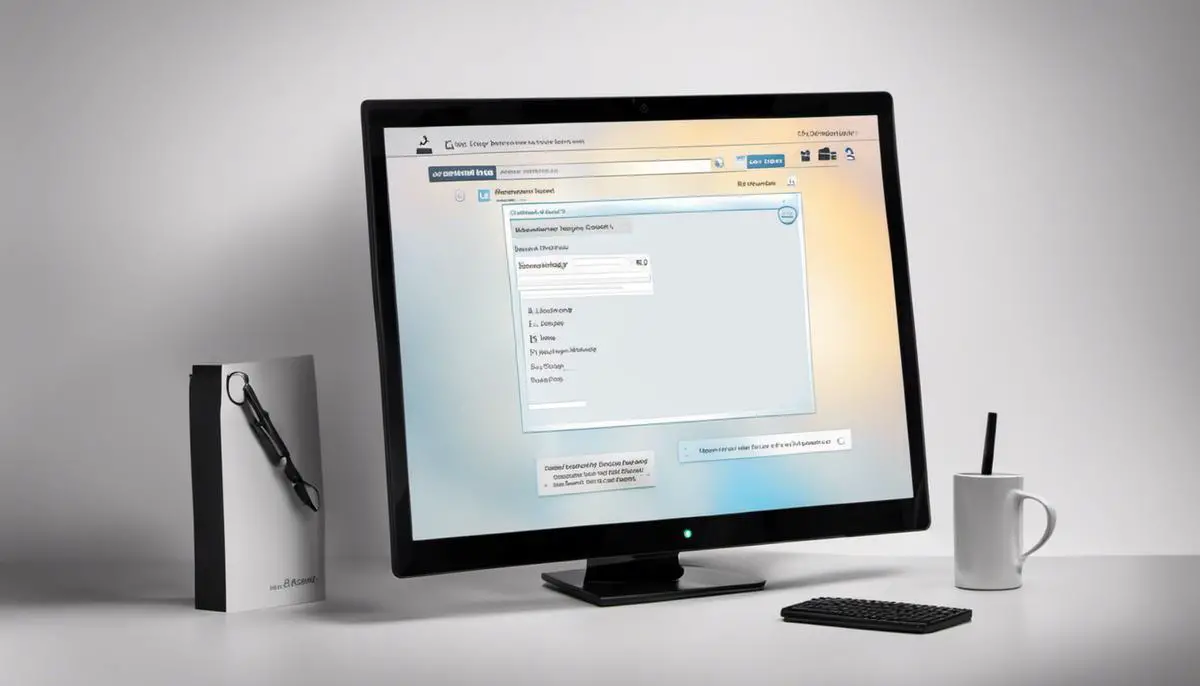The world of Java GUI applications is vast and full of intricate elements that, when understood and used correctly, can result in effective and dynamic interfaces. Among these elements, Java Swing, Layout Management, and Event Handling constitute the bedrock. Java Swing, a powerful GUI widget toolkit, is instrumental in any Java-based GUI application, equipped with multiple interactive tools such as buttons and checkboxes. Layout Management carves out the potential of these tools, determining their size and position to create a clean and user-friendly interface. Event Handling, on the other hand, adds the spice of responsiveness to these applications, defining actions in response to user interaction with GUI components.
Java Swing Basics
Essential Elements of Java Swing: A comprehensive dissection
In the adventurous world of technology, one aspect that continuously fuels the passion of tech aficionados is Java Swing – a primary Java Graphical User Interface (GUI) toolkit. It presents a heterogeneous swarm of elements that enable the creation of comprehensive and sophisticated GUIs. This article hones in on the essential components of Java Swing that sets the stage for optimal programming functions.
Let’s swing into action!
First, understanding the value of container classes is critical in Java Swing. Container classes, which include the JFrame, JDialog, and JApplet, offer a space designed to harbor the user interface’s various components. For instance, JFrame serves as the main window where components like menus, buttons, or text fields are presented. Jdialog, in contrast, is crucial for dialogue-based boxes.
One of the common components of Java Swing is the JButton—a graphical representation of a push-button utilized to trigger events. JButtons can be implemented in numerous places, including panels or windows, and can be adorned with text or even icons. JTextComponent, on the other hand, forms the basis of numerous other components (like JTextField, JTextArea, and JPasswordField), focusing on text input and output.
Menus are another fundamental feature contributing to the intuitive interaction between the user and the program, and Java Swing houses an array of such components. JMenuBar, JMenu, and JMenuItem are the key players that create the restaurant-style menus on almost every other application.
Further simplifying the user’s interaction with a GUI, Java Swing employs components like JSlider, JScrollPane, and JScrollBar. Each serves a unique functionality. JSlider, for instance, allows users to select a value by sliding a knob, while JScrollPane bestows upon the user a scrollable view of a lightweight component encapsulated within.
Data representation also contributes significantly to the overall functionality of an application. For this, we have JTable: a user-interface component that presents the data in a two-dimensional table format, allowing easy data manipulation such as sorting and updating. On the other hand, JTree, another indispensable tool, presents hierarchical data structures.
In conclusion, the Java Swing library is packed with numerous essential components designed to enhance the functionality and user experience of Java-based applications. Remember, these are only but a few of these robust gears keeping the Java Swing machinery operational and optimal. However, understanding these core components brings you a step closer to becoming a competent and nimble Java Swing virtuoso. Don’t be left behind in this adventurous voyage into the world of Java – grab a hold of these quintessential swings!

Layout Management
Advanced Java Swing: Deeper Dive into Robust Componentry
Craving a better grasp of Java Swing components? In the intrinsically interactive world of Swing, you’re not alone.
Calling Java programmers! The spectacular java.awt.Container class is just the beginning. As you grapple with more complex GUIs, Java Swing introduces a handful of container classes, each with its own peculiar charm. Take JDesktopPane and JLayeredPane, for instance. Nested arrangements become simplified with their advent. JDesktopPane can effectively manage multiple internal frames, while JLayeredPane utilizes z-axis layering to pinpoint interactions with individual components.
The JToggleButton takes JButton to a stratosphere: it’s a sporting addition to our arsenals that arms us with a two-state button. Harness its capability to stay pressed or released to power user interactivity.
A cousin of JTextField, the versatile JFormattedTextField ensures its input adheres to specific formatting rules, freeing developers from manual input validation.
When menu bar items simply won’t do, JPopupMenu swoops in. This component gives users the super power to summon context-specific menus wherever they wish.
The JFileChooser component lets users commandeer the filesystem hierarchy without requiring you to reinvent the wheel. This unique component spawns dialog boxes to open or save files. A time-saver, no doubt!
Further expanding interactive capabilities, components like JSpinner and JColorChooser have entered the arena, giving an instant uplift to usability. JSpinner offers numeric input with up or down arrow interactions, while JColorChooser extends the ability for users to choose a color from a wide-ranging palette.
The JComboBox swings into the mix with a drop-down list that fits in a single GUI line, saving precious screen estate. And unlike JList, the selected item becomes immediately visible.
In the data display camp, JProgressBar and JToolTip mark their territories. JProgressBar stages a visual spectacle of task progression, while JToolTip provides short explainer notes appearing on mouse hover, enhancing the user’s understanding without cluttering the interface.
Completing visual feedback, JCheckBox and JRadioButton join forces. JCheckBox provides a selection box for yes/no or on/off choices, whilst JRadioButton offers mutually exclusive choices within a grouped set.
Epitomizing graphical ease and efficiency, Java Swing embraces a diverse range of components to cater to every eventuality. Staying ahead of the curve means understanding and utilizing each tool in this extensive toolbox. Engage these interactive, expansive components to create seamless and intuitive GUI experiences in your next Java project. Buckle up, Swing into action, and witness your user interfaces transform. The revolution awaits!

Event Handling
In the realm of technology advancements, Java GUI remains a prominent tool for developers who crave efficiency and responsiveness in their applications.
The journey towards creating a responsive Java GUI application requires a mastery of not just the basics like JFrame or JButton, which we already covered, but also an understanding of some lesser-known, yet equally powerful components. Let’s unpack these additional elements and demonstrate how they play integral roles towards achieving a responsive Java GUI application.
JDesktopPane and JLayeredPane form the core of advanced layout management in Swing applications. They allow control over the layering and positioning of various components in a GUI application. Seamlessly deploying and managing these panes encourages a more dynamic and responsive User Interface(UI), ultimately fueling a better user experience.
JToggleButton, an often under-utilized component, can bolster the responsive richness of your application. It functions much like a switch – when pressed, it remains ‘down’ until pressed again. This component can facilitate the tracking of a user’s preferences or choices throughout their engagement with the application, enhancing responsiveness.
JFormattedTextField, an extension of JTextField, can validate and format user input. This not only guarantees accurate data representation but also contributes to the reactive nature of the application by giving on-spot feedback.
Another hidden gem is JPopupMenu, a versatile component that provides effective functionality while conserving valuable screen real estate. It creates drop-down menus in response to user actions, thus making the application more engaging and responsive.
JFileChooser unlocks the gateway for smooth and seamless file navigation in an application leading to a more authentic, user-focused experience. With JSpinner, the developers can provide a quicker input alternative, essential for prompt data entry sections thereby enhancing the GUI’s speed and user interaction.
The vast color palette available through JColorChooser enriches customization, allowing users to select specific colors. Additionally, JComboBox and JList components add dynamism to the application by providing selectable lists, which are more reactive to user inputs compared to traditional menu items.
JProgressBar, an often missed but indispensably handy tool, empowers developers to provide users with visual updates about time-consuming operations, enhancing the overall responsiveness of the GUI.
Always one to contribute to the user experience, JToolTip serves up brief informational segments that appear when users hover over a component. With JCheckBox and JRadioButton, developers offer selectable options boosting functionality and reaction to user engagement.
In conclusion, creating a responsive Java GUI doesn’t end at mastering core components; understanding and leveraging these lesser-known elements plays a pivotal role. They do more than enhance the aesthetic of your application; they actively contribute to an engaging, interactive, and responsive user experience. With them in your toolkit, you’re on course to craft a remarkably responsive Java GUI application. Leverage them to breathe life, vitality, and responsiveness into your application, building a robust platform that resonates with tech-savvy users.

Photo by cleversparkle on Unsplash
Through a solid understanding and application of Java Swing, layout management, and event handling, one can unlock the full potential of Java GUI applications. Java Swing offers a rich repertoire of features that allow developers to construct interactive and engaging interfaces. Layout management ensures that the UI appears neat and organized, contributing to a pleasant user experience. Lastly, event handling fortifies the functionality of the application by enabling responses to user interactions. These are not mere auxiliary knowledge for Java developers; they are fundamental tools that can transform a basic GUI application into a powerful, efficient, and user-friendly software.