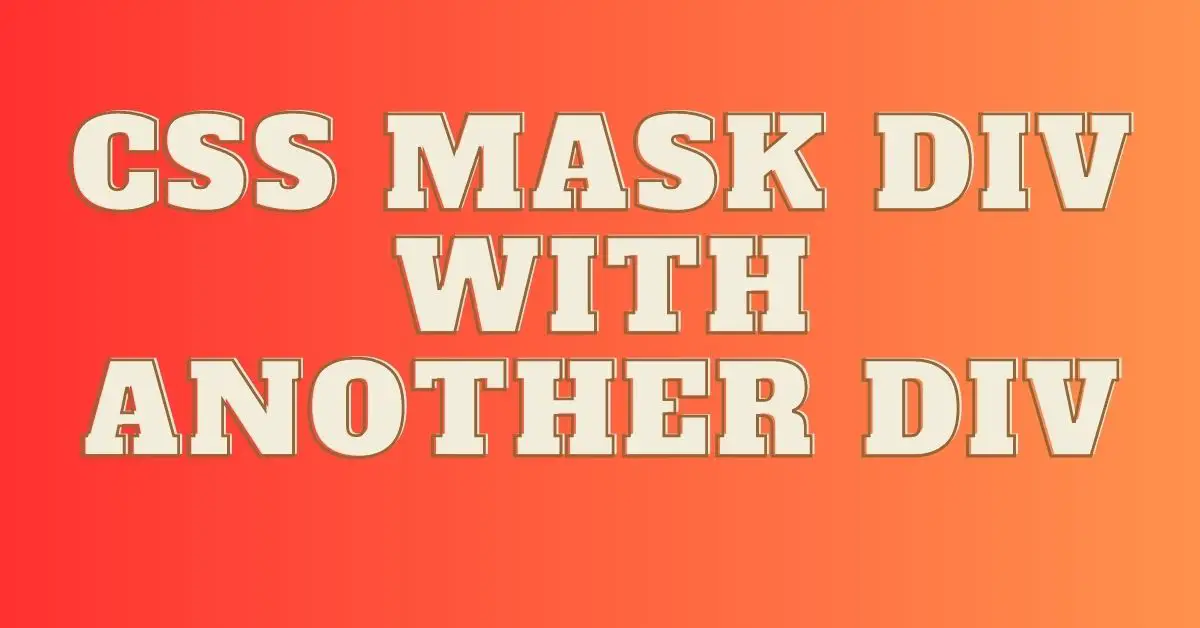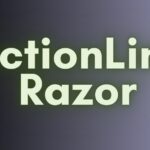CSS is a powerful tool which can be used to create visually stunning designs on websites. One of the most popular techniques in CSS is masking. Which allows you to hide certain parts of an element based on the content of another element. In this article, we will explore how to use CSS to mask a div with another div.
How To Make User List UI design In Bootstrap?
How To Handle CSS Precedence When Using React And CSS Classes?
What is the Difference Between CSS Grid and Flexbox?
Introduction to CSS Masking
CSS masking is the process of hiding certain parts of an element using an image or another element. This technique is often used in web design to create interesting and dynamic effects. By masking an element, you can create a design that appears to be more complex than it actually is.
Understanding CSS Masks
Before we dive into the specifics of masking a div with another div, let’s take a moment to understand how CSS masks work. A CSS mask is created using an image or another element. The mask is then applied to the element you want to mask using the mask-image property.
Creating a Div Mask
Now that we understand the basics of CSS masking, let’s take a look at how to create a div mask. To create a div mask, you will need two div elements. The first div element will contain the content you want to mask, while the second div element will act as the mask.
To create the mask, you will need to set the background color of the mask div to black. You will also need to set the opacity of the mask div to a value between 0 and 1. The opacity value will determine the amount of the content that is visible through the mask.
<div class="content">
This is the content you want to mask.
</div>
<div class="mask"></div>
.content {
position: relative;
z-index: 1;
}
.mask {
position: absolute;
top: 0;
left: 0;
width: 100%;
height: 100%;
background-color: black;
opacity: 0.5;
z-index: 2;
}
Masking a Div with Another Div

Now that we have created our mask, we can use it to mask our content div. To do this, we will need to add the mask div as a child of the content div.
<div class="content">
This is the content you want to mask.
<div class="mask"></div>
</div>
.content {
position: relative;
z-index: 1;
}
.mask {
position: absolute;
top: 0;
left: 0;
width: 100%;
height: 100%;
background-color: black;
opacity: 0.5;
z-index: 2;
}
Now, when you view your webpage, you should see the content div masked by the mask div. You can adjust the opacity value of the mask div to adjust the amount of the content that is visible through the mask.
Advanced Masking Techniques
There are a number of advanced masking techniques. You can use to create even more interesting and dynamic designs. One technique is to use an image as the mask. To do this, you will need to use the mask-image property.
.content {
position: relative;
z-index: 1;
mask-image: url('mask.png');
mask-size: cover;
-webkit-mask-image: url('mask.png');
-webkit-mask-size: cover;
}
Another advanced technique is to use multiple masks to create complex designs. To do this, you will need to use the mask-composite property.
.content {
position: relative;
z-index: 1;
mask-image: url('mask1.png'), url('mask2.png');
mask-composite: add;
-webkit-mask-image: url('mask1.png'), url('mask2.png');
-webkit-mask-composite: add;
}
With multiple masks, you can create unique and complex designs that are sure to capture the attention of your website’s visitors.
Conclusion
CSS masking is a powerful technique that can be used to create visually stunning designs on websites. By masking a div with another div, you can create interesting and dynamic effects that make your website stand out. Remember to experiment with different techniques and adjust the opacity and composition of your masks to create truly unique designs.
FAQs
What is CSS masking?
CSS masking is the process of hiding certain parts of an element using an image or another element.
How can I create a div mask with CSS?
To create a div mask, you will need two div elements. The first div element will contain the content you want to mask, while the second div element will act as the mask.
Can I use an image as the mask in CSS?
Yes, you can use an image as the mask in CSS by using the mask-image property.
What are some advanced masking techniques in CSS?
Some advanced masking techniques in CSS include using multiple masks with the mask-composite property and using SVG masks.
How can I experiment with CSS masking?
To experiment with CSS masking, try adjusting the opacity and composition of your masks, and try using different types of masks, such as images and SVGs.