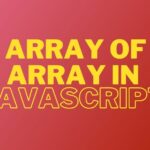Introduction
Center Content CSS- In the world of web development, aesthetics, and user experience play a significant role in attracting and retaining visitors. One crucial aspect of web design is centering content on a webpage. Whether it’s text, images, or other elements, achieving perfect alignment is essential for creating a visually appealing and professional-looking website. In this article, we will explore the concept of centering content using CSS (Cascading Style Sheets) and how it can be effectively implemented to enhance your web design.
Understanding CSS and Its Role in Web Design

CSS is a stylesheet language that defines the presentation and layout of HTML documents. It enables web developers to control the appearance of elements on a webpage, including colors, fonts, spacing, and positioning. Among its various applications, centering content is a common challenge that CSS can efficiently address.
Imagine playing dress-up with a dollhouse. CSS works similarly when dressing up our webpages. It's like telling where to put the sofa, in the middle or at the sides, just like we decide where to put our text or images on the webpage. And sometimes, a centered sofa (or webpage content) just looks the best!
If you've ever built a tall tower of blocks, you know it needs balance. Too much on one side and BOOM! It tumbles down. It's the same with website design. Just like we'd center our blocks for balance, we can use CSS to center our content. This balance not only makes a site look good but it also makes for a great browsing experience!
The Basics of Centering Content Horizontally
1. Using text-align: center for Inline Elements (H1, H2, H3)
By setting the CSS property text-align to center, you can center inline elements such as headings (H1, H2, H3) within their parent container. For example:
h1, h2, h3 {
text-align: center;
}2. Employing Flexbox for Centering Block Elements
Flexbox is a powerful CSS layout model that simplifies the process of centering block-level elements. By applying the following CSS to the container, you can center its child elements both horizontally and vertically:
.container {
display: flex;
justify-content: center; /* Centers content horizontally */
align-items: center; /* Centers content vertically */
}Advanced Techniques for Centering Content
3. Absolute Positioning and Transform
Using absolute positioning and CSS transform properties, you can center elements within a parent container precisely:
.parent {
position: relative;
}
.child {
position: absolute;
top: 50%;
left: 50%;
transform: translate(-50%, -50%);
}4. Centering an Image Horizontally and Vertically
For centering an image perfectly, regardless of its size, you can use the following CSS:
img {
position: absolute;
top: 50%;
left: 50%;
transform: translate(-50%, -50%);
}Handling Centering Challenges
5. Centering Multiline Text
Centering text that spans multiple lines can be tricky, but it’s achievable using CSS and the display: table property:
.container {
display: table;
margin: 0 auto;
}Conclusion
In conclusion, mastering the art of centering content using CSS is essential for creating visually balanced and appealing web designs. With the techniques discussed in this article, you can effortlessly center text, images, and other elements both horizontally and vertically, enhancing the overall user experience.
Don’t wait to make your website stand out! Implement the centering techniques discussed here to create a polished and professional online presence.
FAQs
- Why is centering content important in web design?
Centered content enhances visual appeal and creates a balanced layout, resulting in a more pleasant user experience. - Does centering content affect mobile responsiveness?
When done correctly, centering content with CSS won’t compromise mobile responsiveness and adaptability. - Can I use CSS Grid for centering elements?
Yes, CSS Grid can be used for centering, but it might require additional properties to achieve perfect alignment. - How can I center elements inside a specific section of a webpage?
You can create a container for the section and apply the centering techniques to elements within that container. - Are there any browser compatibility issues with centering content using CSS?
Most modern browsers support the discussed centering techniques. However, it’s essential to test your website on different browsers for compatibility.