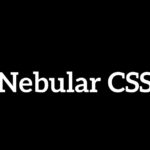Web Accessibility – In today’s digital age, the internet has become an integral part of our daily lives. We use it to work, learn, shop, and socialize. However, not everyone can access the internet in the same way.
People with disabilities, such as visual or hearing impairments, can face significant barriers when it comes to accessing information online. This is where web accessibility comes in.
In this article, we’ll explore what web accessibility is, why it’s important, and how you can make your website more inclusive for all users.
1.What is Web Accessibility?

Web accessibility refers to the practice of designing and developing websites that can be accessed by everyone, regardless of their abilities or disabilities. This includes people with visual, hearing, motor, and cognitive impairments.
Web accessibility aims to make websites and web applications usable and understandable for all users, regardless of their abilities.
Web accessibility involves designing websites that can be used with assistive technologies, such as screen readers, speech recognition software, and alternative input devices.
It also involves providing alternative text for images and videos, using clear and simple language, and designing layouts that are easy to navigate.
2.Types of Disabilities That Affect Web Accessibility

There are many types of disabilities that can affect web accessibility. These include:
- Visual impairments: such as blindness, low vision, and color blindness.
- Hearing impairments: such as deafness and hearing loss.
- Motor impairments: such as paralysis, tremors, and repetitive stress injuries.
- Cognitive impairments: such as dyslexia, ADHD, and autism.
3.The Importance of Web Accessibility

Web accessibility is essential for ensuring that everyone can access and use information online. It is a fundamental human right and is recognized by the United Nations Convention on the Rights of Persons with Disabilities.
In addition to being a moral and ethical obligation, web accessibility also has many practical benefits. It can help businesses reach a wider audience, improve user experience, and increase customer satisfaction. It can also improve SEO, as search engines favor websites that are accessible and easy to use.
4.Web Accessibility Guidelines and Standards

There are several guidelines and standards that have been developed to ensure web accessibility. The most widely recognized is the Web Content Accessibility Guidelines (WCAG), which is maintained by the World Wide Web Consortium (W3C).
The WCAG provides a set of guidelines for making web content more accessible to people with disabilities. These guidelines are divided into three levels of conformance: A, AA, and AAA. Each level represents a higher level of accessibility, with AAA being the highest level.
5.Web Accessibility Testing and Tools

There are many tools and techniques available for testing web accessibility. These include:
- Automated tools: such as web accessibility checkers and validators.
- Manual testing: where experts review websites for accessibility issues.
- User testing: where people with disabilities are asked to use a website and provide feedback.
6.Techniques for Improving Web Accessibility

There are many techniques that can be used to improve web accessibility. Some of these include:
- Providing alternative text for images and videos.
- Using clear and simple language.
- Providing captions and transcripts for audio and video content.
- Using headings
- Using descriptive link text.
- Making sure forms and buttons are easy to use.
- Providing keyboard shortcuts and alternative input methods.
- Avoiding flashing or flickering content that can trigger seizures.
- Using high-contrast colors and legible fonts.
- Ensuring that content is accessible via screen readers and other assistive technologies.
7.Examples of Web Accessibility Best Practices

Here are some examples of best practices for web accessibility:
- Providing alternative text for all images and videos.
- Using headings to organize content.
- Using meaningful link text instead of “click here.”
- Ensuring that color is not the only means of conveying information.
- Providing transcripts and captions for audio and video content.
- Making sure forms are easy to use and navigate.
- Using clear and simple language.
- Avoiding complex layouts and designs that can be confusing or overwhelming.
- Providing keyboard shortcuts and alternative input methods.
8.Web Accessibility and SEO

Web accessibility and SEO are closely related. Search engines favor websites that are accessible and easy to use. This is because accessible websites are more likely to provide a positive user experience, which is a key factor in SEO.
Accessible websites also tend to have better engagement and lower bounce rates, which can improve SEO. Additionally, accessible websites are more likely to be shared on social media, which can also help with SEO.
9.Web Accessibility Laws and Regulations

There are several laws and regulations that require websites to be accessible. In the United States, the Americans with Disabilities Act (ADA) requires that businesses provide equal access to goods and services, including online content. This means that websites must be accessible to people with disabilities.
In Europe, the European Accessibility Act (EAA) requires that public sector websites and mobile applications be accessible by 2021. The Web Accessibility Directive requires that all public sector websites and mobile applications in the EU be accessible by 2025.
10.Common Web Accessibility Mistakes to Avoid

Here are some common mistakes to avoid when designing accessible websites:
- Using images without alternative text.
- Color as the only means of conveying information.
- Using complex layouts and designs that can be confusing or overwhelming.
- Using small or illegible fonts.
- Unclear link text, such as “click here.”
- Using tables for layout instead of data.
11.Tips for Making Your Website Accessible

Here are some tips for making your website more accessible:
- Provide alternative text for images and videos.
- Use clear and simple language.
- Provide captions and transcripts for audio and video content.
- Use headings to organize content.
- Use meaningful link text.
- Make sure forms are easy to use and navigate.
- Avoid flashing or flickering content that can trigger seizures.
- Provide keyboard shortcuts and alternative input methods.
- Use high-contrast colors and legible fonts.
12.Benefits of Web Accessibility for Businesses and Users

There are many benefits of web accessibility for both businesses and users. For businesses, web accessibility can:
- Improve SEO and online visibility.
- Increase customer satisfaction and loyalty.
- Reach a wider audience.
- Avoid legal liability.
For users, web accessibility can:
- Provide equal access to information and services.
- Increase independence and autonomy.
- Improve the overall user experience.
- Reduce frustration and stress.
13.Future of Web Accessibility

The future of web accessibility looks promising. As technology advances, we can expect to see more innovative solutions for improving web accessibility. For example, artificial intelligence and machine learning can be used to create more personalized and customized experiences for users with disabilities.
Additionally, as more businesses and organizations prioritize web accessibility, we can expect to see more inclusive online environments that provide equal access to information and services for all users.
Conclusion
Web accessibility is a critical aspect of designing and developing websites that can be accessed by everyone, regardless of their abilities or disabilities.
It is the responsibility of businesses and organizations to ensure that their online content is accessible and easy to use for all users. By implementing web accessibility best practices and avoiding common mistakes, businesses can improve their SEO, reach a wider audience, and provide a positive user experience for all users.
In order to ensure that your website is accessible, it is important to provide alternative text for images and videos, use clear and simple language, provide captions and transcripts for audio and video content, use headings to organize content, use meaningful link text, and avoid flashing or flickering content that can trigger seizures.
By prioritizing web accessibility, businesses can provide equal access to information and services, increase customer satisfaction and loyalty, and avoid legal liability.
As technology advances and more businesses prioritize web accessibility, we can expect to see more inclusive online environments that provide equal access to information and services for all users.
FAQs
1.What is web accessibility?
Web accessibility refers to the practice of designing and developing websites that can be accessed and used by everyone, regardless of their abilities or disabilities.
2.Why is web accessibility important?
Web accessibility is important because it ensures that everyone can access and use online content, regardless of their abilities or disabilities. It also helps businesses reach a wider audience and improve their SEO.
3.What are some examples of web accessibility best practices?
Some examples of web accessibility best practices include providing alternative text for all images and videos, using headings to organize content, using meaningful link text instead of “click here,” and ensuring that color is not the only means of conveying information.
4.What are some common web accessibility mistakes to avoid?
Some common web accessibility mistakes to avoid include using images without alternative text, using color as the only means of conveying information, using complex layouts and designs, and using unclear link text.
5.How can businesses make their websites more accessible?
Businesses can make their websites more accessible by providing alternative text for images and videos, using clear and simple language, providing captions and transcripts for audio and video content, and using headings to organize content.
They should also avoid flashing or flickering content that can trigger seizures, provide keyboard shortcuts and alternative input methods, and use high-contrast colors and legible fonts.