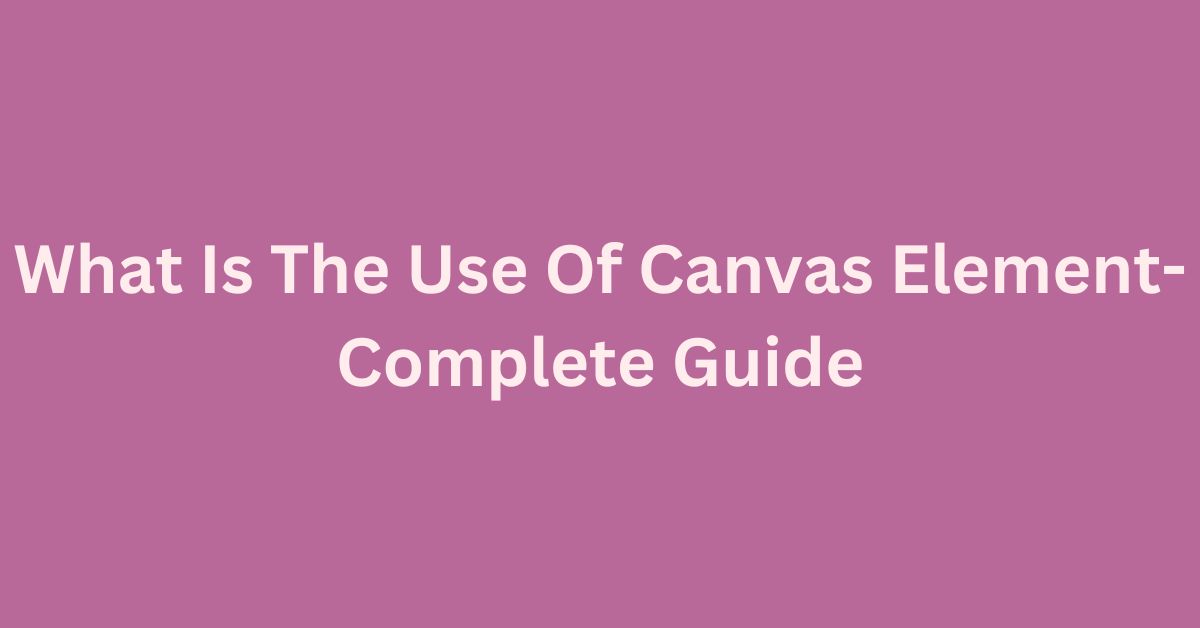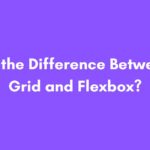The canvas element is an HTML5 element used to draw graphics and animations on a web page using JavaScript. The canvas element creates a bitmap image, which can be drawn on using JavaScript and rendered as part of a web page.
The canvas element is often used for:
- Creating games
- Creating charts and graphs
- Creating animations
- Creating custom visualizations
- Creating dynamic images or visual effects
Canvas provides a powerful way to create and manipulate graphics, and it’s supported by all modern browsers. To use canvas, you need to have a basic understanding of JavaScript, as you’ll be using JavaScript to draw and manipulate the graphics.
Overall, canvas is a versatile and powerful tool for creating rich and interactive graphics on the web. It can be used to create a wide variety of graphics and animations, from simple charts and graphs to complex games and visualizations.
To use canvas, you need to create a canvas element in your HTML file using the following code:
<canvas id="myCanvas" width="500" height="500"></canvas>
You can then access the canvas element in JavaScript using the following code:
var canvas = document.getElementById("myCanvas");
var context = canvas.getContext("2d");
Once you have access to the canvas context, you can start drawing on the canvas using JavaScript. There are a wide variety of methods available for drawing shapes, lines, text, and images on the canvas.
For example, you can draw a rectangle using the following code:
context.fillRect(10, 10, 50, 50);
You can also use paths to create more complex shapes and animations. For example, you can create a path, move to a starting point, and then use methods such as lineTo and arc to draw a series of lines and curves.
In addition to drawing basic shapes and paths, you can also use the canvas element to display images. You can draw images on the canvas using the drawImage method, which takes an image object and draws it on the canvas.
var image = new Image();
image.src = "image.jpg";
image.onload = function() {
context.drawImage(image, 0, 0);
};
Overall, the canvas element is a powerful tool for creating dynamic graphics and animations on the web. It’s supported by all modern browsers, and it’s a great choice for developers who need to create complex graphics and animations on the web.
What Are HTML5 Semantic Elements And Their Usage?