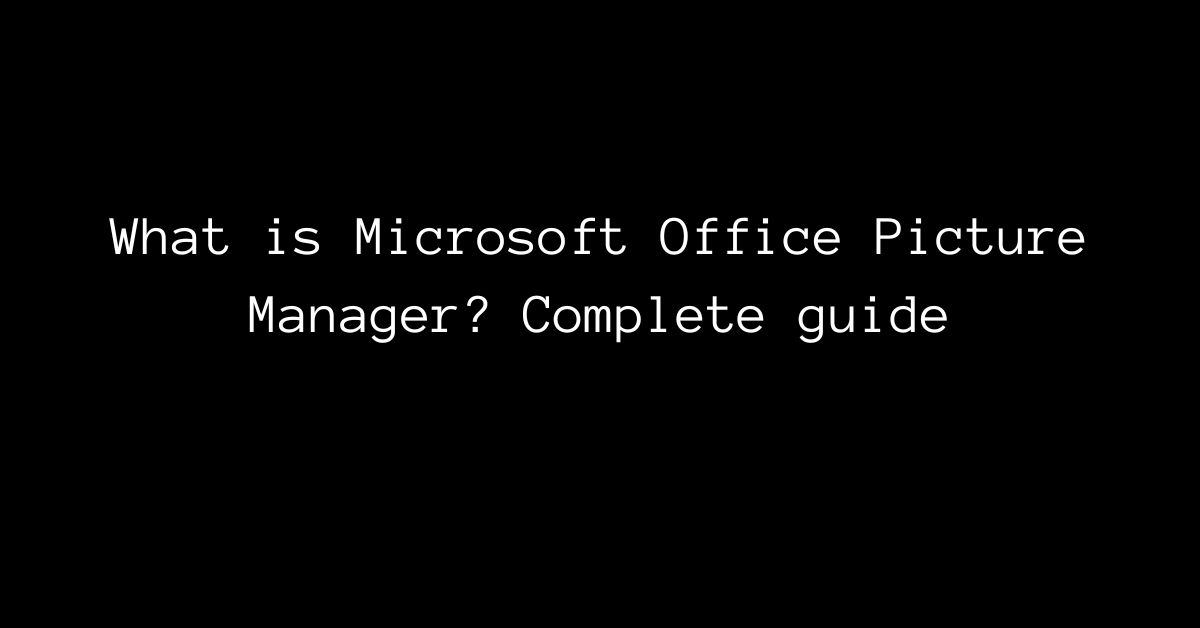|
Getting your Trinity Audio player ready... |
Microsoft Office Picture Manager
Microsoft Office Picture Manager is a desktop application that helps you organize digital pictures. There are many built-in effects and filters in addition to organizing tools.
Why Microsoft Office Picture Manager?
The application is designed specifically to make working with images much easier.
It gives users many different tools to work with images including image cropping, image resizing, image rotation, image enhancement, image tagging, image annotation, photo collage creation, picture reordering, picture frame creation, picture merging, picture comparison, and picture sharing.
Furthermore, it offers a wide variety of options for adjusting color balance, contrast, sharpness, brightness, gamma correction, etc.
How To Install?
1: Download and Install Microsoft Office Picture Manager
You need to download and install both 32-bit and 64-bit versions of MSP.
2: Open MS Office Picture Manager
Before installing MSP, make sure that you have opened MS Word. Then select the Insert tab and click the Picture Manager button.
Click Edit Pictures and then Picture Manager will pop up on your screen. Now click Add Picture Folder and enter the picture folder path where pictures should be stored. Select the type of pictures i.e. JPEG, GIF, BMP, etc., and click OK.
3: Save and Close
Once the above steps are done, now you can save each picture separately and close the window.
4: Open and Import Images
To import images, once you have saved them, they should automatically appear on the right side of the document. If not, just click on the picture and drag it to the right of the page.
5: Enjoy!
That’s it! You are done with the installation procedure. Just enjoy using the application.
Price
Microsoft 365 Family
$85.60/year
Microsoft 365 Personal
$59.92/year
Pros
- It makes taking pictures easier.
- You can open the picture file right away without having to save it first.
- The software provides quality photo editing tools.
- There’s no need to use extra memory cards or expensive devices.
Cons
- Limited features: Microsoft Office Picture Manager is a basic photo editing tool that comes with limited features. It lacks the advanced editing features and tools found in other photo editing software.
- No updates: Microsoft stopped updating and supporting Microsoft Office Picture Manager in 2010, which means that the software is outdated and may not work well with newer versions of Windows.
- Limited file formats: Microsoft Office Picture Manager supports only a limited number of file formats, which can be a problem if you need to work with images in different file formats.
- No batch processing: Microsoft Office Picture Manager does not offer batch processing, which can be time-consuming if you need to edit multiple images at once.
- No cloud integration: Microsoft Office Picture Manager is a desktop application and does not integrate with cloud services like OneDrive, which can be a problem if you need to access your photos from different devices.
Overall, Microsoft Office Picture Manager is a basic photo editing tool that may not be suitable for advanced users or those who need more features and capabilities in their photo editing software.
What is INdesign? Complete Guide To Beginners
What Are The Best Free Graphic Design Software?

Arsalan Malik is a passionate Software Engineer and the Founder of Makemychance.com. A proud CDAC-qualified developer, Arsalan specializes in full-stack web development, with expertise in technologies like Node.js, PHP, WordPress, React, and modern CSS frameworks.
He actively shares his knowledge and insights with the developer community on platforms like Dev.to and engages with professionals worldwide through LinkedIn.
Arsalan believes in building real-world projects that not only solve problems but also educate and empower users. His mission is to make technology simple, accessible, and impactful for everyone.
Join us on dev community