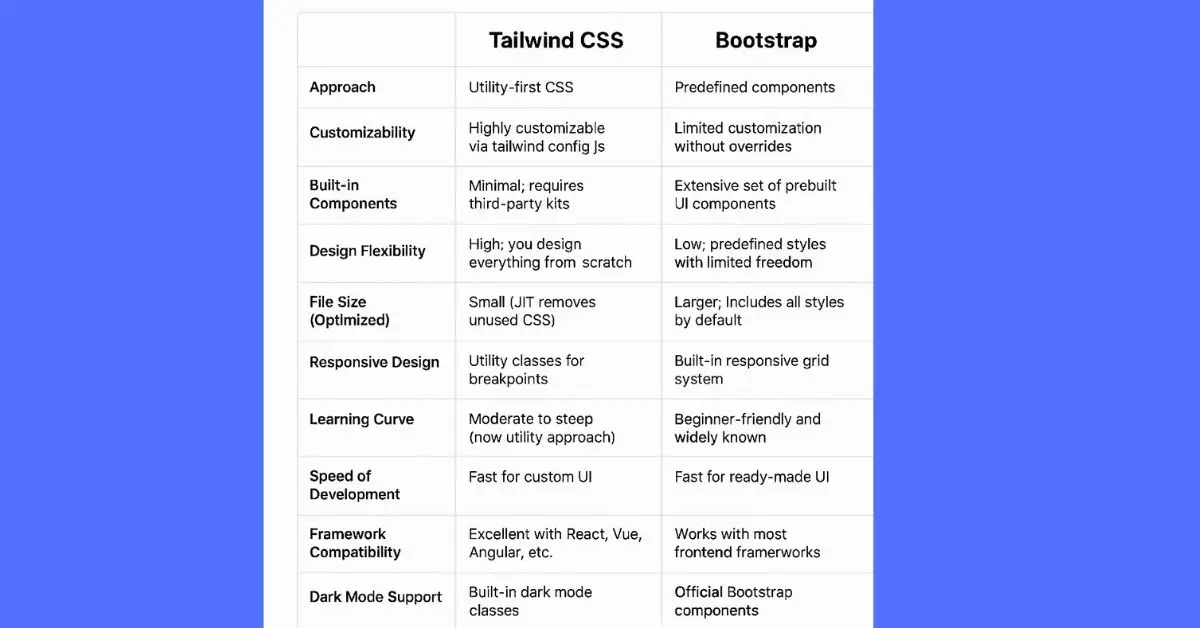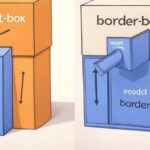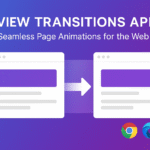|
Getting your Trinity Audio player ready... |
When it comes to choosing the right CSS framework, Tailwind CSS and Bootstrap are two of the most popular options. Both help developers build responsive and modern websites faster, but they take very different approaches.
Here’s a detailed comparison in table format to help you decide which one fits your project better.
📊 Tailwind vs Bootstrap: Feature Comparison
| Feature | Tailwind CSS | Bootstrap |
|---|---|---|
| Approach | Utility-first CSS | Predefined components |
| Customizability | Highly customizable via tailwind.config.js | Limited customization without overrides |
| Built-in Components | Minimal; requires third-party kits | Extensive set of prebuilt UI components |
| Design Flexibility | High; you design everything from scratch | Low; predefined styles with limited freedom |
| File Size (Optimized) | Small (JIT removes unused CSS) | Larger; includes all styles by default |
| Responsive Design | Utility classes for breakpoints | Built-in responsive grid system |
| Learning Curve | Moderate to steep (new utility approach) | Beginner-friendly and widely known |
| Speed of Development | Fast for custom UI | Fast for ready-made UI |
| Framework Compatibility | Excellent with React, Vue, Angular, etc. | Works with most frontend frameworks |
| Dark Mode Support | Built-in dark mode classes | Requires custom implementation |
| UI Libraries | DaisyUI, Flowbite, Headless UI, etc. | Official Bootstrap components |
| Best For | Custom designs, modern apps, design systems | Admin panels, dashboards, landing pages |
🧩 Key Differences Explained
Tailwind CSS:
- Gives you maximum control over styling.
- Encourages a utility-based approach, which means you write fewer custom CSS files.
- Perfect for custom UI designs and modern JavaScript frameworks.
Bootstrap:
- Offers ready-to-use components like navbars, modals, carousels, etc.
- Good for prototypes, admin panels, or if you need to get a design up quickly.
- Preferred when design consistency matters more than creative freedom.
✅ Which One Should You Use?
| You want to… | Use This |
|---|---|
| Build a fully custom UI with design control | Tailwind CSS |
| Quickly create a functional UI with built-in elements | Bootstrap |
| Work with frameworks like React or Vue | Tailwind CSS |
| Focus more on backend and need quick frontend help | Bootstrap |
| Optimize for minimal CSS bundle size | Tailwind CSS |
| Stick with traditional grid and component structure | Bootstrap |
📝 Final Thoughts
Both frameworks are powerful, but the right choice depends on your needs:
- Choose Tailwind CSS if you want a modern, scalable, and customizable approach to styling.
- Choose Bootstrap if you want to save time with built-in components and stick to classic UI patterns.
Exploring ShadCN: The Modern Component Library for Tailwind CSS

Arsalan Malik is a passionate Software Engineer and the Founder of Makemychance.com. A proud CDAC-qualified developer, Arsalan specializes in full-stack web development, with expertise in technologies like Node.js, PHP, WordPress, React, and modern CSS frameworks.
He actively shares his knowledge and insights with the developer community on platforms like Dev.to and engages with professionals worldwide through LinkedIn.
Arsalan believes in building real-world projects that not only solve problems but also educate and empower users. His mission is to make technology simple, accessible, and impactful for everyone.
Join us on dev community