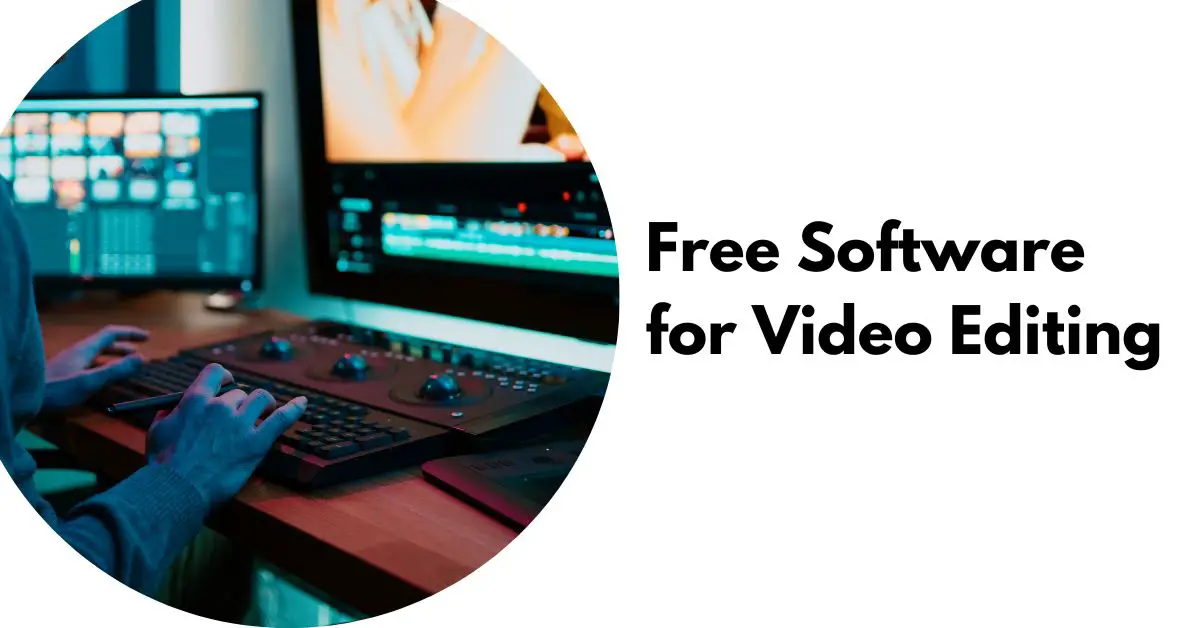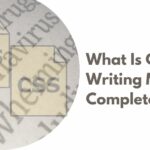In the digital age, video editing has become an essential skill for content creators, marketers, and enthusiasts alike. While professional video editing software often comes with a hefty price tag, there are also excellent free alternatives available that can meet the needs of beginners and those on a tight budget. In this article, we will explore some of the best free software options for video editing and how they can empower you to unleash your creativity without breaking the bank.
Introduction
Video editing software allows users to manipulate and enhance video footage, add visual effects, transitions, and create a compelling final product. While professional software like Adobe Premiere Pro and Final Cut Pro offers powerful features, they can be expensive and may not be accessible to everyone. Free video editing software bridges this gap by providing capable tools that can be used by beginners and professionals alike.
Advantages of Free Video Editing Software
Using free video editing software offers several advantages. Firstly, it allows beginners to learn the basics of video editing without the financial commitment. Secondly, it enables individuals with limited budgets to create high-quality videos for personal or professional use. Free software also encourages creativity by making powerful editing tools accessible to a broader audience.
Best Free Graphic Design Software
Now let’s explore some of the best free video editing software options available:
Shotcut
Shotcut is an open-source video editing software available for Windows, macOS, and Linux. It provides a range of features, including support for a wide variety of video and audio formats, multi-track editing, and an intuitive user interface. Shotcut also offers advanced options like video effects, transitions, and color grading tools. With its comprehensive set of features and cross-platform compatibility, Shotcut is an excellent choice for both beginners and experienced editors.
DaVinci Resolve
DaVinci Resolve is a professional-grade video editing software that also offers a free version with robust features. It is widely regarded as one of the most powerful free video editing tools available. DaVinci Resolve includes advanced color correction, audio editing, and visual effects capabilities. Its non-linear editing system provides precise control over every aspect of video editing. With its industry-standard tools and capabilities, DaVinci Resolve is a top choice for professionals and enthusiasts seeking high-quality editing software.
HitFilm Express
HitFilm Express is a free video editing and visual effects software that packs a punch. It combines editing tools with a wide range of special effects, including 2D and 3D compositing, particle simulations, and advanced green screen capabilities. HitFilm Express also offers a user-friendly interface and intuitive timeline editing. With its powerful features and visual effects capabilities, HitFilm Express is an ideal choice for filmmakers and content creators who want to add a touch of magic to their videos.
OpenShot
OpenShot is a user-friendly and open-source video editor available for Windows, macOS, and Linux. It offers a simple and intuitive interface, making it an excellent option for beginners. OpenShot supports a wide range of video and audio formats and provides essential editing features like trimming, slicing, and adding transitions. While it may not have all the advanced features of professional software, OpenShot is perfect for basic video editing tasks and getting started with video creation.
Lightworks
Lightworks is a feature-rich video editing software that has been used in the production of several acclaimed films. While Lightworks offers a paid version with additional features, its free version provides a substantial set of editing tools. It supports high-resolution videos, real-time effects, and multi-track editing. Lightworks also offers a range of export options, making it suitable for various platforms and devices. With its professional-grade features and powerful editing capabilities, Lightworks is a popular choice for filmmakers and advanced video editors.
iMovie
iMovie is a free video editing software designed specifically for Apple users. It comes pre-installed on macOS and iOS devices, making it easily accessible to Apple enthusiasts. iMovie offers a simple and intuitive interface, along with a wide range of editing features. Users can easily import videos, apply transitions, add titles, and enhance their footage with filters and effects. iMovie also integrates well with other Apple software and services, allowing for a seamless editing experience within the Apple ecosystem.
Windows Movie Maker
Windows Movie Maker is a free video editing software provided by Microsoft for Windows users. Although it is no longer actively supported, it can still be downloaded and used on compatible systems. Windows Movie Maker offers basic editing features, including trimming, splitting, and adding transitions. While it may not have advanced capabilities, it provides a straightforward solution for beginners or those looking for quick edits. Windows Movie Maker is a lightweight option for Windows users who want to perform basic video editing tasks.
Avidemux
Avidemux is a free and open-source video editing software available for Windows, macOS, and Linux. It focuses on simple editing tasks, such as cutting, filtering, and encoding videos. Avidemux supports a wide range of file formats and provides a straightforward interface for basic editing needs. While it may lack the advanced features of other software, Avidemux is a reliable option for users who want to perform quick edits or convert video files.
Blender
Blender is a free and open-source 3D creation suite that also offers video editing capabilities. While primarily known for its 3D modeling and animation features, Blender includes a powerful video editor as well. It supports various video formats, offers basic editing features, and allows for advanced compositing and motion tracking. Blender’s video editor is ideal for users who want to combine 3D animation with video editing, making it a unique choice for creative projects.
Conclusion
In conclusion, free video editing software provides an accessible and cost-effective solution for creating compelling videos. Whether you are a beginner learning the ropes or an experienced editor on a tight budget, these free options offer a range of features to suit your needs. From Shotcut and DaVinci Resolve to HitFilm Express and OpenShot, each software brings its own strengths and capabilities. Explore these options, experiment with different tools, and unleash your creativity without the burden of expensive software.
FAQs
1. Is free video editing software as good as professional software? Free video editing software may not have all the advanced features of professional software, but it can still offer powerful editing capabilities. It depends on your specific requirements and the complexity of your projects.
2. Can I use free video editing software for commercial purposes? Most free video editing software allows commercial use, but it’s essential to review the specific licensing terms of each software to ensure compliance.
3. Are there any limitations in the free versions of video editing software? Free versions of video editing software may have certain limitations compared to their paid counterparts. These limitations can include reduced feature sets, watermarked exports, or limited resolution options. However, they still provide valuable tools for video editing.
What is Microsoft Office Picture Manager