|
Getting your Trinity Audio player ready... |
Web designing is the art of designing websites. Web design companies provide a wide range of services to their clients including graphic design, logo design, page layout, search engine optimization (SEO), content management system (CMS) design, e-commerce website design, mobile app design, etc. . have become an essential tool for businesses to reach potential customers.
Thus, if you want to make sure that you get ranked high on Google, Yahoo, Bing, and other search engines, then you need to hire a good web designer who can create a visually appealing yet user-friendly web design for your business. Here are some things you should know about web designing before hiring any company.
What Is A Website?
A website is a collection of various files stored on a server. These files may include text, images, video, audio, software, etc. When someone types in a certain keyword or phrase in a search engine, the results displayed are based on what’s contained in these files.
Therefore, having a well-designed website means that the information and data stored inside the website are presented in a way that is easily accessible to users.
If you own a restaurant, for example, then chances are that people would use the Internet to look for restaurants in their vicinity. If your website does not appear at the top of the list, then you might lose out on many customers.
Additionally, if your website doesn’t load fast enough, visitors will leave immediately after landing on your site. To avoid losing potential customers to your competitors, it is essential that you invest in a professional web design service.
Types Of Websites
There are three basic types of websites: Static websites, Dynamic websites, and Hybrid websites.
Static Website
Static websites consist only of HTML documents that do not require any database back end. These sites cannot be edited once they’re published. Examples of static websites are Landing Pages and portfolio websites.
Dynamic websites
Dynamic websites use databases to store information. These websites allow editors to update and change the information stored in the database. Examples of dynamic websites are Blogging sites and Universities Sites.
Hybrid websites
Hybrid websites combine both the features of static and dynamic websites. An editor updates the content of the website using a database; However, the website remains unchanged until the administrator decides otherwise. Examples of hybrid websites are Facebook and Instagram!
Why Hire A Web Designer?
If you already have a functioning website, then you don’t necessarily need a web designer. However, if you don’t have a functional website, then you definitely need a web designer. There are several reasons why you should hire a web designer.
To Increase Traffic –
Having a professionally designed website increases traffic. Visitors are likely to spend more time browsing through a well-designed website than a poorly designed one. Also, a well-designed website looks more trustworthy than a poorly designed one, which could potentially increase sales.
To Improve SEO –
Search Engine Optimization is the practice of optimizing your website so that it appears higher in search engine rankings. Since people use search engines to find products and services online, having a well-optimized website increases your chance of being seen by potential customers.
To Make Money –
Having a professionally designed and optimized website makes it easier for you to earn money. You can sell merchandise from your website, advertise your services, and even market your brand.
To Promote Your Business –
One of the best ways to promote your business is to have a website. Well-designed websites attract more attention than poorly designed ones. Potential customers visit them first, increasing your chances of gaining more customers.
Web design Process

Conceptualization
The first step to any project is conceptualizing what the end result should look like. This means coming up with a plan for how you want the website to function.
What information do you want to convey? How would you like people to interact with the site? You need to have some sort of idea before you begin designing. If you don’t know where you’re going, then you’ll never get there
Wireframing & Prototyping
After you’ve got a solid concept, it’s time to start sketching out ideas. Sketching out wireframes is the best way to visualize how everything will fit together and work.
Start by making a list of features that you’d like to include. Features could be anything from login/registration screens to contact forms. Make sure to keep in mind the limitations of your website (e.g., does it only allow certain types of browsers?) and make sure you test your prototype thoroughly.
Design
Now that you have a good understanding of what you’re working with, it’s time to put pencil to paper. This is when you actually start designing the website.
In order to create a great user experience, you need to think about how users will navigate the site, how they will find what they’re looking for, and what interactions they will have with each page. Use your sketches as references, and try to stay consistent throughout the entire site.
Development
Once you’re happy with the final product, it’s time to move on to the coding phase. A lot of websites use HTML, CSS, and JavaScript, but we recommend using WordPress if you’re not familiar with those terms yet. We’ve created a free course on YouTube that teaches beginners how to code a website.
It’s perfect for anyone who wants to learn web design without having to spend thousands of dollars on software.
Testing
Testing is the last step in the process. Before launching your site live, you’ll want to make sure everything works properly. There are many things you can test, including making sure your pages load correctly, that links work, and that the navigation menu is intuitive. Once you feel confident that everything is running smoothly, go ahead and launch your website!
Web design principle
Responsiveness
Responsive web design (RWD) is a method of designing websites where they scale well across different devices. RWD means that the website’s layout adjusts its size and position depending on what device it’s being viewed on. This makes it easier for users to access information and navigate around the site.
Usability
Usability refers to how easy something is to use or understand. Good usability means that content is easily accessible and user-friendly. Users should not have to struggle with complex navigation menus or difficult text. A good example of good usability is Apple products. These products make it simple for people to use them and get things done.
Navigation
Navigation is the way users move around a website. It includes menu bars, links, buttons, and any other interactive elements. A good example of a website with good navigation would be Amazon.com. You can easily find what you want just by clicking on the search bar at the top of the page.
Typography
Typography is the arrangement of typeface, font, and line spacing. It affects the readability of a piece of writing. Good typography makes it clear who wrote the article and what their purpose was. An example of good typography is the Washington Post. Their headlines are bolded and easy to read.
Visual appeal
Visual appeal is how attractive something looks. When someone first sees a website, they look at the colors, images, graphics, and videos. Visual appeal affects whether or not people decide to visit a website. A good example of visual appeal is Pinterest. Their colorful images draw attention and encourage people to click on them.
Content
Content is anything written on a website. It may be articles, blog posts, product descriptions, or even images. Good content gives visitors a reason to stay on a website. It answers questions and provides useful information. An example of good content would be BuzzFeed. They write entertaining stories about current events and trends.
Organization
The organization is the way a website is designed. It is the order in which information is presented. The good organization keeps readers interested by providing them with a logical flow of ideas. An example of a good organization is Wikipedia. Each section of the website has a topic that it focuses on.
How To Become A Web Designer In 2023?
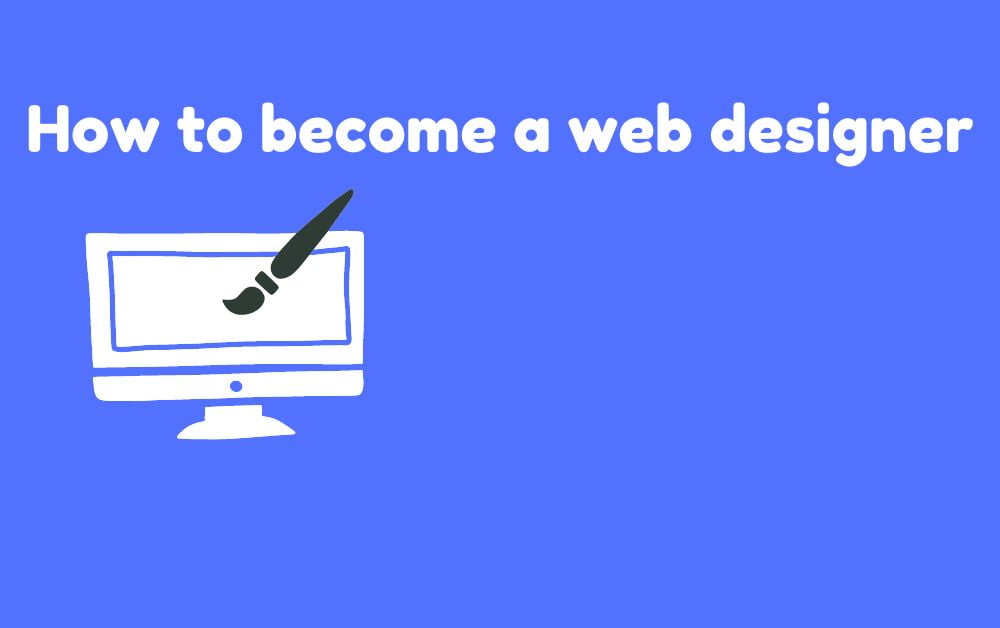
Here are some steps you can follow to become a web designer in 2023:
Learn The Basics of HTML and CSS:
HTML and CSS are the fundamental technologies used in web design. HTML is used to structure the content of a website, while CSS is used to style that content. You can learn HTML and CSS through online tutorials and courses, or by reading books on the subject.
This time is very highly competitive, Companies demands full-stack developer that’s why Nobody hires only you for your design skills only. You have to learn some developmental things like HTML, CSS, JAVASCRIPT & Frameworks, or libraries.
Many companies consider a web designer to be a front-end developer, However, some reputed companies still work with both teams.
Get Familiar With Design Software:
Web designers often use graphic design software, such as Photoshop and Illustrator, to create wireframes and mockups of their designs. It’s a good idea to become proficient in at least one of these programs.
Learn about user experience (UX) design:
UX design is all about creating websites that are easy to use and navigate. To become a good web designer, you’ll need to understand the principles of UX design and how to apply them to your work.
To become a good UX designer, it’s important to have a strong understanding of human psychology and behavior, as well as knowledge of design principles and techniques. You should also be familiar with user research methods and be able to use tools such as user interviews, usability testing, and user surveys to gather feedback and insights from users.
Overall, UX design is a crucial aspect of web design and plays a key role in the success of a website.
Build your portfolio:
As you gain experience and skills, start building a portfolio of your work. A portfolio is a collection of your best design projects and is an important tool for demonstrating your abilities to potential clients or employers.
Stay up-to-date:
The field of web design is constantly evolving, with new technologies and techniques emerging all the time. To stay competitive as a web designer, it’s important to stay current with the latest trends and techniques. This can be achieved through continuing education, attending conferences, or following industry blogs and news.
By following these steps and consistently practicing and improving your skills, you can become a proficient web designer by 2023.

Arsalan Malik is a passionate Software Engineer and the Founder of Makemychance.com. A proud CDAC-qualified developer, Arsalan specializes in full-stack web development, with expertise in technologies like Node.js, PHP, WordPress, React, and modern CSS frameworks.
He actively shares his knowledge and insights with the developer community on platforms like Dev.to and engages with professionals worldwide through LinkedIn.
Arsalan believes in building real-world projects that not only solve problems but also educate and empower users. His mission is to make technology simple, accessible, and impactful for everyone.
Join us on dev community



