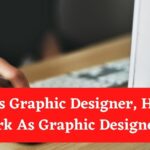|
Getting your Trinity Audio player ready... |
Canva is a website that makes it possible to create professional quality graphics at no cost and without any design skills.
The Canva App enables users to create designs using pre-designed elements or customize their own by choosing from millions of readymade images, videos, fonts, illustrations, icons, clipart, frames, headers, text styles, and even HTML code.
Features of Canva :

- Create high-quality graphics at no cost
- No need to have graphic design skills; just use the tools included in the app.
- Use over 2 million images and add your own video, audio, and text whenever you want.
- Publish your designs to social sites including Facebook, Twitter, Instagram, Pinterest, Google+, and LinkedIn.
- Add animated elements such as gifs, transitions, motion backgrounds, and avatars.
- Upload your finished design files directly to email addresses and websites.
- Share your work with others via email or post to social networks.
Price-
Free
How much is Canva pro ?
$48.57 APPROX
Canva for team
$80.06/ year APPROX – 5 People
How to use Canva ?
Create a free account
Signing up takes less than 5 minutes and gives you access to everything at Canva. You’ll get unlimited design templates, no ads, and great customer service
Choose a template
Once you’ve signed up, choose a template to start designing. There’s a huge range of designs to pick from, including business cards, flyers, brochures, social media graphics, event invitations, and more.
Customize it
Customizing your design means adding text, images, and colors just how you want them. Need help? Our friendly team is here 24/7. Just click “Request a designer” to chat with us about your project.
Share it
It’s always good to share what you’re working on. Once you’re done customizing your design, select the “Share” button at the top right-hand corner of the screen. Now you have two options — save your work directly to your computer or email it straight away.
Download it
After sharing your design, you can download the file directly to your computer. Or if you’d rather print out your finished product, just click “Print.”
Advantages Of Canva
Use Canva’s Free Design Templates
Canva offers some free templates for designing printable business cards, postcards, brochures, flyers, etc. These templates are free to use for personal projects. You don’t need any design skills to create these designs and they’re perfect for beginners who want to start their own business. In addition, you can make your own custom designs using Canva’s free online toolbox.
Create Your Own Invitation Designs
Canva offers a wide variety of pre-designed invitation templates to help you easily create professional invitations. Simply choose a template that matches your theme and add your text and images. You can even edit the background colors and fonts to match your style.
Add Text Effects Using Canva’s Free Toolbox
You can add text effects to your designs using Canva’s powerful toolbox. There are over 100 different types of effects to choose from including shadows, drop caps, underlines, borders, backgrounds, and many others. You can also customize the color and type of font for each effect.
Customize Your Images Using Canva’s Free Photo Editor
Canva makes it easy to edit your photos. You can resize them, adjust the brightness and contrast, apply filters, and much more. You can even save your edited images directly to Facebook, Instagram, Twitter, Pinterest, Tumblr, Google+, and many other social sites.
Make Beautiful Infographics Using Canva’s Free Graphic Designer
Infographics are a great way to share information visually. Creating infographics requires little effort and is a fun way to explain complex topics in a simple visual format. To make an infographic, simply select a graphic designer template, add your content, and publish
Create Professional Posters Using Canva’s Free Poster Maker
Poster printing is a cost-effective way to promote your brand. Canva’s poster maker lets you create eye-catching posters without having to hire a graphic designer. Just upload your design, pick a size, and add text. You can then easily preview and download your finished poster.
Create Stunning Brochures Using Canva’s Free Online Publisher
Brochures are versatile marketing tools that let you communicate your message clearly and effectively. Canva’s free online publisher makes it easy to create professional brochures. Choose a template, add your text, and customize the layout to fit your branding.
How Do I Back Up My Canva Designs?
- Create a folder named “Backups” inside your Canva account.
- Select your design from the drop-down menu and click “Save”.
- Click on the “File” tab at the top right corner of the screen.
- Navigate to the “Backups” folder you created earlier and select the file you want to back up.
- Click on the “Download” button on the bottom left side of the window.

Arsalan Malik is a passionate Software Engineer and the Founder of Makemychance.com. A proud CDAC-qualified developer, Arsalan specializes in full-stack web development, with expertise in technologies like Node.js, PHP, WordPress, React, and modern CSS frameworks.
He actively shares his knowledge and insights with the developer community on platforms like Dev.to and engages with professionals worldwide through LinkedIn.
Arsalan believes in building real-world projects that not only solve problems but also educate and empower users. His mission is to make technology simple, accessible, and impactful for everyone.
Join us on dev community