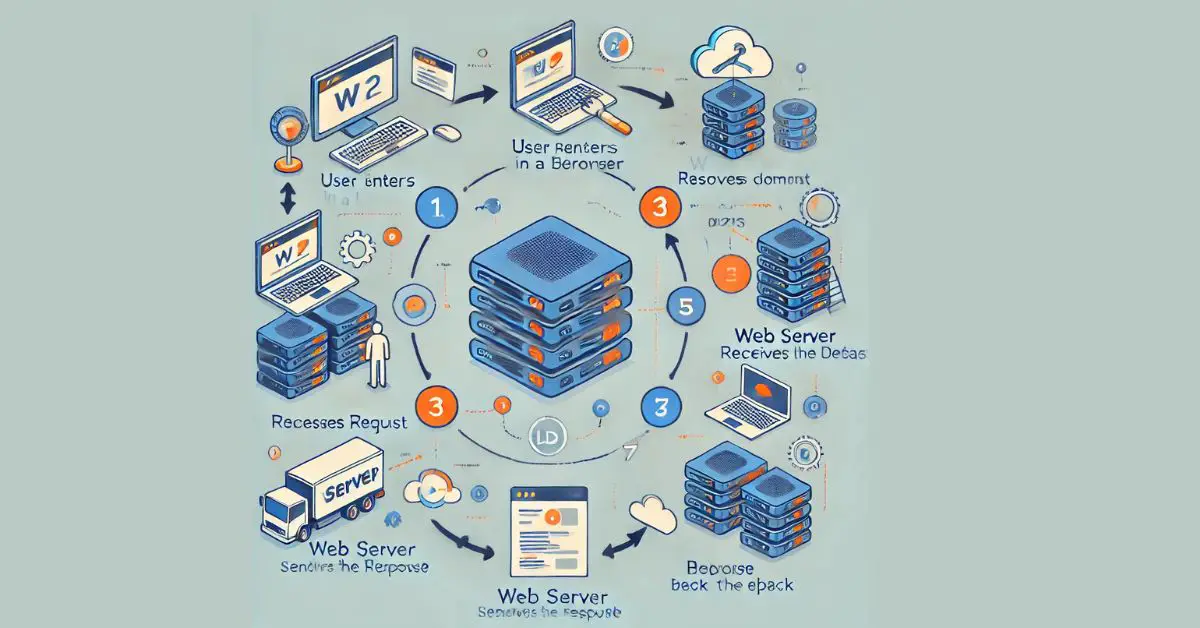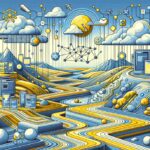|
Getting your Trinity Audio player ready... |
Introduction to Web Servers: The Backbone of the Internet
A web server is a specialized software or hardware system designed to store, process, and deliver web content to users via the internet. Acting as the foundation of online communication, web servers respond to client requests (e.g., web browsers) by transmitting HTML files, images, videos, and other resources. Without web servers, the websites and applications we rely on daily would cease to function.
In this guide, we’ll explore how web servers operate, their key components, types, and best practices to optimize performance and security.
How Does a Web Server Work?
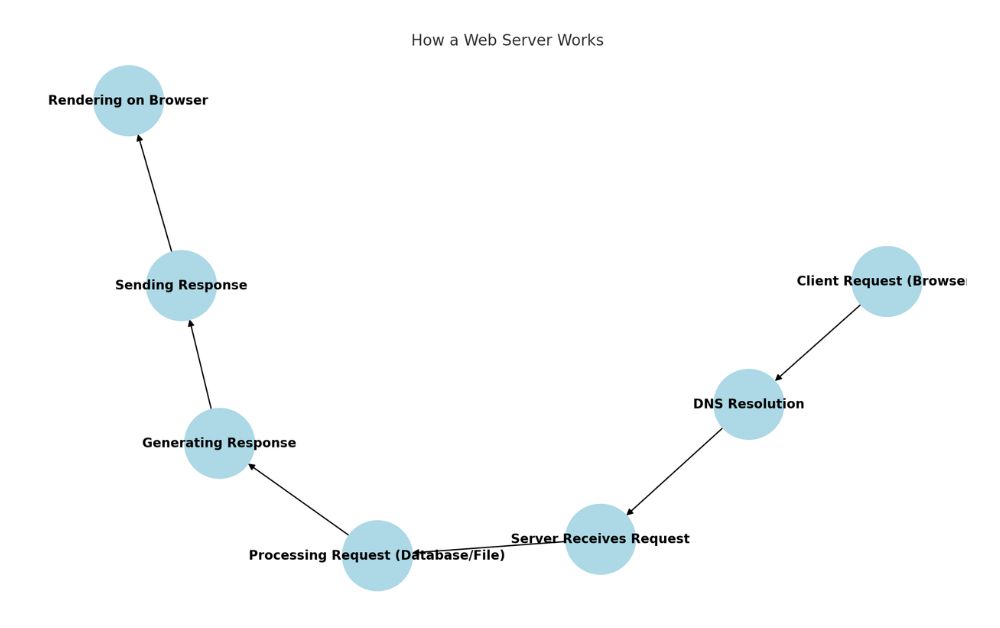
Web servers follow a client-server architecture, managing interactions between users (clients) and websites. Here’s a simplified breakdown of the process:
- Request Initiation: A user enters a URL or clicks a link, prompting their browser to send an HTTP/HTTPS request to the web server.
- Request Processing: The server interprets the request, locates the relevant files (e.g., HTML, CSS, JavaScript), or generates dynamic content via scripting languages like PHP or Python.
- Response Delivery: The server sends the requested data back to the client’s browser, which renders the content for the user.
Modern web servers also handle security protocols (SSL/TLS encryption), load balancing, and caching to enhance speed and reliability.
Types of Web Servers
Choosing the right web server depends on your project’s requirements. Below are the most widely used options:
1. Apache HTTP Server
- Overview: Apache is an open-source server known for its flexibility and modularity.
- Strengths: Supports .htaccess customization, compatible with multiple operating systems, and integrates seamlessly with PHP and MySQL.
- Use Case: Ideal for shared hosting environments and developers needing granular control.
2. Nginx
- Overview: Renowned for high-performance handling of concurrent connections.
- Strengths: Event-driven architecture reduces resource consumption, excels at serving static content, and acts as a reverse proxy.
- Use Case: Perfect for high-traffic websites (e.g., e-commerce, media platforms).
3. Microsoft Internet Information Services (IIS)
- Overview: A Windows-native server optimized for .NET frameworks.
- Strengths: Tight integration with Microsoft tools like ASP.NET and MSSQL.
- Use Case: Enterprises relying on Windows-based infrastructure.
4. LiteSpeed
- Overview: A commercial server offering Apache compatibility with enhanced speed.
- Strengths: Built-in caching, DDoS protection, and reduced latency.
- Use Case: High-traffic sites prioritizing performance and security.
Comparison Table
| Server | Open Source? | Best For | Key Feature |
|---|---|---|---|
| Apache | Yes | Customization | Modular architecture |
| Nginx | Yes | High concurrency | Low resource usage |
| IIS | No | Windows ecosystems | ASP.NET support |
| LiteSpeed | No | Speed & security | Apache compatibility |
Why Are Web Servers Critical for Your Online Presence?
- Ensuring Availability:
Web servers guarantee 24/7 accessibility, minimizing downtime through redundancy and failover mechanisms. - Enhancing Security:
They enforce HTTPS encryption, block malicious traffic via firewalls, and authenticate users to safeguard sensitive data. - Optimizing Performance:
Techniques like caching, compression, and content delivery networks (CDNs) reduce load times and improve user experience.
Best Practices for Web Server Optimization
Maximize efficiency and security with these strategies:
- Enable Caching: Store frequently accessed data to reduce server load.
- Implement Load Balancing: Distribute traffic across multiple servers to prevent overload.
- Regular Updates: Patch software vulnerabilities to mitigate security risks.
- Monitor Metrics: Track uptime, response times, and error rates using tools like Nagios or New Relic.
- Use a CDN: Offload static content delivery to edge servers closer to users.
Choosing the Right Web Server
Consider these factors when selecting a web server:
- Traffic Volume: Nginx or LiteSpeed for high-traffic sites; Apache for smaller projects.
- OS Compatibility: IIS for Windows; Apache/Nginx for Linux/Unix.
- Features Needed: Prioritize security modules, scalability, or ease of use.
- Community Support: Open-source options benefit from active developer communities.
Conclusion
Web servers are the unsung heroes of the digital world, enabling seamless access to websites and applications. By understanding their functionality, types, and optimization strategies, businesses can ensure fast, secure, and reliable online experiences. Whether you’re launching a blog or managing an enterprise platform, selecting the right web server is pivotal to your success.
Frequently Asked Questions (FAQ)
Q1: What’s the difference between a web server and a web host?
A web server is software/hardware that delivers content, while a web host provides the infrastructure to store and run servers.
Q2: Can I use multiple web servers together?
Yes! Many sites pair Nginx (as a reverse proxy) with Apache to leverage both performance and flexibility.
Q3: How do I secure my web server?
Install SSL certificates, enable firewalls, update software regularly, and restrict unnecessary permissions.
Q4: Which web server is most popular?
Apache and Nginx dominate the market, collectively powering over 60% of all websites (Source: W3Techs).
Optimize your web server today to unlock faster load times, robust security, and seamless scalability.
Cloudflare Explained: Optimize Your Website’s Speed and Security
What Is IP Whitelist in CDN? Security Explained
HTTP Status Code: Understanding the Basics

Arsalan Malik is a passionate Software Engineer and the Founder of Makemychance.com. A proud CDAC-qualified developer, Arsalan specializes in full-stack web development, with expertise in technologies like Node.js, PHP, WordPress, React, and modern CSS frameworks.
He actively shares his knowledge and insights with the developer community on platforms like Dev.to and engages with professionals worldwide through LinkedIn.
Arsalan believes in building real-world projects that not only solve problems but also educate and empower users. His mission is to make technology simple, accessible, and impactful for everyone.
Join us on dev community