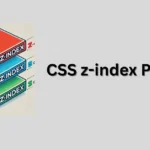|
Getting your Trinity Audio player ready... |
Understanding Clip-Path Property
CSS’s clip-path property transforms elements beyond rectangles. It defines visible and hidden parts of elements, similar to digital paper cutting.
The polygon() function maps shapes with coordinates, determining each point’s X and Y values. This creates various forms directly in CSS.
The circle() function carves out round shapes with a radius and center point. Ellipses are similar, with adjustable radius values.
Note that clip-path may not be fully supported across all browsers. The path() function might not work consistently everywhere.
Experiment with transformations by altering X and Y values to switch axes or invert shapes, creating unexpected designs.
Applying Clip-Path with Polygon Shapes
The polygon() function allows for intricate designs using coordinates. From zigzags to stars, X and Y coordinates shape elements beyond standard rectangles.
To enhance designs, consider adding borders. While CSS’s border property doesn’t directly adapt to polygons, pseudo-elements like ::before or ::after can help. Match the clip-path of these pseudo-elements and layer them behind your main shape to create a border effect.
Explore gradients or transparency within these shapes. Each border can express its own style with colors and shadows, adjusting under different conditions or hover states.
Remember: Consider browser compatibility when using clip-path. You might need a fallback plan or consider using SVGs for less progressive browsers.
Browser Compatibility Challenges
Implementing clip-paths presents browser compatibility challenges. Major browsers like Chrome, Firefox, Safari, and Edge generally support basic clip-path functions. However, older browsers might struggle to render designs correctly.
Issues often arise with the path() function. If your design relies heavily on geometric creativity, sticking to reliable polygon shapes might be a safer approach.
- Solutions include creating fallback designs using simpler shapes
- Employing CSS feature queries
- Ensuring alternatives are ready for less cooperative browsers
Embracing these browser support variations can expand your skills for future projects. As technologies progress, the journey from simple rectangles to boundary-pushing polygons continues.
Leveraging Pseudo-Elements for Borders
Using ::before and ::after pseudo-elements with clip-path can enhance designs. These elements work behind the scenes to accentuate custom shapes.
- Clone your shape’s clip-path into the pseudo-elements
- Adjust the CSS to reflect the main shape’s properties
- Modify dimensions and z-index to create depth and character
- Experiment with solid outlines, gradients, or transparency
Consider adding hover effects. Interactive borders can engage users with color or thickness changes, enhancing both aesthetic appeal and user experience.
Advanced Transformations and Tips
Experimenting with switching axes or inverting coordinates can yield impressive results. These adjustments allow for multiple variations of a single shape.
After crafting a polygon shape, consider transformations instead of creating new ones. Switch axes by flipping the X and Y values of your polygon coordinates. This can produce an entirely new shape.
Try inverting coordinates by reflecting your shape across either axis. Adjust X and Y coordinates using a formula like calc(100% - X) for X-values to quickly flip the design.
These transformations enable animations. Consider flipping cards or dynamic reshaping on hover to bring elements to life with minimal CSS.
Mastering these techniques introduces flexibility into your work, showcasing the power of advanced CSS transformations in creating pixel-perfect designs.

Clip-path is a powerful tool that transforms ordinary elements into captivating visuals. By experimenting with shapes and using pseudo-elements, you can create innovative and engaging designs.
Writio: Your AI content writer for top quality articles. This post was written by Writio.
- Bennett Feely. CSS clip-path maker. bennettfeely.com
- World Wide Web Consortium. CSS Shapes Module Level 1. W3C Candidate Recommendation.
- Mozilla Developer Network. clip-path. MDN Web Docs.

Arsalan Malik is a passionate Software Engineer and the Founder of Makemychance.com. A proud CDAC-qualified developer, Arsalan specializes in full-stack web development, with expertise in technologies like Node.js, PHP, WordPress, React, and modern CSS frameworks.
He actively shares his knowledge and insights with the developer community on platforms like Dev.to and engages with professionals worldwide through LinkedIn.
Arsalan believes in building real-world projects that not only solve problems but also educate and empower users. His mission is to make technology simple, accessible, and impactful for everyone.
Join us on dev community