|
Getting your Trinity Audio player ready... |
Slick Carousel is a popular jQuery plugin used by developers to create responsive sliders with ease. But if you’re seeing that your Slick CSS is not working properly, don’t panic—this issue is more common than you think.
In this article, we’ll explore why Slick CSS might not be working, how to identify the root cause, and provide easy-to-follow fixes based on real-world debugging practices. This guide is written to align with Google’s helpful content system—focused on solving actual user problems rather than rehashing documentation.
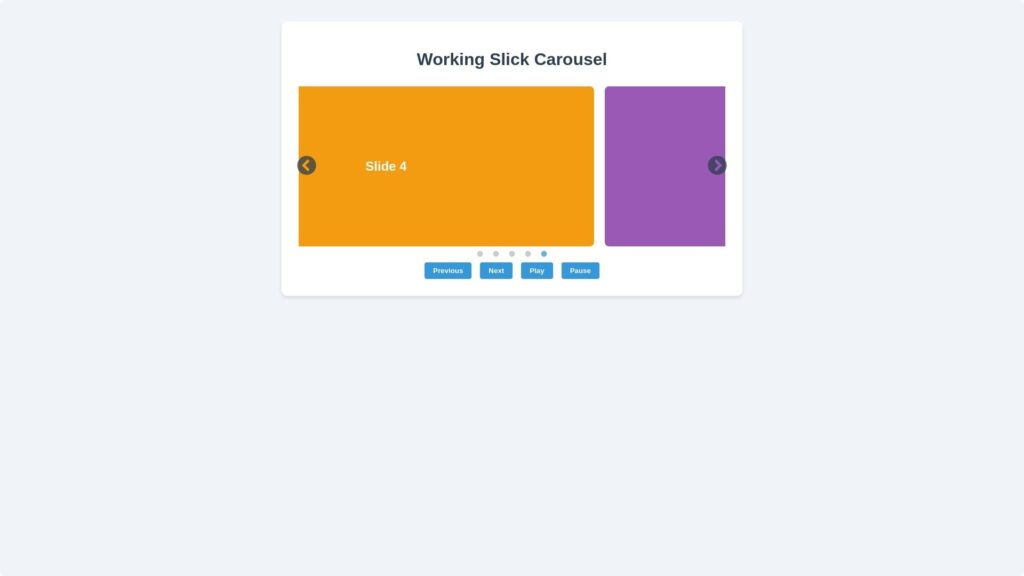
✅ Common Symptoms
- Slick styles not applying
- Slider layout broken or stacked vertically
- Navigation arrows or dots missing
- Slides not scrolling or animating
🔍 Why Slick CSS May Not Be Working
1. CSS File Not Loaded
Ensure that slick.css and slick-theme.css are correctly linked in your HTML file.
Fix:
<link rel="stylesheet" type="text/css" href="slick/slick.css"/>
<link rel="stylesheet" type="text/css" href="slick/slick-theme.css"/>
Check for:
- File path correctness
- 404 errors in browser DevTools (Console > Network tab)
2. CSS Overridden by Other Styles
Sometimes, your theme’s or framework’s CSS (like Tailwind or Bootstrap) overrides Slick’s styles.
Fix:
Use more specific selectors or add !important to enforce the Slick styles.
.slick-slide {
display: block !important;
}
3. jQuery or Slick JavaScript Not Loaded
Slick CSS depends on Slick’s JavaScript, which in turn depends on jQuery. If these scripts fail to load or are loaded in the wrong order, the CSS might appear broken.
Fix:
Ensure these scripts are included in order:
<script src="https://code.jquery.com/jquery-3.6.0.min.js"></script>
<script src="slick/slick.min.js"></script>
Initialize Slick after DOM is ready:
$(document).ready(function(){
$('.your-slider-class').slick();
});
4. Incorrect HTML Structure
Slick expects a specific structure. If your markup doesn’t match, the CSS won’t apply properly.
Correct Example:
<div class="your-slider-class">
<div><img src="img1.jpg" alt="Slide 1"></div>
<div><img src="img2.jpg" alt="Slide 2"></div>
</div>
Avoid nesting issues or empty slides.
5. Missing Slick Initialization
If you forget to initialize the slider with .slick(), the CSS will not function correctly because it depends on JS-applied classes like .slick-initialized.
Fix:
Make sure initialization script runs after the DOM and required files are loaded.
6. Conflicts with Lazy Loaders or Optimizers
Tools like Ezoic, WP Rocket, or custom lazy loaders can defer or prevent Slick’s scripts and styles from initializing properly.
Fix:
- Exclude
slick.min.jsandslick.cssfrom being delayed/deferred. - Use mutation observers to initialize Slick after lazy-loaded content loads.
✅ Best Practices to Avoid Issues
- Always place CSS in
<head>and JS before</body>. - Use version control for jQuery and Slick (avoid mixing old and new).
- Check browser console for errors (
F12> Console). - Load from CDN if local files fail.
- Avoid initializing Slick multiple times on the same element.
🧪 Debug Checklist
| ✅ Checkpoint | Status |
|---|---|
| CSS files linked properly | ⬜ |
| JS files loaded in order | ⬜ |
| jQuery before slick.js | ⬜ |
| HTML structure matches requirement | ⬜ |
| DOM ready before initializing | ⬜ |
| Inspect console/network tab | ⬜ |
💡 Pro Tip: Use Browser DevTools
Inspect your slider element. If it doesn’t have .slick-initialized, something’s blocking the JS from initializing. Also, check for display: none or visibility: hidden issues caused by parent containers.
Conclusion
Slick CSS not working? It’s almost always due to one of these six common issues. By following this troubleshooting guide, you can quickly diagnose and fix your Slick Slider problems.
What Are HTML5 Semantic Elements And Their Usage?
How To Make User List UI design In Bootstrap?
What is the Difference Between CSS Grid and Flexbox?

Arsalan Malik is a passionate Software Engineer and the Founder of Makemychance.com. A proud CDAC-qualified developer, Arsalan specializes in full-stack web development, with expertise in technologies like Node.js, PHP, WordPress, React, and modern CSS frameworks.
He actively shares his knowledge and insights with the developer community on platforms like Dev.to and engages with professionals worldwide through LinkedIn.
Arsalan believes in building real-world projects that not only solve problems but also educate and empower users. His mission is to make technology simple, accessible, and impactful for everyone.
Join us on dev community



