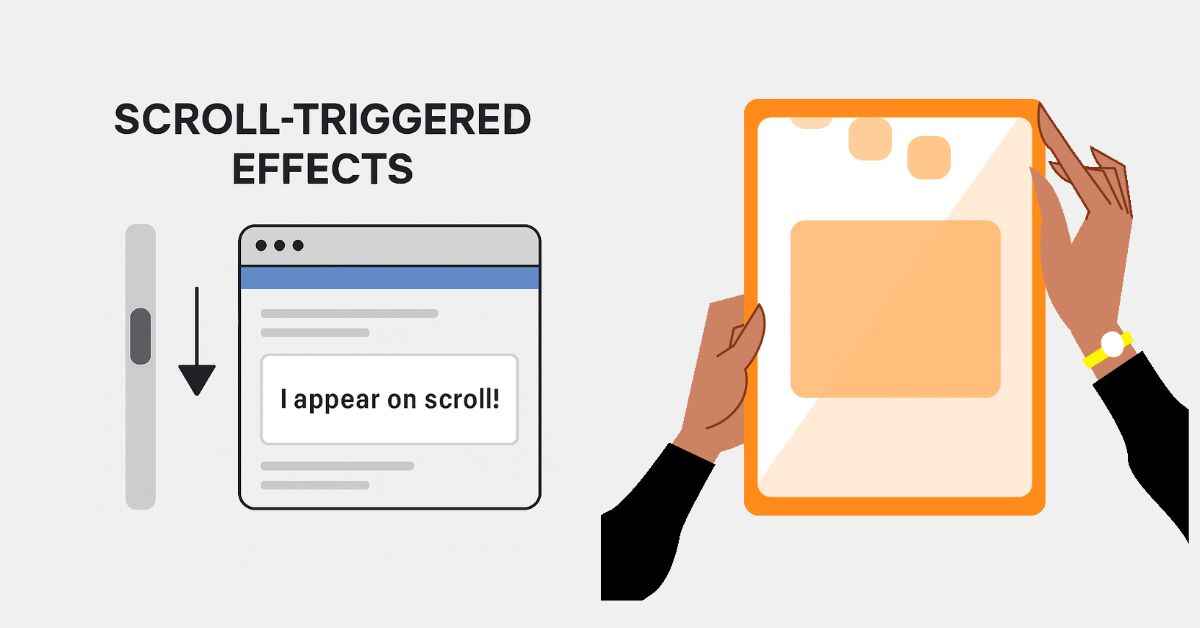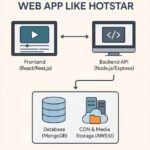|
Getting your Trinity Audio player ready... |
Originally published on Makemychance.com
Web design isn’t just about how your site looks — it’s about how it feels when someone interacts with it. One of the most engaging and modern ways to enhance user experience is with scroll-triggered effects.
These effects respond to the user’s scroll behavior, making the website feel dynamic, interactive, and fun. Whether it’s a simple fade-in animation or a complex parallax effect, scroll-based interactions can significantly boost user engagement and retention.
In this article, we’ll explore what scroll-triggered effects are, how they work, and how you can implement them using HTML, CSS, JavaScript, and libraries like AOS or GSAP.
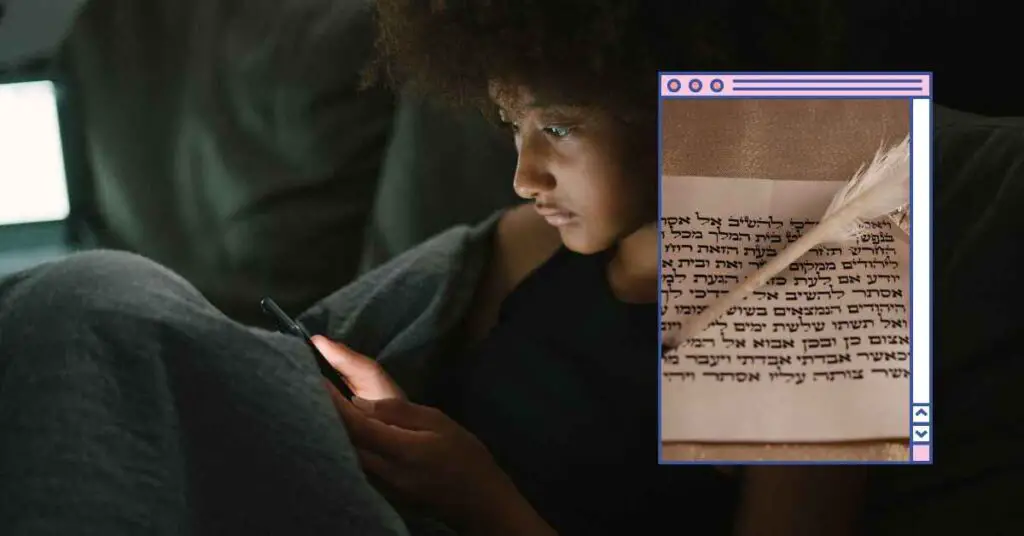
🌀 What Are Scroll-Triggered Effects?
Scroll-triggered effects are animations or visual changes that occur as a user scrolls through a webpage. These effects can include:
- Fade-in or slide-in elements
- Zoom effects
- Sticky headers
- Parallax backgrounds
- Reveal-on-scroll content
- Count-up numbers
They are triggered when an element enters the viewport (i.e., becomes visible as you scroll).
🎯 Why Use Scroll Effects?
- ✅ Improves storytelling (progressively reveal content)
- ✅ Grabs attention (motion attracts the eye)
- ✅ Improves UX by giving visual feedback
- ✅ Modernizes your design
But remember: use with care — too much animation can slow down performance or become distracting.
🔧 How Scroll Effects Work (Basic JavaScript)
Let’s start with a simple example: fade-in an element when it becomes visible.
HTML
<div class="box hidden">I appear on scroll!</div>CSS
.box {
opacity: 0;
transform: translateY(20px);
transition: all 0.6s ease-in-out;
}
.box.visible {
opacity: 1;
transform: translateY(0);
}
JavaScript
const boxes = document.querySelectorAll('.box');
window.addEventListener('scroll', () => {
boxes.forEach(box => {
const boxTop = box.getBoundingClientRect().top;
if (boxTop < window.innerHeight - 100) {
box.classList.add('visible');
}
});
});
✅ Now, whenever the .box comes into view, it will fade and slide into place.
⚡ Option 1: AOS (Animate on Scroll) Library
AOS is a lightweight and easy-to-use library for scroll animations.
Step 1: Include AOS
<link href="https://cdn.jsdelivr.net/npm/[email protected]/dist/aos.css" rel="stylesheet">
<script src="https://cdn.jsdelivr.net/npm/[email protected]/dist/aos.js"></script>
Step 2: Add data-aos Attributes
<div data-aos="fade-up">Scroll-triggered content!</div>
Step 3: Initialize
AOS.init();⚡ Option 2: GSAP + ScrollTrigger (Advanced Control)
GSAP is a powerful animation library, and its ScrollTrigger plugin gives you full control over scroll interactions.
Example:
<div class="section">Animate me!</div>gsap.registerPlugin(ScrollTrigger);
gsap.from('.section', {
scrollTrigger: '.section',
y: 100,
opacity: 0,
duration: 1,
ease: "power4.out"
});
💪 Great for animations tied to scroll progress, pinning, timelines, etc.
🌈 Real-World Use Cases
- ✨ Landing pages (animated intros)
- 📊 Portfolio sections (animated counters)
- 🧭 Navigation (sticky menus or headers)
- 🖼️ Parallax image sections
- 📱 Mobile-friendly progressive reveals
🧠 Best Practices
- Keep animations subtle
- Respect user motion preferences (
@media (prefers-reduced-motion)) - Test performance on slower devices
- Avoid blocking scrolling with heavy JavaScript
- Combine with lazy loading for better performance
✅ Conclusion
Scroll-triggered effects are more than just eye candy — they create meaningful user interaction, guide attention, and elevate your site’s storytelling. From simple fade-ins to advanced animations using libraries, there’s a solution for every skill level.
Ready to level up your front-end game? Try implementing scroll effects on your next project — start small and iterate. ✨
📌 Need help integrating scroll effects into your React, Vue, or WordPress site? Explore more tutorials on Makemychance.com or drop your questions in the comments!
Key Points –
- Scroll-Triggered Effects Overview: Scroll-triggered effects are animations that activate as elements enter the viewport, such as fade-ins, zooms, and parallax backgrounds, enhancing website interactivity.
- Benefits of Scroll Effects: Using scroll effects improves storytelling, grabs user attention, enhances user experience through visual feedback, and modernizes website design, with care to avoid performance issues.
- Basic Implementation with JavaScript: A simple JavaScript example demonstrates how to fade in an element by adding a ‘visible’ class when it enters the viewport during scroll.
- Using the AOS Library for Scroll Animations: AOS (Animate on Scroll) is a lightweight library that simplifies adding scroll animations by including its CSS and JS files, then applying data-aos attributes to elements.
- Advanced Scroll Effects with GSAP + ScrollTrigger: GSAP combined with ScrollTrigger offers precise control over scroll animations, enabling complex and smooth animations like delaying, offsetting, and triggering effects based on scroll position.
FAQ
What are scroll-triggered effects and how do they enhance user experience?
Scroll-triggered effects are animations or visual changes that occur as a user scrolls through a webpage, such as fade-in, slide-in, zoom effects, sticky headers, parallax backgrounds, reveal-on-scroll content, or count-up numbers. They respond when elements enter the viewport, making the website feel dynamic and engaging, which can boost user engagement and retention.
How do basic JavaScript techniques implement scroll-triggered effects?
Basic JavaScript implements scroll-triggered effects by adding event listeners to the window’s scroll event, then checking whether specific elements have entered the viewport through methods like getBoundingClientRect().top, and applying classes like ‘visible’ to trigger CSS animations, such as fading or sliding effects.
What is the AOS (Animate on Scroll) library, and how can it be used to create scroll effects?
AOS is a lightweight library that simplifies creating scroll animations. To use it, you include its CSS and JS files, add data-aos attributes like ‘fade-up’ to your HTML elements, and initialize it with AOS.init(). This triggers animations when elements scroll into view, improving visual appeal with minimal setup.
How does GSAP combined with ScrollTrigger provide advanced control over scroll animations?
GSAP, when combined with its ScrollTrigger plugin, offers comprehensive control over scroll-based animations. You register the plugin with gsap.registerPlugin(ScrollTrigger) and create animations that are triggered based on scroll position, with detailed timing, easing, and dynamic effects like moving or fading elements as the user scrolls.
What precautions should be taken when implementing scroll-triggered effects to ensure optimal performance and user experience?
While implementing scroll-triggered effects, use animations judiciously to avoid slowing page load or causing distractions. Optimize animations for performance, limit the number of effects, and ensure they do not interfere with the core content or usability, maintaining a balance between aesthetics and functionality.

Arsalan Malik is a passionate Software Engineer and the Founder of Makemychance.com. A proud CDAC-qualified developer, Arsalan specializes in full-stack web development, with expertise in technologies like Node.js, PHP, WordPress, React, and modern CSS frameworks.
He actively shares his knowledge and insights with the developer community on platforms like Dev.to and engages with professionals worldwide through LinkedIn.
Arsalan believes in building real-world projects that not only solve problems but also educate and empower users. His mission is to make technology simple, accessible, and impactful for everyone.
Join us on dev community