|
Getting your Trinity Audio player ready... |
In our rapidly evolving digital world, JavaScript has emerged as a pivotal language for web development, powering interactive elements on the front end and enabling dynamic content creation. The understanding and application of JavaScript have become paramount for developers across the globe. This writing piece delves into the world of JavaScript, spanning not only its foundation but also venturing into the domains of JavaScript Obfuscation. The aim is to bring forth an understanding of why obfuscation is employed, its advantages and drawbacks, and its distinction from similar concepts like minification and encryption. The journey doesn’t end here as the various techniques of obfuscation and a handful of tools and libraries associated with it will also be unravelled.
Introduction to JavaScript
Understanding JavaScript Basics
JavaScript is a high-level, interpreted programming language used to add interactivity and dynamism to websites. It is an essential web technology, along with HTML and CSS.
Understanding JavaScript starts with its syntax, which is the set of rules that determine how JavaScript programs are constructed. JavaScript syntax is based on ECMAScript standard, which includes rules for different types of variables, function declarations, loops, conditional statements and more. For example, all statements in JavaScript end with a semicolon (;).
Getting to Know JavaScript Variables
Variables are essentially containers that hold values which can be manipulated during program execution. In JavaScript, you can declare variables using “var”, “let” or “const”. Each type has a different scope and use cases. For instance, “var” is function-scoped, “let” is block-scoped, and “const” is block-scoped but cannot be reassigned.
Exploring JavaScript Data Types
JavaScript has a variety of data types including numbers, strings, objects, arrays, and others. An important thing to remember is that JavaScript is a dynamically-typed language, meaning a variable can hold different data types throughout the script execution.
Loops and Conditional Statements
Loops are used for executing a block of code several times. JavaScript supports several types of loops, such as “for”, “while”, and “do…while”. Conditional statements are used to perform different actions based on different conditions. JavaScript has two conditional statements: “if…else” and “switch”.
Understanding JavaScript Functions
Functions in JavaScript are blocks of code designed to perform a certain task. A JavaScript function is executed when something invokes (calls) it. Functions provide the reusability of code within a script, thus making the coding process more efficient.
Working with JavaScript Objects
Objects in JavaScript are standalone entities that can contain multiple properties and methods. They allow programmers to group related data and functions together, making the code more organized and easier to read.
JavaScript in Web Development
JavaScript is primarily used in web development to enhance user interactions. It allows developers to create dynamic and interactive web applications by manipulating the HTML and CSS in a webpage. JavaScript can control behaviors within the browser, and respond to user actions such as mouse clicks, keyboard presses, and page loading events.
Obfuscating JavaScript Code
Obfuscation is the practice of making something difficult to understand. When applied to JavaScript, it refers to the process of making the source code of a JavaScript program unnecessarily complex and difficult to read while maintaining its functionality. The primary reason for obfuscating JavaScript is to protect the proprietary code from being copied, studied, or exploited. Tools such as Javascript Obfuscator, JSCompress, and others can be employed to perform JavaScript obfuscation.

Understanding JavaScript Obfuscation
Understanding JavaScript Obfuscation
JavaScript obfuscation refers to the method of transforming JavaScript code into a format that is difficult to understand and decipher while retaining its original functionality. This technique aims to prevent unauthorized access, analysis, and reverse engineering of your code by potential attackers or malicious users.
A variety of techniques are employed in JavaScript obfuscation, including symbol renaming, string encryption, control flow flattening, and dead code injection among others. For instance, symbol renaming changes the variable, function, and object names into meaningless characters, making it harder for an outsider to comprehend the code structure.
Why JavaScript Obfuscation is Used
Obfuscation is used in JavaScript for several reasons. It helps to protect the software’s intellectual property by making it more difficult to reverse engineer or duplicate. It also aids in securing sensitive data embedded in the code and can help reduce the attack surface by making potential vulnerabilities less apparent to attackers. Furthermore, obfuscation can be a helpful deterrent against automated attacks or bots that rely on pattern recognition to identify targets.
However, JavaScript obfuscation is not without its downsides. Obfuscated code can be more difficult to debug and maintain. It might also slightly increase the file size and decrease the application’s performance because the browser needs to interpret the more complex, obfuscated code.
Obfuscation vs Minification vs Encryption
Obfuscation, minification, and encryption are three different techniques used in the realm of JavaScript.
Obfuscation, as discussed, transforms code into an unreadable format while maintaining its functionality. Its primary purpose is to mask the code’s logic and deter reverse engineering.
Minification, on the other hand, is a process that reduces the file size of JavaScript code by removing all unnecessary characters such as spaces, line breaks, and comments. This process can improve a webpage’s load speed – an essential aspect of user experience and SEO optimization. However, minification does not aim to conceal or change the code’s meaning.
Encryption transforms data into a secure format that is unreadable without a decryption key. Although it’s used extensively to secure information transmission, it’s not commonly used in JavaScript code because the code runs on the client side, and therefore, decryption keys would also be available to the user who could potentially misuse it.
Each of these three techniques has different purposes: obfuscation for protection, minification for performance, and encryption for confidentiality. A robust programming protocol may employ all these approaches in different scenarios based on specific requirements and threats.
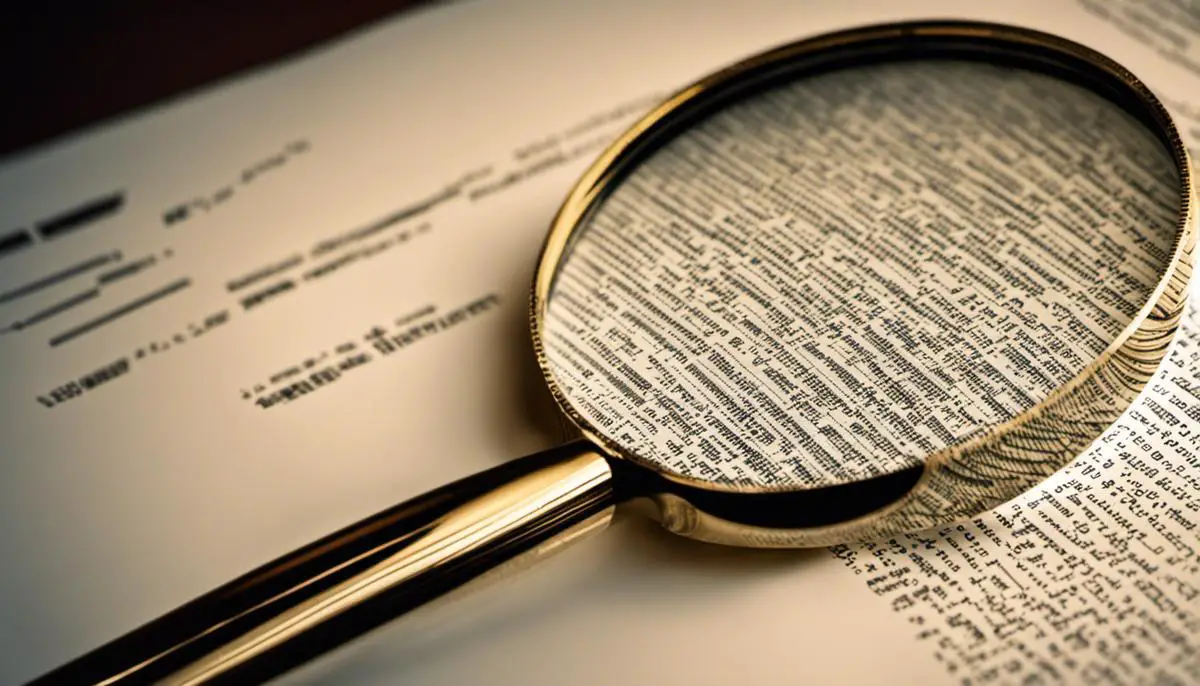
JavaScript Obfuscation Techniques
Understanding JavaScript Obfuscation
JavaScript Obfuscation is a common technique used to make JavaScript code difficult to read and understand. The practice involves transforming readable code into a format that is just as functional, but much harder to decipher. The main purpose of obfuscating JavaScript code is to protect intellectual property and prevent unauthorized access to the code’s functionality.
JavaScript Symbol Renaming
One of the main techniques used in obfuscating JavaScript code is symbol renaming. In this case, all the variable and function names are replaced with meaningless ones. For instance, a function named ‘calculateInterest’ could be renamed ‘a1b2c3’, which doesn’t explain what it does at all. This process retains the functionality of the code but makes it extremely hard to understand at first glance. However, it is worth noting that this method of obfuscation is relatively easy to reverse-engineer, so it’s often used in combination with other techniques for better protection.
String Encryption in JavaScript Obfuscation
String encryption is another commonly used technique in JavaScript Obfuscation. In string encryption, all the strings in the code are replaced with encrypted versions. The key for decryption is usually included in the code, so the strings get decrypted at runtime. This means the code remains functional, but anyone looking at it will see incomprehensible strings instead of the actual text. Understanding string encryption mainly involves understanding how encryption and decryption work. This method is particularly useful when you have sensitive strings in the code that you don’t want to expose.
Control Flow Flattening in JavaScript
Control Flow Flattening is a more complex form of JavaScript obfuscation. It involves altering the way the code flows. Rather than the usual top-to-bottom execution, control flow flattening makes the code execution jump back and forth using a dispatcher, making it significantly harder to follow the logic of the code. It’s like turning a neatly organized book into a “choose your own adventure” one, where the narrative constantly jumps from one section to another.
Different obfuscation techniques
Different obfuscation techniques are suitable for different scenarios, so you need to base your choice on your specific needs for your code. Consider factors such as the sensitivity of the data in the code, your primary reasons for obfuscating it (e.g., protecting intellectual property or improving security), and the level of sophistication you need in the obfuscation.

Obfuscation Tools and Libraries
JavaScript Obfuscator: Features and Usage
JavaScript Obfuscator is a popular tool used for JavaScript obfuscation. It provides a simple and easy way of making your JavaScript code much harder to read. The tool works by transforming your source code into a format that is difficult to understand, but still fully operational. This is achieved by applying different transformation techniques such as string encoding, control flow flattening, and renaming variables, functions, and arguments in a way that doesn’t affect their functionality.
To use the JavaScript Obfuscator tool, simply input your JavaScript code into the tool, select your preferred obfuscation mode, then click the ‘Obfuscate’ button. Once obfuscated, copy the generated code and replace it with the original one in your JavaScript file.
JScrambler: Advanced JavaScript Protection
JScrambler is another powerful tool and library popular for JavaScript obfuscation. Unlike JavaScript Obfuscator, JScrambler offers more advanced protection techniques and is typically used in commercial applications. It offers different protection layers such as code obfuscation, polymorphic JavaScript, dead code injection, and others.
The use of JScrambler is straightforward. After creating an account, go to the Dashboard, add your JavaScript file, and configure the transformations you’d like to apply. Once you’ve set your preferences, click ‘Protect Your Code’ to get the obfuscated version of your code.
Obfuscator.io: Free and Open Source
Obfuscator.io is a free online tool that can transform your JavaScript code into an obfuscated version. It provides options for the level and type of obfuscation you wish to use including variable name, function name, and argument name shuffling, string array encoding, and rotating string array.
To use Obfuscator.io, paste your code into the input box, choose your desired options, then click ‘Obfuscate’. You will then see your new obfuscated code in the output box, ready to be used in place of your original code.
Comparing Capabilities
In judging these three tools, it’s clear that there are some differences. JavaScript Obfuscator and Obfuscator.io are ideal for beginners given their ease of use and straightforward approach, while JScrambler is sophisticated and powerful but requires more knowledge to use effectively. JScrambler shines in commercial applications needing advanced security. In contrast, JavaScript Obfuscator and Obfuscator.io are excellent tools for casual or learning purposes and also for small projects.
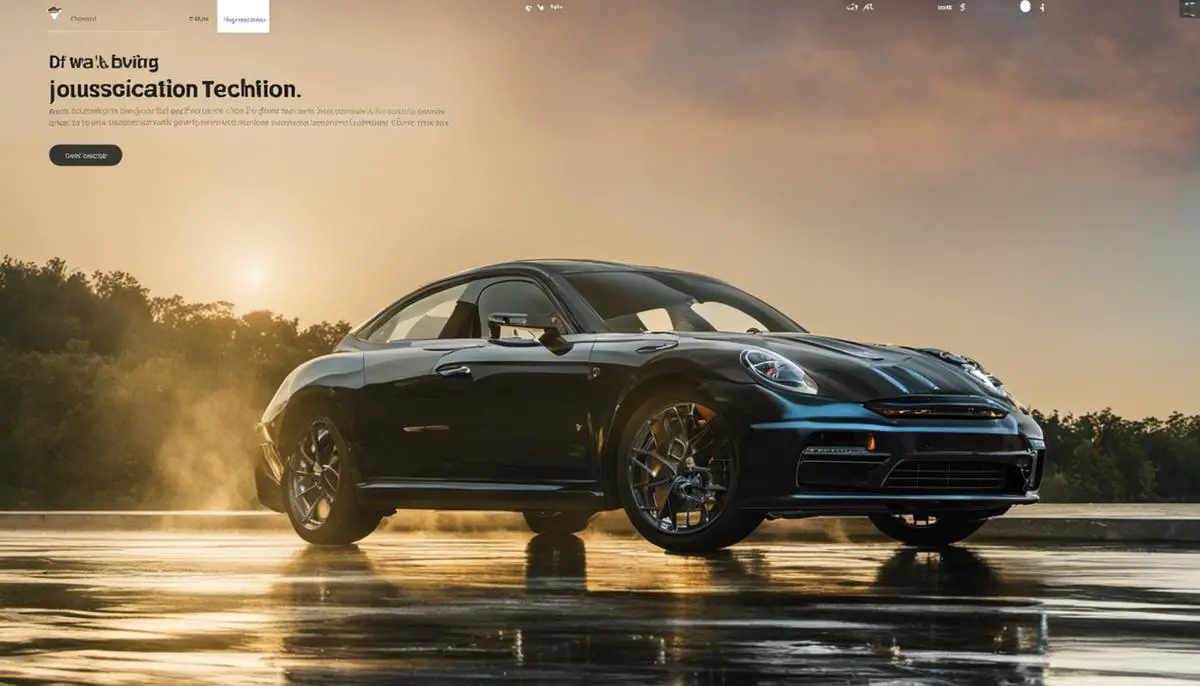
Practical Application
Understanding JavaScript Obfuscation
Javascript obfuscation is the technique of masking or modifying your JavaScript code to make it more complicated and difficult to understand, thus providing an extra layer of security. This method is popularly used to protect the source code from being stolen or tampered with. Note that while obfuscation provides security, it doesn’t make your code invisible. An experienced programmer could potentially reverse-engineer the obfuscated code, but it would require quite a bit of effort and time.
Steps on How to Obfuscate JavaScript
Step 1: Choose an Obfuscation Tool
Numerous online tools enable you to obfuscate your JavaScript code. Some of them include JavaScript Obfuscator, JScrambler, and Obfuscator.io. The user interface of most of these tools is straightforward: you paste your JavaScript code on the tool and click a button to obfuscate.
Step 2: Identify Your JavaScript Code
Obfuscate the entire code file or only specific sections of it, depending on the sensitivity of the data. It’s also essential to clean your code – remove unnecessary comments, spaces, or lines before proceeding to the obfuscation stage. This step improves the effectiveness of the obfuscation process.
Step 3: Paste Your Code in the JavaScript Obfuscator
Copy and paste your JavaScript code into the textarea of your chosen obfuscator. Some obfuscation tools offer advanced settings, such as string encoding, self-defending mechanism, and debug protection. Experiment with these options to have a customized obfuscation setup that suits your needs.
Step 4: Execute the Obfuscation
Click the obfuscation button, usually labeled “Obfuscate” or “Generate.” The tool will convert your code into a version that’s unintelligible but maintains the original functionality.
Step 5: Save and Use Your Obfuscated Code
The obfuscated code will appear in an output field. Copy this code and replace the original code in your JavaScript file. Ensure you store your original code safely for future reference. It’s important to keep the original version since obfuscated code might be harder to debug or modify.
Testing Obfuscated JavaScript
Upon obfuscation, thoroughly test your JavaScript code to ensure that it works correctly. As the obfuscated code remains functionally equivalent to the original code, your applications should operate normally. If you encounter functionality problems, debug following your error messages or compare with your original version to isolate and resolve the issue.
Why Obfuscate JavaScript
Protecting and securing your code stems from various reasons. When you obfuscate your JavaScript, you’re ensuring that your code isn’t easily readable and understood by others. This can deter or prevent unauthorized attempts to change, reuse or steal your code. While obfuscation cannot offer 100% protection against determined attackers, it’s an excellent first line of defense in safeguarding your JavaScript.

After a deep dive into the realm of JavaScript and its obfuscation, it becomes evident that obfuscation is not only valuable but also a necessary step for protecting code. Though obfuscation might seem complex initially, with the right approach and a solid understanding of its techniques and utilities, it becomes a more digestible and manageable process. Through the practical application of obfuscating sample codes, one can not only comprehend the intricacies of the process but also witness first-hand the transformations in the code and its functioning. It’s an essential tool in any JavaScript developer’s toolkit, contributing towards code security and intellectual property protection within the broader spectrum of web development.
Understanding Javascript Indexing: An Essential Guide

Arsalan Malik is a passionate Software Engineer and the Founder of Makemychance.com. A proud CDAC-qualified developer, Arsalan specializes in full-stack web development, with expertise in technologies like Node.js, PHP, WordPress, React, and modern CSS frameworks.
He actively shares his knowledge and insights with the developer community on platforms like Dev.to and engages with professionals worldwide through LinkedIn.
Arsalan believes in building real-world projects that not only solve problems but also educate and empower users. His mission is to make technology simple, accessible, and impactful for everyone.
Join us on dev community



