|
Getting your Trinity Audio player ready... |
JavaScript is the most event-based language there can be — user clicks, server responses to Ajax calls, or a trigger that your code triggers when you feel like it. The Event Emitter is a key part of this reactive programming style, facilitating interaction between different parts of your application.
In this post, we will learn how to create your own Event Emitter from scratch in JavaScript using based techniques but very powerful. When you are developing a Node. Whether you are building a JS backend or a dynamic front-end app, this guide will implement event-driven communication in no time.
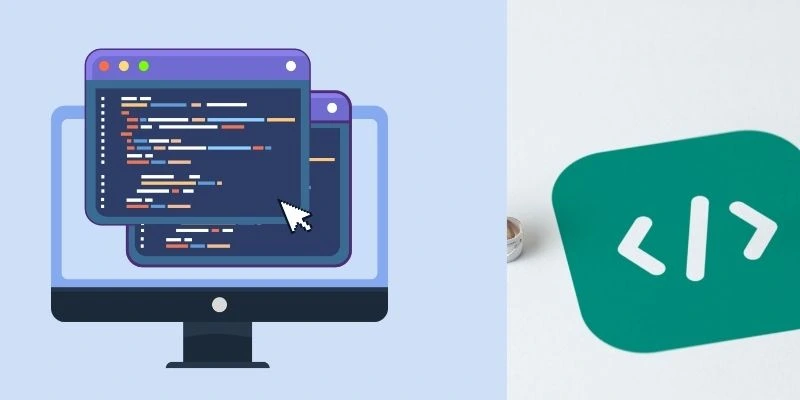
What is an Event Emitter?
An Event Emitter is an object/module that listens to some event and does something accordingly (it does this by calling predefined actions i.e. listeners). You could think of it as an Event broadcaster which will trigger event whenever something happens.
In Node. js, the EventEmitter class is a built-in module but having familiarity with how it works by constructing one and reading some codes will grow your coding skill and adaptable to customize your applications.
Why Use Event Emitters?
- Decoupled Communication: Components can interact without being directly dependent on each other.
- Reusability: Create flexible modules that listen to and emit events across different parts of your app.
- Scalability: Handle asynchronous operations in large systems efficiently.
Building an Event Emitter in JavaScript
Follow these steps to build your own Event Emitter from scratch.
1. The Blueprint: Create an EventEmitter Class
Start with a simple class structure to manage event listeners and trigger them.
Javascript code
class EventEmitter {
constructor() {
this.events = {};
}
// Add a listener
on(event, listener) {
if (!this.events[event]) {
this.events[event] = [];
}
this.events[event].push(listener);
}
// Trigger an event
emit(event, ...args) {
if (this.events[event]) {
this.events[event].forEach(listener => listener(...args));
}
}
// Remove a specific listener
off(event, listenerToRemove) {
if (!this.events[event]) return;
this.events[event] = this.events[event].filter(listener => listener !== listenerToRemove);
}
// Add a one-time listener
once(event, listener) {
const wrapper = (...args) => {
listener(...args);
this.off(event, wrapper); // Remove after being called
};
this.on(event, wrapper);
}
}
2. How It Works
on(event, listener): Registers a listener for a given event.emit(event, ...args): Executes all listeners associated with the event.off(event, listener): Unregisters a specific listener.once(event, listener): Executes the listener once and removes it immediately.
Example: Using Your EventEmitter
Here’s how to use your custom Event Emitter:
Javascript code
// Instantiate the EventEmitter
const emitter = new EventEmitter();
// Define event listeners
const greet = name => console.log(`Hello, ${name}!`);
const farewell = name => console.log(`Goodbye, ${name}!`);
// Register listeners
emitter.on('greet', greet);
emitter.on('farewell', farewell);
// Emit events
emitter.emit('greet', 'Alice'); // Output: Hello, Alice!
emitter.emit('farewell', 'Alice'); // Output: Goodbye, Alice!
// Remove a listener
emitter.off('greet', greet);
// Emit again
emitter.emit('greet', 'Alice'); // No output (listener removed)
// One-time event
emitter.once('special', name => console.log(`This is special for ${name}!`));
emitter.emit('special', 'Bob'); // Output: This is special for Bob!
emitter.emit('special', 'Bob'); // No output (listener removed)
Best Practices for Event Emitters
- Avoid Memory Leaks: Always remove listeners with
offwhen they’re no longer needed. - Error Handling: Ensure your listener functions handle errors gracefully.
- Event Naming Conventions: Use descriptive event names for clarity and maintainability.
- Bounded Listeners: Limit the number of listeners for an event to prevent performance issues.
When to Use an Event Emitter
- Backend Applications: Handle asynchronous events like HTTP requests, database operations, or WebSocket messages.
- Front-End Applications: Enable communication between UI components in frameworks like React, Vue, or Angular.
- Custom Libraries: Implement reusable modules that emit events for specific tasks.
Frequently Asked Questions (FAQs)
1. Is EventEmitter available in vanilla JavaScript?
No, EventEmitter is not a native browser API. However, you can implement it yourself (as shown in this article) or use libraries like Node.js EventEmitter.
2. How does once work?
The once method registers a listener that automatically removes itself after being invoked for the first time.
3. Can I add multiple listeners for the same event?
Yes, the on method allows multiple listeners for a single event. Each listener will execute in the order they were added.
Conclusion
The Event Emitter pattern is an essential tool for managing complex, event-driven systems in JavaScript. By building your own Event Emitter, you gain a deeper understanding of how events work and how to implement efficient, decoupled communication in your applications.
Master this concept, and you’ll find yourself building scalable, modular, and robust systems effortlessly. Now it’s time to implement this in your next project!

Arsalan Malik is a passionate Software Engineer and the Founder of Makemychance.com. A proud CDAC-qualified developer, Arsalan specializes in full-stack web development, with expertise in technologies like Node.js, PHP, WordPress, React, and modern CSS frameworks.
He actively shares his knowledge and insights with the developer community on platforms like Dev.to and engages with professionals worldwide through LinkedIn.
Arsalan believes in building real-world projects that not only solve problems but also educate and empower users. His mission is to make technology simple, accessible, and impactful for everyone.
Join us on dev community



