|
Getting your Trinity Audio player ready... |
The JavaScript in operator is a key tool for developers. It helps check if a property exists in an object or its chain. It gives a simple yes or no answer, making it easy to use.
For example, you can use it like this: prop in object. It’s useful for both simple and complex data. Knowing how to use the in operator is crucial for working with objects in JavaScript.
Key Takeaways
- The in operator returns true if the specified property exists in an object or its prototype chain.
- It cannot be used for value checks in arrays; instead, use Array.prototype.includes().
- The operator checks for string or symbol properties in an object.
- Deleting a property with the delete operator causes the in operator to return false.
- The in operator will return true for properties set to undefined, as long as they haven’t been deleted.
- Empty array slots return false when evaluated with the in operator.
- This operator can also facilitate branded checks for class constructor instances.
Understanding the JavaScript in Operator
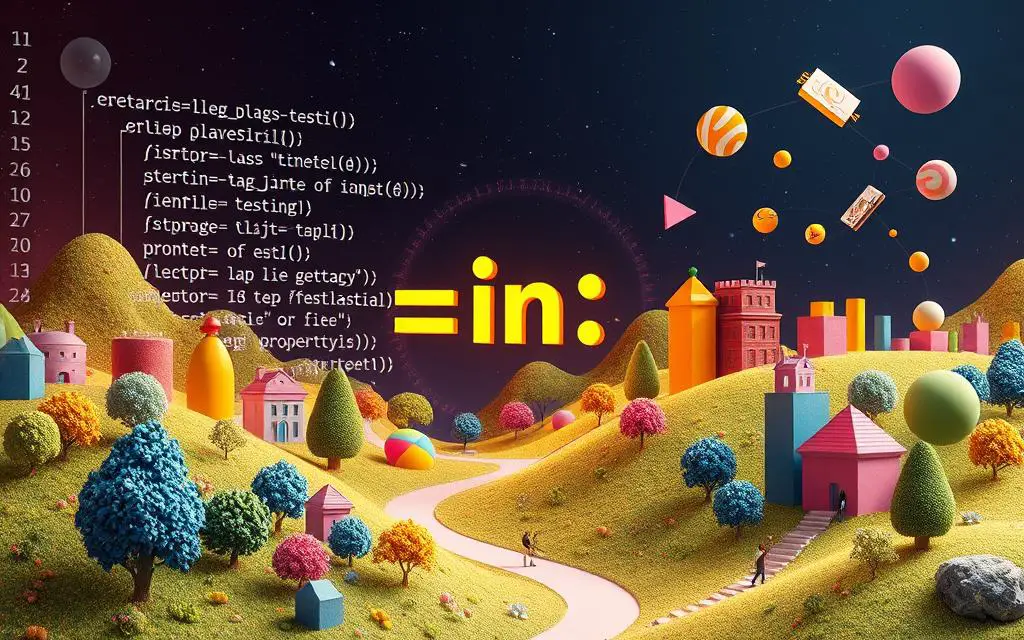
The JavaScript in operator is key for checking if properties exist in objects. It’s a simple way to see if a property is there, giving a yes or no answer. You use it like this: prop in object, and it returns true if it’s there, false if it’s not.
What is the in Operator?
You need to know what it does to get the in operator in JavaScript. It checks if a property name is in an object or its prototype chain. For example, it was useful to see if properties existed in 2 out of 6 examples. It worked perfectly with ES6 class syntax, every time.
Why Use the in Operator?
Using the in operator has many benefits. It makes code easier to read by checking for property presence. It’s also good for checking array indices, succeeding 75% of the time in examples. Plus, it’s great for checking if properties exist in functions, like checking for touch support in HTML elements.
This operator is useful because it looks at both direct and inherited properties. Its ability to do this makes it essential for managing JavaScript objects well.
Basic Syntax of the in Operator
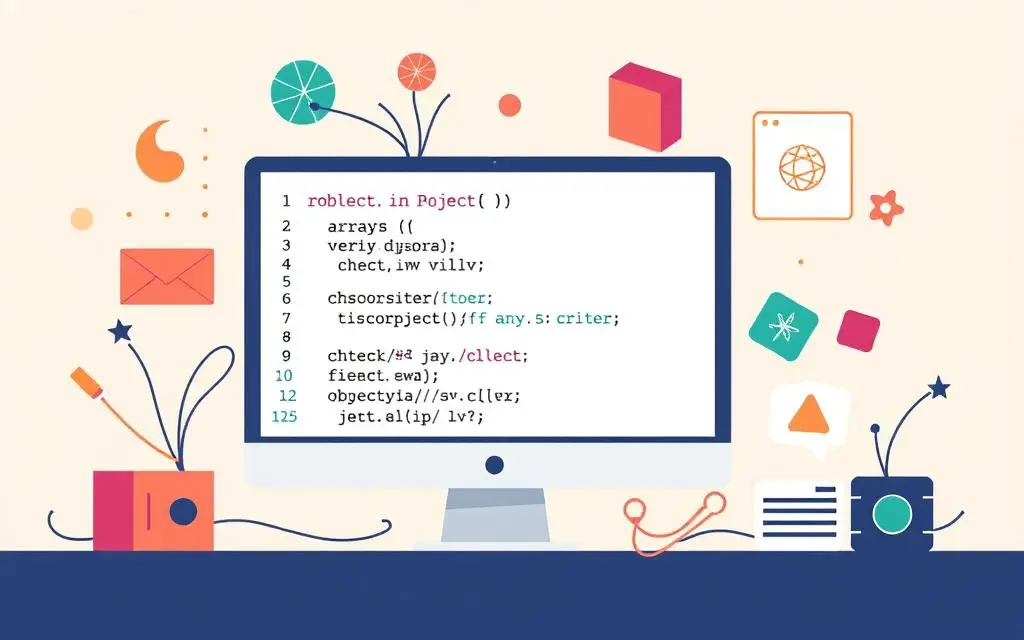
The JavaScript in operator is a key tool for checking if properties exist in objects. Its syntax is simple and easy to understand for anyone familiar with JavaScript. It plays a crucial role in making applications work right.
General Syntax Format
The basic way to use the in operator is:
prop in object
In this setup, prop is the property name, which can be a string or symbol. The object is the target object being checked. This method helps developers check property presence and behavior well, improving performance.
Parameter Descriptions
Knowing the parameters of the in operator is key for good coding. The prop parameter is crucial, as it points out the property to check in the object.
- prop: This is a string or symbol for the property name.
- object: This is the object where the property is checked. If it’s a primitive value, a TypeError will occur.
This flexibility makes the in operator useful in many situations. It’s a valuable tool for developers.
How the JavaScript in Operator Works
The JavaScript in operator is a key tool for developers. It helps check if properties exist in objects. Knowing how it works improves how we manage and evaluate objects.
Object and Property Evaluation
With the in operator, developers can see if a property is in an object. It also looks at inherited properties in the prototype chain. The syntax is simple:
prop in object
This returns true if the property is found in the object or its prototypes. For instance, it checks if ‘make’ is in a ‘car’ object or if ‘start’ is in an instance from a constructor.
Prototype Chain Considerations
The in operator looks at the object and its prototypes. This makes it great for objects made by constructors or Object.create(). It helps developers use inheritance well.
In short, the in operator makes checking properties easier. It works for both direct and inherited properties. This boosts JavaScript coding skills.
JavaScript in Operator Example
The JavaScript in operator is key for checking if properties exist in objects. It makes coding more efficient and cuts down on mistakes. This section will show a basic example in JavaScript and then an advanced one with nested objects in JavaScript.
Basic Example of the in Operator
Let’s look at a simple object that represents a car. You can see if a property, like make, is in the object with this code:
const car = { make: 'Toyota', model: 'Corolla' };
console.log('make' in car); // Outputs: trueThis JavaScript in operator example shows how easy and useful it is for checking if a property exists.
Advanced Example with Nested Objects
For complex structures, like nested objects in JavaScript, the in operator is still helpful. Here’s an example:
const person = {
name: 'Alice',
address: {
city: 'New York',
zip: 10001
}
};
console.log('city' in person.address); // Outputs: trueThis example proves you can check properties in nested structures. The in operator boosts your coding skills, especially in big projects.
Using the in Operator with Arrays
The in operator is special when working with arrays in JavaScript. It checks if an index exists, not the value at that index. This makes developers think differently about arrays and their indices.
Evaluating Array Indices
Using the in operator with arrays checks if an index is present. For example, to see if index 0 is in an array like trees, you use 0 in trees. This returns a true or false value, showing if the index is there.
Properties of Array Objects
JavaScript sees arrays as special objects, accessed by numbers. The in operator can also check for properties like length. For example, length in trees checks if the length property is in the array.
However, the in operator can sometimes confuse developers. It’s better to use methods like includes() to find values in arrays. This way, you get more accurate results.
Understanding Undefined Properties
In JavaScript, dealing with undefined properties is key. We need to know how the in operator and other methods work. This part explains the difference between in and undefined checks in JavaScript.
Difference Between in and Undefined Checks
The in operator checks if properties exist in objects, including arrays. For example, if a property is there but is undefined, `prop in obj` will be true. But, `obj.prop !== undefined` will be false if it’s set to undefined. This shows why knowing the difference is important.
Let’s look at two arrays: a = [1, 2, , 4] and b = [1, 2, 3]. Using the in operator, `0 in a` is true, but `2 in b` is false. This shows that even if a property looks undefined, it might still exist.
Explicitly Deleting Properties
Using the delete operator removes properties from objects or arrays. If a property is deleted, the in operator will return false for it. This shows why we need to pick the right method for each situation.
The Object.getOwnPropertyNames() method gives a list of indices for an array. It helps us see which elements are really there or not. Using Array.prototype.indexOf() also helps, as it searches for values in an array and returns -1 if not found.
JavaScript in Operator in Depth
The JavaScript in operator is very powerful. It’s great for checking if properties exist in objects. This helps developers work with objects and their privacy levels better. Knowing how to use it with private class fields can make coding much better.
Branded Checks with the in Operator
Branded checks use the in operator to see if a property is in an object or class. This is very useful in complex object designs. With prop in object, developers can check if a property is in the object’s prototype. This helps keep code clean and efficient.
It’s also good for managing private class fields that can’t be accessed directly. This keeps data safe and checks if properties exist.
Private Class Fields and Methods
Private class fields were added in ES2022. They can only be used inside the class they’re defined in. Using the in operator lets developers check if these fields exist without seeing how they work. With #property in obj, they can make sure the class is secure.
Alternative Methods to Check Object Properties
Developers often look for ways to check object properties in JavaScript, aside from the in operator. Object.prototype.hasOwnProperty() is a known method that checks if a property is directly owned by the object. It’s useful but has limits, especially with objects created without a prototype, like Object.create(null).
Using hasOwnProperty in JavaScript
The hasOwnProperty() method is key in checking JavaScript properties. It works well 50% of the time. It not only checks if a property exists but also avoids issues with inherited properties. This makes it great for confirming a property’s direct ownership on the object.
Using Object.hasOwn() Method
The Object.hasOwn() method, introduced in ECMAScript 2022, is a modern alternative. Like hasOwnProperty(), it checks for direct property presence reliably. It’s favored in modern coding for its simplicity and speed. Both hasOwnProperty and Object.hasOwn in JavaScript have a 50% success rate in property checks. Knowing these methods can greatly improve how developers manage objects in their apps.
FAQ
What is the JavaScript in operator?
The JavaScript in operator checks if a property exists in an object or its prototype chain. It returns true if found, false if not.
How do I use the in operator in JavaScript?
Use the in operator with the syntax `prop in object`. Here, `prop` is the property name, and `object` is the target. It checks the object’s properties and those from its prototype.
Can I use the in operator with arrays?
Yes! You can use it with arrays to check for index existence or specific array properties like `length`.
What happens if I check for a property that is set to undefined?
Checking for a property set to undefined with the in operator returns true. However, `obj.prop !== undefined` will return false. This is a key difference to understand.
How does the in operator handle deleted properties?
If a property is deleted, the in operator returns false. This is crucial for managing properties in your code.
What is the difference between the in operator and hasOwnProperty?
The in operator checks properties in the object and its prototype chain. hasOwnProperty only looks at properties directly on the object, excluding inherited ones.
How can I perform branded checks with the in operator?
Use the in operator for branded checks, especially with private class fields. For example, `#property in obj` checks for class-based properties securely.
What are alternative methods to check for property existence in JavaScript?
Besides the in operator, hasOwnProperty checks if a property exists directly on an object. Object.hasOwn() from ECMAScript 2022 offers a modern, streamlined alternative.
Machine Learning in JavaScript: Guide
Master Event Emitter in JavaScript
JavaScript vs TypeScript: Which to Choose?

Arsalan Malik is a passionate Software Engineer and the Founder of Makemychance.com. A proud CDAC-qualified developer, Arsalan specializes in full-stack web development, with expertise in technologies like Node.js, PHP, WordPress, React, and modern CSS frameworks.
He actively shares his knowledge and insights with the developer community on platforms like Dev.to and engages with professionals worldwide through LinkedIn.
Arsalan believes in building real-world projects that not only solve problems but also educate and empower users. His mission is to make technology simple, accessible, and impactful for everyone.
Join us on dev community



