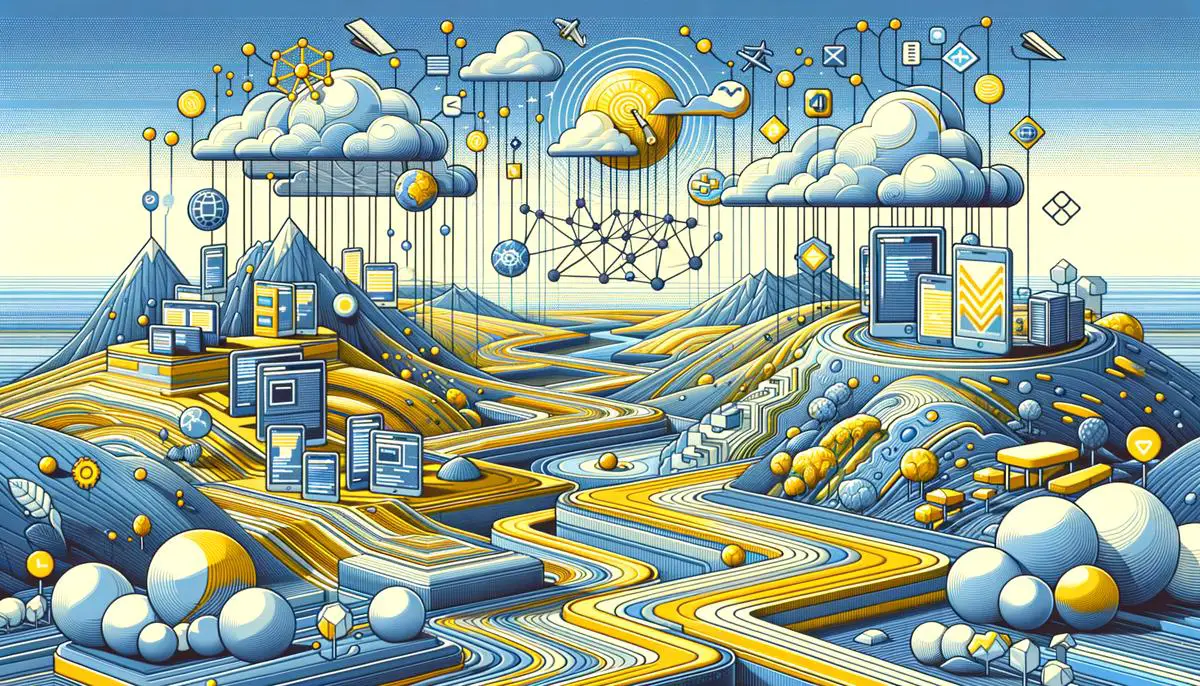|
Getting your Trinity Audio player ready... |
JavaScript Basics
JavaScript creates dynamic online experiences. Let's examine some essential concepts.
Variables store data, declared using var, let, or const:
var a;
let b = 10;
const c = 20;
Numbers offer whole numbers and decimals. Mathematical operations use operators like +, -, *, and /.
Strings hold character sequences:
let shortMessage = 'Hello there';
let longMessage = "Hi, how are you?";
If-else statements control code flow:
if (condition) {
// Code executes if condition is true
} else {
// Code executes if condition is false
}
Arrays organize related values:
let colors = ['red', 'green', 'blue'];
Functions are reusable code blocks:
function greet() {
console.log('Hello World');
}
greet(); // Call the function
Operators like == and === compare values.
Loops execute code repeatedly:
for (let i = 0; i < 5; i++) {
console.log(i);
}
let i = 0;
while (i < 5) {
console.log(i);
i++;
}
Single-line comments use //, while multi-line comments are wrapped in /* comment */.
JavaScript Functions
Functions are reusable code blocks. The syntax for a standard function is:
function add(a, b) {
return a + b;
}
Function expressions assign functions to variables:
const subtract = function(a, b) {
return a - b;
};
Arrow functions offer a concise syntax:
const multiply = (a, b) => a * b;
JavaScript's first-class functions allow them to be treated like any other variable: passed as arguments, returned from other functions, or stored in data structures.
These function types—standard, expression, and arrow—are tools in your coding toolkit. Choose based on your needs to craft efficient code.
DOM Manipulation
DOM manipulation with JavaScript allows dynamic content updates. The Document Object Model is your web page's blueprint, consisting of nodes ready for modification.
JavaScript provides methods for DOM manipulation:
let heading = document.querySelector('h1');
let buttons = document.querySelectorAll('.btn');
heading.innerHTML = 'Welcome to the Jungle!';
let image = document.querySelector('img');
image.setAttribute('src', 'new-image.jpg');
heading.classList.add('highlight');
let newParagraph = document.createElement('p');
newParagraph.textContent = 'JavaScript is fun!';
document.body.appendChild(newParagraph);
buttons.forEach(button => {
button.addEventListener('click', () => {
console.log('Button clicked!');
});
});
These tools allow you to create engaging, dynamic experiences.
Control Flow: Loops and Conditionals
Control flow guides code execution based on certain conditions.
If-else statements are used for decision-making:
if (weather === 'rainy') {
console.log("Don't forget your umbrella!");
} else {
console.log("Sunglasses it is!");
}
The switch statement matches values against multiple cases:
let fruit = 'banana';
switch (fruit) {
case 'apple':
console.log('Apples are red or green.');
break;
case 'banana':
console.log('Bananas are yellow.');
break;
case 'orange':
console.log('Oranges are orange!');
break;
default:
console.log('Fruit color unknown.');
}
Loops execute code repeatedly:
for (let i = 0; i < 3; i++) {
console.log(`Iteration ${i}`);
}
let count = 0;
while (count < 3) {
console.log(`Count is ${count}`);
count++;
}
let number = 0;
do {
console.log(`Number is ${number}`);
number++;
} while (number < 3);
Mastering these control flow techniques allows you to orchestrate code effectively.
Error Handling in JavaScript
Error handling ensures scripts remain stable when unexpected issues arise.
The try-catch block handles potential errors:
try {
let result = someFunctionThatMightFail();
console.log(result);
} catch (error) {
console.error("An error occurred:", error.message);
}
The finally block always executes after a try-catch:
try {
// Code that might throw an error
} catch (error) {
// Handling the error
} finally {
console.log("This will always run.");
}
Custom errors can be created using the throw statement:
function checkAge(age) {
if (age < 18) {
throw new Error("You must be at least 18 years old.");
} else {
console.log("Access granted.");
}
}
This system of try-catch-finally helps maintain stable code and build informative applications.

As you progress with JavaScript, focus on understanding its core principles. Each aspect is important for building efficient and dynamic applications. Continue experimenting and improving your skills.
Writio: The ultimate AI writer for website publishers. This article was written by Writio.
- Hejlsberg A. TypeScript: JavaScript that scales. Microsoft. 2012.
- Flanagan D. JavaScript: The Definitive Guide. 7th ed. O'Reilly Media; 2020.
- Simpson K. You Don't Know JS Yet: Get Started. 2nd ed. Leanpub; 2020.
- Haverbeke M. Eloquent JavaScript: A Modern Introduction to Programming. 3rd ed. No Starch Press; 2018.
- Mozilla Developer Network. JavaScript. MDN Web Docs. 2021.

Arsalan Malik is a passionate Software Engineer and the Founder of Makemychance.com. A proud CDAC-qualified developer, Arsalan specializes in full-stack web development, with expertise in technologies like Node.js, PHP, WordPress, React, and modern CSS frameworks.
He actively shares his knowledge and insights with the developer community on platforms like Dev.to and engages with professionals worldwide through LinkedIn.
Arsalan believes in building real-world projects that not only solve problems but also educate and empower users. His mission is to make technology simple, accessible, and impactful for everyone.
Join us on dev community