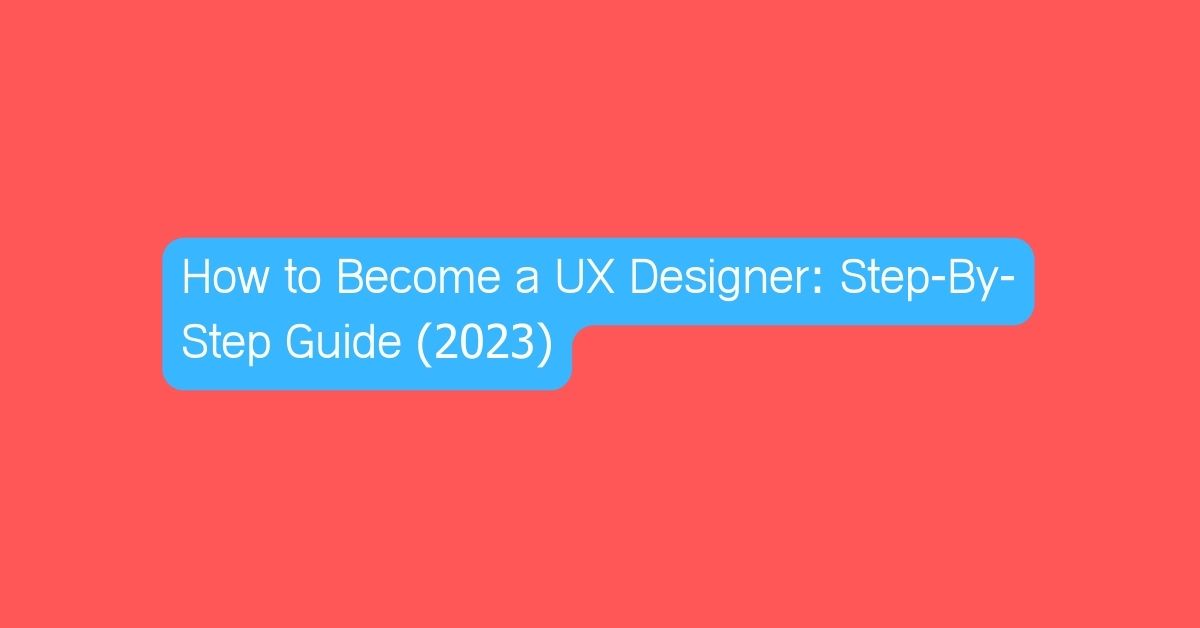Introduction to UX Design: Understanding the Role of a UX Designer
A UX (User Experience) designer plays a crucial role in ensuring a product's digital interface is accessible, user-friendly, and enjoyable. While job specifics might differ based on the product or company, the phases of design remain consistent. UX Design extends across digital mediums including website design and apps. According to Glassdoor, the average base pay for UX designers is $95,567, with an average bonus of $21,126.
Core Skills and Responsibilities of a UX Designer
- Understanding user needs and aligning them with the brand's capabilities through market research and user insight analysis.
- Conducting comprehensive research, encompassing user surveys, interviews, and A/B testing, to gather key data for the design process.
- Analyzing collected data to map out potential user flows and create seamless user experiences.
- Crafting designs and prototypes using wireframing tools and design software to visualize user experiences.
- Conducting usability testing and incorporating user feedback to refine designs and improve user experience.
- Effectively presenting the final design to stakeholders, explaining design decisions and recommendations in an accessible way.
Unpacking A/B Testing: What Is It?
A/B testing is a fundamental technique to compare two varying versions of the same thing. Exploring it more deeply, it becomes clear that it's a crucial asset in the toolbox of a User Experience (UX) designer. Picture, for instance, a scenario where a UX designer is figuring out the best layout for a checkout process on a shopping app. They make two configurations of the same screen - in one, the 'Place Order' button sits on top, and in the other, it nestles at the bottom. With A/B testing, they can assess which design resonates best with users. This invaluable information guides their decision-making process, ultimately enabling them to fine-tune the app's user interface and enhance the user experience.
Furthermore, a conscious UX designer knows that design is more than just aesthetics. It encapsulates accessibility, usability, and the joy of using a product. This is where A/B testing again plays a crucial role in a designer's responsibilities. It gives them the power to evaluate if their design is not only visually pleasing but also accessible and usable by a diverse set of users. Ultimately, through a/b testing, the designer is able to gauge whether their layout contributes to the overall joy of interacting with the product.
Imagine being a UX designer for a webpage and you're tasked with figuring out the best location for your sign-up button. Initially, you contemplate having it at the top of the page, believing this could coax more visitors into signing up. But, is this the right move? Might it be more beneficial to position it at the bottom of the page or make it visible only when a visitor scrolls? In such cases, it becomes essential to carry out A/B testing. This will facilitate assignment of success rates to varying design versions and anchor on the design that greatly appeals to your users.
A/B testing plays a significant role in User Experience (UX) Design, a facet not explored in enough depth. As there are plenty of tools available for A/B testing, some might imagine why it's advisable to create your own. Let's expand on these topics for a more rounded discussion.
Imagine this scenario: you're a UX designer working on a new feature for a software application. You have two distinct design approaches and you're not sure which one will resonate more with users. This is where A/B testing comes into play. By presenting half of your user base with one design and the second half with the other, you can compare their interactions and determine which design is more effective.
The real magic, however, lies in the analysis of these A/B testing results. Studying the data can not only highlight which design version works best but also why it's more effective. This, in turn, can guide you to make more user-centered design decisions in the future, increasing your product’s overall effectiveness.
Now, you might wonder why it's often suggested to build your own A/B testing solution when there are plenty of tools available. For one, building your own solution allows for customization that fits your specific needs. Additionally, it can provide a deeper understanding of the testing process, which is invaluable in interpreting results and implementing improvements.
When choosing or building a UX design testing tool, consider its ease of use, the depth of data it can provide, and how well it integrates with your current systems. The right tool should offer functionality that aligns with your testing needs, gives you actionable insights, and works seamlessly with your software. Understanding these crucial factors can guide you in either selecting the perfect pre-made tool or creating a custom solution that fits your requirements.
While plugins and extensions serve as handy shortcuts in the daily grind of a UX designer by automating some tasks, they often end up being a one-size-fits-all solution that may not address the unique demands of every situation. For instance, consider a scenario where a UX designer is working on a specialized application for people with visual impairment. Regular plugins may not provide the granular controls needed for a highly customized, accessible design in this case, making manual customization a more effective approach.
Furthermore, while these tools can certainly aid in the design process, they may also inadvertently limit the designer’s understanding of what truly works in their specific context. For instance, relying heavily on plugins for color harmony might prevent a designer from fully understanding the nuances of effective color pairing, a key aspect of compelling UX design.
Being a UX designer isn't just about completing tasks; it's about exploring and understanding different solutions for myriad challenges, and often, that means delving beyond the pre-built functionality of plugins and extensions. After all, the field of UX design is one that encourages continuous learning and adaptation to a plethora of user needs, making specialized, customizable solutions all the more significant. In this respect, it becomes important to know when manual customization trumps prefabricated solutions, and when it doesn’t, underscoring the crucial role that a mix of automatic and manual tools plays in a UX designer's toolkit.
Multivariate testing represents a significant aspect of UX Design, serving as an invaluable technique for getting the most out of your design elements. Unlike A/B testing, where only one variable is changed, multivariate testing makes it possible to experiment with numerous changes on a single component. This plays a crucial role in UX design, as it allows designers to test out various combinations of design elements in prototypes. Understanding the impact of these different combinations lets designers create a superior user experience.
When it comes to the differences between A/B testing and multivariate testing, in the simplest terms, A/B testing is like a toss-up between two design options, while multivariate testing explores multiple design scenarios. As part of a UX designer's toolkit, these techniques are considered among the latest trends and tools. A thorough understanding of both can dramatically enhance the efficacy of a UX designer's work. In conclusion, multivariate testing and its comparable testing methodologies aren't just data-driven strategies, but they are crucial design tools that every UX designer needs to be proficient in for optimal performance.
Utilizing A/B testing can prove highly beneficial for UX designers when distinguishing between multiple design prototypes. For example, consider the scenario where different article list layouts are presented to your users. You may be curious whether your users are more likely to click into an article directly, or if they'd be more inclined to read a brief summary, which then entices them to proceed further into the article. By employing A/B testing, you can make decisions that are underpinned by data, thus determining the most effective approach for your users.
Effective use of tools like Google Analytics and Excel can streamline simple UX testing, offering valuable insights into areas of design that might need a bit of refinement. For example, Google Analytics can help track user interaction with a prototype, showing how users navigate through the design. On the other hand, Excel's data organization and analysis capabilities can help in evaluating A/B testing results. Furthermore, different elements require different levels of attention. Some elements like load time, usability, or conversion funnels might need more focus, while others might not require as much.
It is crucial to remember that UX design is a continuous process of learning and improvements. Just as some elements need improvement, some may require less attention, depending upon their role in the overall UX design. Balancing this process of prioritization effectively can lead to a successful UX design that caters to users' needs.
Types Of UX Designer Jobs
UX design is an exciting field of work. Some jobs associated with this role are UX designer, interaction designer, service designer, and product designer. Experience can move you into managerial positions.
How To Become A UX Designer?

If you are interested in becoming a UX designer, there are certain steps you need to take in order to achieve this goal. In this article, we will explore the necessary steps and provide advice on how to best pursue a career in UX design.
Becoming a UX designer typically involves a combination of education and experience. Here are some steps you can take to pursue a career in UX design:
- Learn the basics of user-centered design. This includes understanding the design thinking process, user research methods, and design principles.
- Develop your design skills. Practice designing wireframes, mockups, and interactive prototypes using tools such as Sketch, Adobe XD, Figma, and InVision.
- Learn about usability testing and user research. Understand how to conduct user research, analyze user data, and use it to inform the design process.
- Build a portfolio. As you work on design projects, be sure to document your process and the outcomes. A strong portfolio is often required for job applications in the field.
- gain experience. Participate in design sprints, and hackathons, or volunteer to work on design projects for non-profits or small businesses. Or you can also think of working as a freelancer, having multiple clients from different domains will help you become a well-rounded designer.
- Consider getting a formal education. While a formal education is not always required for a career in UX design, many employers prefer candidates with a degree in a relevant field such as human-computer interaction, cognitive psychology, or graphic design.
- Network and learn from other UX designers. Join design communities, attend design events and workshops, and seek out mentorship opportunities to learn from more experienced designers.
- Keep learning. The field of user experience design is constantly evolving, so be sure to stay up to date with the latest tools, technologies, and trends.
Remember, becoming a UX designer often requires a combination of both education and experience, as well as a portfolio to showcase your work. A portfolio can be built up by working on personal projects or volunteer work. Continuous learning and staying up to date with the latest trends and tools will also be important for a career in UX design.