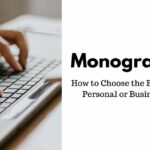|
Getting your Trinity Audio player ready... |
More than 300 million people use Snapchat daily, making it one of the most widely used social networking sites. Due to unique features like filters, it has become incredibly popular over time. By adding unique effects, overlays, and text to their Snaps, Snapchat users can add a little creativity. Everything you need to know about using Snapchat filters is covered in this post.
What are Filters on Snapchat?
Snapchat filters are special effects. It can be added to snaps before sending them to friends or posting them on stories. Filters can add various effects, such as altering the colors, adding animations, and even changing the background. They can also be used to add text, stickers, and emojis to snaps.
How to Use Filters on Snapchat
Using filters on Snapchat is very easy. Here is a step-by-step guide:
- Open Snapchat and take a snap.
- Swipe left or right on the screen to preview the available filters.
- Select the filter you want to use by tapping on it.
- Once you have applied the filter, you can adjust it by using the slider.
- You can also add text, stickers, or emojis to the snap by tapping on the icons at the top of the screen.
- Once you are done, you can send the snap to friends or post it on your story.
Types of Filters on Snapchat
There are numerous filters available on Snapchat. You can use it to make your photos better. The most popular kinds of filters are listed below:
Geofilters
Location-based filters are known as geofilters. These are only accessible in particular locations. They can be used to give your photos a geographically distinct design. Artists and designers can create geofilters, which can then be submitted to Snapchat for review.
AR Filters
The most well-liked Snapchat filters are those for augmented reality. They enhance your snaps with animations, 3D effects, and virtual objects using the latest technology. Anyone may make AR filters by utilizing Snapchat’s Lens Studio.
Face Filters
Directly applied face filters are filters that can be used on your face. They follow your movements using facial recognition technology and alter your appearance by adding a hat or sunglasses, among other effects.
Color Filters
Snapshots with color filters have their colors changed. They can be applied to your photos to give them a retro or creative style. The most widely used color filters include sepia, neon, and black and white.
Creating Custom Filters on Snapchat

Snapchat users can also design their own unique filters for special occasions like birthdays or weddings. Here is a step-by-step tutorial for making unique Snapchat filters:
- Go to the Create Your Own page on the Snapchat website.
- Choose a design template or create your own design using Snapchat’s design tools.
- Choose the date, time, and location for your custom filter.
- Submit your filter for approval by Snapchat.
- Once your filter is approved, you can use it on your snaps.
Tips for Using Filters on Snapchat
Here are some tips for using filters on Snapchat:
- Experiment with different filters to find the ones that work best for you.
- Don’t overuse filters. Sometimes, a simple snap without a filter can be just as effective.
- Use geofilters to add a location-specific design to your snaps.
- Be creative with your snaps. Use filters, text, and stickers to make your snaps stand out.
Conclusion
Snapchat filters are a creative and entertaining way to improve your photos. Snapchat offers a variety of filters to select from, whether you want to add color to your snaps or use augmented reality to add special effects. Due to this
You need to now be more knowledgeable about using Snapchat filters as a result of this thorough instruction manual. Never be scared to get creative with your photos and always remember to experiment with different filters.
Here are some frequently asked questions concerning Snapchat filters in case you’re still unclear:
FAQs
1. How do I access filters on Snapchat?
To access filters on Snapchat, open the app and take a snap. Then, swipe left or right on the screen to preview the available filters.
2. Can I create my own filters on Snapchat?
Yes, you can create your own custom filters on Snapchat using their design tools and submit it for approval.
3. How do I adjust the filters on Snapchat?
Once you have applied a filter, you can adjust it by using the slider on the screen.
4. Do Snapchat filters work on videos?
Yes, Snapchat filters can be applied to both photos and videos.
5. Can I use multiple filters on one snap?
Yes, you can use multiple filters on one snap by applying one filter and then holding down on the screen to add another filter.
Celebrate your newfound Snapchat skills with your friends and family by sharing your creative snaps with them. And don’t forget to keep up with the latest trends and updates on Snapchat filters to stay ahead of the game.
Monogram Font: How to Choose the Best One for Your Personal or Business Branding
What Is The Best Way To Learn Graphic Design?

Arsalan Malik is a passionate Software Engineer and the Founder of Makemychance.com. A proud CDAC-qualified developer, Arsalan specializes in full-stack web development, with expertise in technologies like Node.js, PHP, WordPress, React, and modern CSS frameworks.
He actively shares his knowledge and insights with the developer community on platforms like Dev.to and engages with professionals worldwide through LinkedIn.
Arsalan believes in building real-world projects that not only solve problems but also educate and empower users. His mission is to make technology simple, accessible, and impactful for everyone.
Join us on dev community