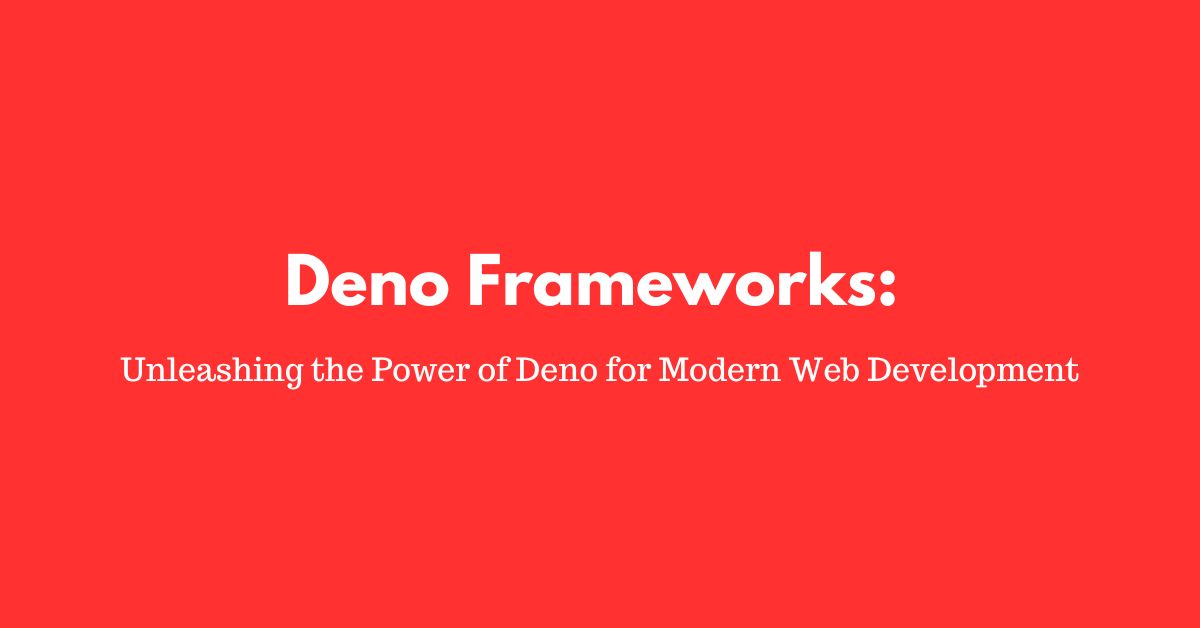|
Getting your Trinity Audio player ready... |
Introduction to Deno Frameworks
In the ever-evolving landscape of web development, staying up-to-date with cutting-edge technologies is imperative. Deno, a secure runtime for JavaScript and TypeScript, has emerged as a promising alternative to Node.js. With Deno’s rise in popularity, a variety of Deno frameworks have emerged, offering developers powerful tools to streamline their application development process.
What is Deno?

Deno, created by Ryan Dahl (the original creator of Node.js), is a runtime for executing JavaScript and TypeScript outside the web browser. What sets Deno apart is its emphasis on security, ease of use, and modern features. Deno provides built-in TypeScript support, a secure runtime environment, and a package manager that allows developers to import modules directly from URLs.
The Evolution of Deno Frameworks
As Deno gained traction, developers recognized the need for frameworks tailored specifically for Deno applications. These frameworks harness Deno’s capabilities to create efficient, secure, and scalable web applications. Deno frameworks offer abstractions, libraries, and tools that simplify common web development tasks, making the journey from idea to production smoother.
Advantages of Using Deno Frameworks
Deno frameworks bring several advantages to the table. They leverage Deno’s strengths, such as security and performance, while providing high-level abstractions that boost productivity. Additionally, Deno’s built-in TypeScript support ensures type safety, reducing runtime errors and enhancing code quality.
Popular Deno Frameworks
Oak
Oak, a minimalistic Deno framework, draws inspiration from Koa.js. It focuses on middleware-based architecture, allowing developers to compose powerful web applications. Oak’s simplicity and performance make it an excellent choice for building APIs and web services.
Attain
Attain is designed to simplify the process of building RESTful APIs in Deno. With intuitive routing and middleware support, Attain enables developers to create robust APIs quickly. It emphasizes modularity and follows best practices to ensure maintainable codebases.
Tide
Tide is a full-featured web framework for Deno that provides an expressive syntax and advanced abstractions. Tide’s asynchronous nature maximizes resource utilization, making it suitable for handling concurrent connections efficiently. It offers a range of tools for building both simple and complex web applications.
Getting Started with Deno Frameworks
Installation
Before diving into Deno frameworks, you need to install Deno itself. Visit the official Deno website for installation instructions based on your operating system.
Creating Your First Deno Application
To create your first Deno application using a framework, follow these general steps:
- Choose a framework that aligns with your project’s requirements.
- Set up a new Deno project using the framework’s CLI or tools.
- Define routes, middleware, and handlers to structure your application.
- Leverage the framework’s features to handle requests, manage data, and implement business logic.
- Test your application thoroughly and optimize performance.
Key Features of Deno Frameworks
Asynchronous Programming
Deno frameworks utilize asynchronous programming to handle multiple tasks concurrently. This allows applications to efficiently manage I/O-bound operations, enhancing overall performance.
Modules and Dependencies
Deno’s module system simplifies dependency management by enabling developers to import modules directly from URLs. Frameworks build on this system, making it easy to integrate third-party libraries and extend functionality.
Security
Security is a core tenet of Deno, and frameworks inherit this security model. With features like controlled access to resources, sandboxed execution, and runtime permissions, Deno frameworks mitigate potential security vulnerabilities.
Building RESTful APIs with Deno Frameworks
Deno frameworks excel at building RESTful APIs, thanks to their routing capabilities, middleware support, and data validation features. Developers can quickly define routes, manage request and response objects, and implement authentication and authorization mechanisms.
Real-time Applications with Deno and WebSockets
WebSockets enable real-time communication between clients and servers. Deno frameworks often provide WebSocket support out of the box, allowing developers to create interactive and dynamic applications that push updates to clients instantly.
Testing and Debugging Deno Applications
Deno frameworks offer testing utilities and debugging tools that facilitate the development process. With built-in testing frameworks and support for debugging tools like VS Code, developers can ensure the reliability and stability of their applications.
Community and Support
The Deno community is vibrant and growing rapidly. Developers can find documentation, tutorials, and community-contributed modules to aid their journey with Deno frameworks. Online forums and social media platforms provide spaces to ask questions, share experiences, and collaborate with peers.
Comparison with Node.js
While Node.js remains popular, Deno’s security-focused approach and modern features make it a compelling alternative. Deno frameworks offer similar functionalities to Node.js frameworks, often with improvements in security, performance, and ease of use.
Future Trends of Deno Frameworks
As Deno gains more traction, the ecosystem of Deno frameworks will likely expand. Developers can expect to see an increase in the variety and capabilities of frameworks, further enriching the options available for different types of projects.
Conclusion
In the rapidly evolving landscape of web development, Deno frameworks have emerged as powerful tools for harnessing the capabilities of Deno. With their focus on security, modern features, and developer-friendly abstractions, these frameworks empower developers to create efficient and secure applications. Whether you’re building RESTful APIs, real-time applications, or dynamic websites, Deno frameworks provide the tools you need to bring your ideas to life.
FAQs
- Q: How do I install Deno on my system?
A: Visit the official Deno website and follow the installation instructions for your operating system. - Q: Can I use TypeScript with Deno frameworks?
A: Yes, Deno natively supports TypeScript, and most frameworks are designed to work seamlessly with it. - Q: Are Deno frameworks suitable for large-scale applications?
A: Absolutely, Deno frameworks offer the scalability and performance needed for large-scale applications. - Q: What makes Deno frameworks more secure than traditional frameworks?
A: Deno’s security model includes features like runtime permissions and sandboxed execution, reducing the risk of security vulnerabilities.
List Of JAVASCRIPT Framework- Guide
ES6: The Next Generation of JavaScript

Arsalan Malik is a passionate Software Engineer and the Founder of Makemychance.com. A proud CDAC-qualified developer, Arsalan specializes in full-stack web development, with expertise in technologies like Node.js, PHP, WordPress, React, and modern CSS frameworks.
He actively shares his knowledge and insights with the developer community on platforms like Dev.to and engages with professionals worldwide through LinkedIn.
Arsalan believes in building real-world projects that not only solve problems but also educate and empower users. His mission is to make technology simple, accessible, and impactful for everyone.
Join us on dev community