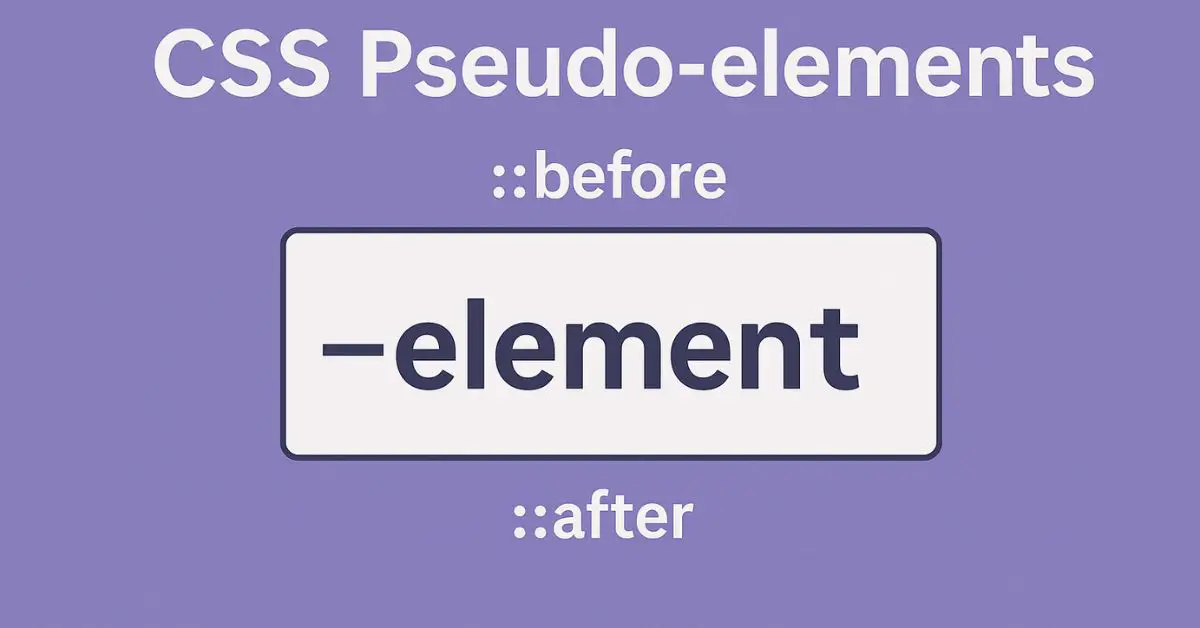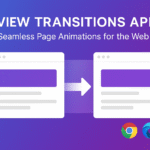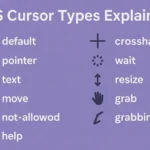|
Getting your Trinity Audio player ready... |
CSS pseudo-elements are special keywords added to selectors that style specific parts of an element. They look like ::before or ::after, but they aren’t part of the actual HTML code. Unlike pseudo-classes that target elements based on their state, pseudo-elements focus on particular sections or aspects of an element.
For example:
::beforeadds content before an element’s real content.::afterinserts content after an element’s content.
These tools let you create visual effects, add icons, or style specific parts of text without extra HTML.
How Do Pseudo-Elements Work?
Pseudo-elements work by creating virtual parts of your HTML structure. When the page loads, CSS interprets pseudo-elements as if they exist in the DOM, allowing you to style or insert content. You write their styles using the syntax:
selector::pseudo-element {
property: value;
}
For best results, follow these tips:
- Always use double colon (
::) for modern syntax, although single colon (:) still works in some browsers. - Keep pseudo-element content simple and relevant.
- Test your design across different browsers, as support can vary slightly.
Commonly Used Pseudo-Elements and Their Applications
The ::before and ::after Pseudo-Elements
The most popular pseudo-elements for adding decoration or functional content are ::before and ::after. They insert content before or after an element’s main content.
For instance, you can:
- Add icons or images before headings to indicate importance.
- Insert decorative lines or shapes.
- Fix layout issues with clear fixes or spacing.
Here’s a typical example:
button::before {
content: "🔍";
margin-right: 8px;
}
This adds a magnifying glass icon before the button text, making it more engaging.
The ::first-line and ::first-letter Pseudo-Elements
These pseudo-elements target specific parts of a block of text:
::first-linestyles the first line of a paragraph.::first-lettertargets the initial letter for effects like drop caps.
Use cases include:
- Highlighting the opening line for better readability.
- Creating eye-catching headers with large initials.
Example:
p::first-letter {
font-size: 2em;
float: left;
margin-right: 10px;
}
However, they’re limited to specific blocks and have some restrictions in styling.
Other Pseudo-Elements in CSS
There are less common but useful pseudo-elements:
::placeholder: Styles placeholder text in form fields.::selection: Changes the style of selected text.::marker: Customizes list item markers like bullets or numbers.
Each has its niche, helping tailor the user experience and visual design.
Advanced Techniques with Pseudo-Elements
Creating Custom UI Components
Pseudo-elements are perfect for building custom checkboxes, radio buttons, or toggle switches. They enable you to style elements far beyond default browser styles.
For example, you can:
- Use
::beforeand::afterto create toggle switch handles. - Style form inputs for a modern look without extra HTML.
Don’t forget accessibility. Always ensure controls are keyboard operable and screen reader friendly.
Animations and Transitions
Pseudo-elements shine when adding animated effects:
- Animate borders or backgrounds on hover.
- Create interactive icons with animated pseudo-elements.
- Enhance progress bars or loading indicators.
Apply CSS transitions for smooth effects:
button::after {
content: "";
display: block;
width: 0;
height: 2px;
background: #000;
transition: width 0.3s;
}
button:hover::after {
width: 100%;
}
Responsive and Dynamic Content with Pseudo-Elements
You can make pseudo-element styles adapt to screen size using media queries. Combine with CSS variables for dynamic themes—changing colors, sizes, or positions based on user preferences.
Keep designs flexible:
- Adjust pseudo-element layout for mobile screens.
- Use CSS variables for easy theme customization.
- Test responsiveness on different devices to avoid layout breaks.
Best Practices and Common Pitfalls
Writing Maintainable CSS with Pseudo-Elements
Make your CSS easy to manage:
- Use clear, consistent naming conventions.
- Combine pseudo-elements with methodologies like BEM.
- Add comments explaining why and where pseudo-elements are used.
Accessibility and Semantic Considerations
Pseudo-elements often add visual flair, but don’t replace semantic HTML. Make sure:
- Content added via pseudo-elements isn’t distracting for screen readers.
- Pseudo-elements are decorative, not essential content.
- Use ARIA attributes if needed for clarity.
Avoid overusing pseudo-elements, which can clutter your CSS and confuse users if not used carefully.
Debugging and Compatibility
Browser support for pseudo-elements is robust but check:
- Use browser developer tools to inspect pseudo-elements.
- Watch for inconsistencies in older browsers.
- Avoid performance hits by minimizing unnecessary pseudo-element use or complex styles.
Case Studies and Real-World Examples
Many popular websites leverage pseudo-elements for stylish effects:
- Dribbble uses
::beforefor icons and visual cues. - Medium applies
::first-lineto improve article readability. - Custom buttons on eCommerce sites often employ pseudo-elements for hover effects and icons.
Project-wise, designers use pseudo-elements to create animated icons, stylish tooltips, and decorative borders—making pages more lively and engaging.
Conclusion
CSS pseudo-elements are essential for modern web design. They give you control to add style, content, and interaction without cluttering your HTML. When used thoughtfully, they make your website look professional and polished.
Start simple—experiment with ::before and ::after. Test across browsers, keep accessibility in mind, and don’t overdo it. Pseudo-elements unlock endless creative potential. Stay curious, learn new techniques, and watch your web projects stand out.
Push your design skills further by integrating pseudo-elements into your main style toolkit. They’re one of the best ways to create eye-catching, maintainable, and user-friendly websites.
Introduction to the View Transitions API: A New Era of Seamless Page Navigation
📦 Understanding box-sizing in CSS: A Better Way to Size Elements
🎨 How to Create a CSS Stylesheet: A Beginner’s Guide for Web Developers

Arsalan Malik is a passionate Software Engineer and the Founder of Makemychance.com. A proud CDAC-qualified developer, Arsalan specializes in full-stack web development, with expertise in technologies like Node.js, PHP, WordPress, React, and modern CSS frameworks.
He actively shares his knowledge and insights with the developer community on platforms like Dev.to and engages with professionals worldwide through LinkedIn.
Arsalan believes in building real-world projects that not only solve problems but also educate and empower users. His mission is to make technology simple, accessible, and impactful for everyone.
Join us on dev community