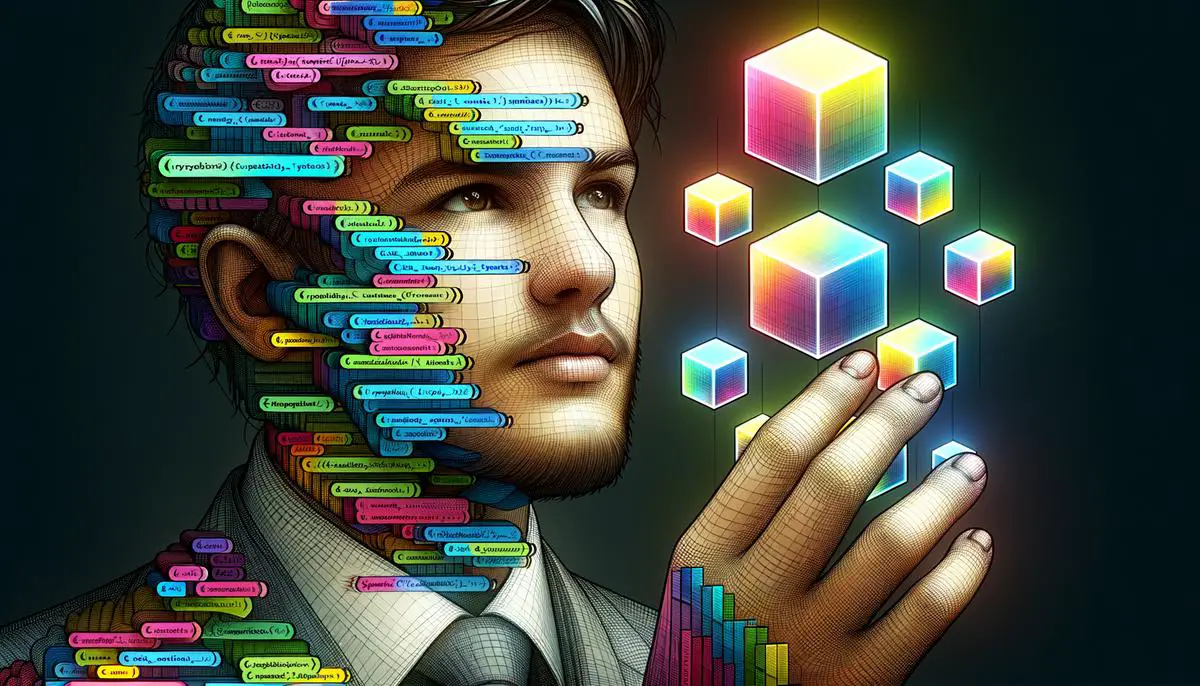|
Getting your Trinity Audio player ready... |
Understanding CSS Nesting
CSS nesting allows you to organize styles more logically by nesting one CSS rule inside another. This reduces duplication and leads to cleaner, more maintainable code. The core concept is simple: rather than writing out each class or ID selector in full each time, you can nest them. For example:
.parent {
color: blue;
.child {
color: red;
}
}Here, the .child class style is directly related to the .parent class, making it clear that the styling for .child is applicable only within .parent.
When using native CSS nesting, you can use the & symbol to refer back to the parent selector:
.parent {
&.child {
color: green;
}
}This translates to styling elements that have both the .parent class and .child class.
While nesting can reduce repeated selectors, excessive nesting can lead to messy stylesheets. The key is to nest only when it improves clarity and organization.
Browser Support and Alternatives
CSS nesting currently has partial browser support, with major browsers like Chrome and Safari Technical Preview implementing it. However, not all browsers fully support CSS nesting yet, which can present compatibility challenges.
To bridge this gap, CSS preprocessors like Sass and Less offer nesting capabilities. These preprocessors have long provided an elegant solution for managing complex CSS structures, converting nested styles into regular CSS accessible for all browsers.
For projects requiring immediate cross-browser compatibility, sticking with preprocessors can ensure consistent behavior. Early adopters of native CSS nesting can use feature detection methods like the @supports rule to determine whether nesting is feasible on a specific browser.
A hybrid approach, combining preprocessors with native CSS features, allows developers to leverage the benefits of both:
- Robust preprocessing capabilities for current projects
- Future-proof advantages of native CSS nesting as browser support expands
Optimizing CSS with Nesting
CSS nesting enhances readability and maintainability by allowing rules to be nested within each other. Consider styling a navigation menu:
.navbar {
background-color: #333;
ul {
list-style: none;
padding: 0;
li {
display: inline-block;
a {
color: #fff;
text-decoration: none;
}
}
}
}This nested version clearly shows the relationship between elements, making maintenance easier and reducing the likelihood of conflicting rules.
Nesting also helps in managing responsive designs. For example:
.container {
display: grid;
grid-template-columns: repeat(3, 1fr);
@media (max-width: 768px) {
grid-template-columns: 1fr;
}
}This approach keeps styles contained and easy to trace, illustrating how nesting can enable adaptability within your styles.
Advanced Nesting Techniques
Advanced nesting techniques include nesting media queries within specific style rules:
.card {
padding: 20px;
background-color: #f5f5f5;
@media (min-width: 600px) {
padding: 30px;
}
}This localizes media queries directly within the relevant block, maintaining a clear and organized stylesheet.
Integrating pseudo-classes and pseudo-elements within nested structures enhances style dynamism:
.button {
color: white;
background-color: blue;
border: none;
&:hover {
background-color: darkblue;
}
&::after {
content: ' ➜';
}
}Nesting within selector lists can simplify complex declarations:
.is-admin, .is-editor {
background-color: #e0e0e0;
.dashboard {
display: block;
}
}While powerful, it’s important to avoid over-nesting, which can lead to bloated stylesheets and unnecessary specificity. Adopt a balanced approach by nesting purposefully only when it increases clarity and organization.
CSS nesting offers a way to organize stylesheets more effectively, creating a cleaner and more logical structure. As browser support grows, this technique will likely become an essential tool for developers aiming to write efficient and maintainable CSS.
- World Wide Web Consortium. CSS Nesting Module. W3C Working Draft.
- Mozilla Developer Network. CSS Nesting.
- Coyier C. CSS Nesting. CSS-Tricks.
Leveraging the CSS :has() Selector
Mastering Buttons in CSS: A Comprehensive Guide

Arsalan Malik is a passionate Software Engineer and the Founder of Makemychance.com. A proud CDAC-qualified developer, Arsalan specializes in full-stack web development, with expertise in technologies like Node.js, PHP, WordPress, React, and modern CSS frameworks.
He actively shares his knowledge and insights with the developer community on platforms like Dev.to and engages with professionals worldwide through LinkedIn.
Arsalan believes in building real-world projects that not only solve problems but also educate and empower users. His mission is to make technology simple, accessible, and impactful for everyone.
Join us on dev community