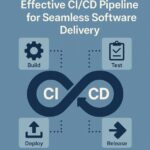|
Getting your Trinity Audio player ready... |
Introduction to @media Rule
The @media rule in CSS adapts styles based on device characteristics. It creates responsive web designs that fit seamlessly on various devices like phones, tablets, and desktops. Media queries within the @media rule apply specific styles depending on device type, screen size, and other features.
For example:
@media screen and (max-width: 600px)adjusts an element's style if the screen is 600 pixels wide or less.@media (min-width: 900px)activates when a screen is at least 900 pixels wide.
Media queries use logical operators like and, not, and only to refine style changes. They also allow for specific media types, enabling style customization for all devices, printing, screens, or devices that read texts aloud for accessibility.
Using CSS and @media rules allows developers to fine-tune layouts without duplicating code for each device, creating adaptive designs suited to various device capabilities.
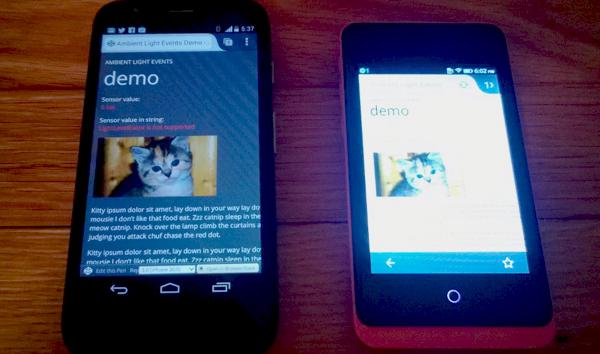
Syntax and Structure
The @media rule's syntax comprises optional media types and an array of media features. Media types such as screen, print, and speech provide templates for styles designed for specific uses.
Media features like width, height, orientation, and resolution specify conditions for style application. Logical operators tie everything together:
- And: merges multiple conditions
- Not: acts when a specified aspect is missing
- Only: reserves styles for devices that fully support queries
Here's an example of a media query:
@media screen and (min-width: 600px) and (orientation: landscape) {
body {
background-color: lightblue;
}
}
This query applies a light blue background to wider screens in landscape mode.
Common Media Queries
Common media queries guide responsive design, adjusting styles to ensure content looks optimal across various devices. Screen width, device orientation, and resolution are frequently used to enhance designs on desktops, tablets, and smartphones.
- Screen width queries adjust layouts based on viewport width.
- Device orientation queries check whether a device is in portrait or landscape mode.
- Resolution-based queries account for pixel density.
Consider this example:
@media screen and (min-resolution: 300dpi) and (min-width: 1024px) {
img.high-res {
display: block;
}
}
This query displays high-resolution images on screens wider than 1024 pixels with a minimum resolution of 300dpi.
Media queries can combine multiple conditions:
@media only screen and (max-width: 768px) and (orientation: portrait) {
body {
font-size: 16px;
}
}
This setup adjusts text size on handheld devices in portrait mode, improving readability.
Responsive Design Techniques
Responsive design techniques ensure layouts adjust fluidly to various viewing environments. Key aspects include:
- Defining breakpoints where layouts need to change.
- Using flexible grid systems that adapt to all screen sizes.
- Implementing scalable images and media.
- Applying responsive typography.
- Optimizing performance by selectively loading resources based on device capabilities.
For example, @media screen and (min-width: 768px) can reorganize sections to utilize wider screens effectively. Images set to 100% width of a container with a max-width maintain aspect ratio across different sizes.
The strategic application of media queries transforms web designs into flexible entities, customizing raw code into tailored experiences across various devices.
Applications and Use Cases
The @media rule transforms static web designs into dynamic experiences customized for each user's device and context. It enhances accessibility and user interaction through customized styles for print, speech, and screen media.
| Media Type | Application |
|---|---|
@media print adjusts fonts, trims graphics, and rearranges content for optimal printed presentation. | |
| Speech | @media speech applies styles that enhance auditory consumption. |
| Screen | Showcases the @media rule's versatility with responsive image galleries, adaptive menus, and flexible product displays. |
The @media rule also extends to interactive e-learning platforms, adjusting content based on browser capabilities. These applications demonstrate how the @media rule aids in creating thoughtful, inclusive, and user-centric designs across various contexts.
Media queries play a crucial role in creating adaptable and user-friendly web experiences. By enabling styles to adjust across devices, they transform static layouts into dynamic presentations that engage users on any screen size.
Revolutionize your content with Writio, the ultimate AI writing tool. This article was created by Writio.
- World Wide Web Consortium. CSS Media Queries – Level 3. W3C Recommendation. 2012.
- Marcotte E. Responsive Web Design. A Book Apart; 2011.
- Frain B. Responsive Web Design with HTML5 and CSS3. Packt Publishing; 2012.

Arsalan Malik is a passionate Software Engineer and the Founder of Makemychance.com. A proud CDAC-qualified developer, Arsalan specializes in full-stack web development, with expertise in technologies like Node.js, PHP, WordPress, React, and modern CSS frameworks.
He actively shares his knowledge and insights with the developer community on platforms like Dev.to and engages with professionals worldwide through LinkedIn.
Arsalan believes in building real-world projects that not only solve problems but also educate and empower users. His mission is to make technology simple, accessible, and impactful for everyone.
Join us on dev community