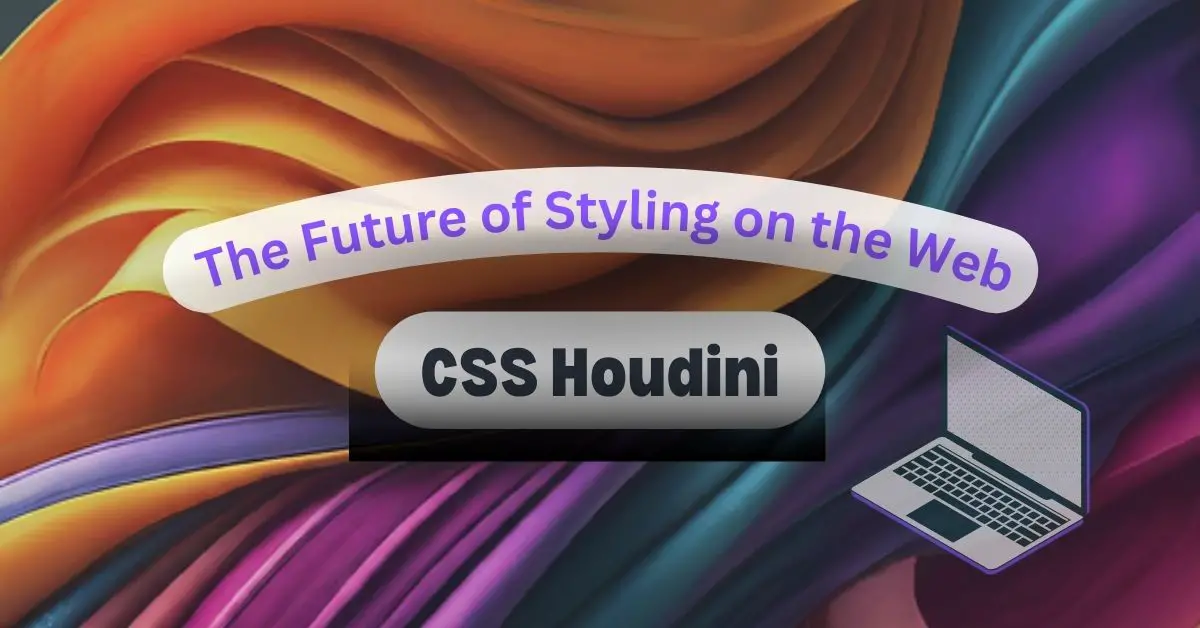|
Getting your Trinity Audio player ready... |
Join us on this enlightening journey as we unravel the mysteries of CSS Houdini and unlock the door to a future where innovation and creativity converge to redefine the essence of web styling. Let’s embark on this adventure together and discover CSS Houdini’s endless possibilities.
What is CSS Houdini?
CSS Houdini, a term that has been buzzing in the web development community, represents a significant shift in how styling is approached on the web. CSS Houdini refers to a set of APIs that allow developers to access the CSS Object Model (CSSOM) and the rendering pipeline, enabling them to create custom styling features that were previously impossible with standard CSS. This advancement opens up a world of possibilities for designers and developers, empowering them to push the boundaries of creativity and innovation in web design.
Example: Let’s look at a basic example of how to create a custom paint worklet using CSS Houdini:
// paint-worklet.js
class CirclePainter {
static get inputProperties() {
return ['--circle-color'];
}
paint(ctx, geom, properties) {
const color = properties.get('--circle-color').toString();
ctx.fillStyle = color;
ctx.beginPath();
ctx.arc(geom.width / 2, geom.height / 2, geom.width / 4, 0, 2 * Math.PI);
ctx.fill();
}
}
registerPaint('circle', CirclePainter);To use this worklet in your CSS:
@paint-worklet addModule('paint-worklet.js');
.box {
--circle-color: blue;
background: paint(circle);
width: 100px;
height: 100px;
}In this example, we define a custom paint worklet that draws a blue circle inside a box. The CirclePainter class handles the drawing logic, and we use background: paint(circle) in our CSS to apply the custom painting.
Why CSS Houdini is a Game-Changer
In the realm of web development, the emergence of CSS Houdini signifies a monumental shift towards unparalleled creativity and efficiency. By granting developers enhanced control over CSS properties, this innovative approach revolutionizes the way websites are styled. Imagine the ability to craft custom styling features that were once beyond the reach of traditional CSS methods. This newfound freedom not only sparks creativity but also elevates user experience to new heights.
Moreover, CSS Houdini brings about substantial performance improvements. By optimizing the rendering pipeline and enabling developers to manipulate layouts dynamically, websites can now achieve faster loading times and smoother interactions. This translates into a more seamless browsing experience for users across all devices.
When comparing CSS Houdini with conventional CSS techniques, the differences are stark. While traditional methods have limitations in terms of customization and flexibility, CSS Houdini breaks these barriers, offering a versatile toolkit that empowers developers to push boundaries and explore new design horizons. The future of web styling has arrived, and CSS Houdini is leading the way towards a more dynamic and visually captivating online landscape.
Core Concepts of CSS Houdini
Building a solid understanding of the core concepts of CSS Houdini is essential for developers looking to harness the full potential of this groundbreaking technology. At the heart of CSS Houdini lie several key elements that redefine the way styles are applied and managed on the web.
Worklets are pivotal to CSS Houdini. These modular units of code, such as the Paint Worklet and Layout Worklet, enable developers to create custom rendering and layout algorithms.
Example: Custom Layout Worklet:
class MasonryLayout {
*layout(children, edges, constraints, styleMap) {
const inlineSize = constraints.fixedInlineSize;
let y = 0;
for (const child of children) {
child.setOffset(0, y);
y += child.borderBoxBlockSize;
}
return {autoBlockSize: y};
}
}
registerLayout('masonry', MasonryLayout);This Layout Worklet defines a simple masonry layout where items are stacked vertically. Developers can use this worklet to create complex, custom layouts that were previously challenging to achieve with standard CSS.
Practical Applications of CSS Houdini
CSS Houdini’s practical applications extend beyond mere aesthetics; they empower developers to craft dynamic, user-centric web experiences that push the boundaries of traditional styling limitations.
Example: Imagine you need a custom animation that standard CSS cannot handle smoothly. Using the Animation Worklet, you can create high-performance animations:
class SmoothScroll {
constructor() {
this.currentTime = 0;
}
animate(currentTime, effect) {
const delta = currentTime - this.currentTime;
this.currentTime = currentTime;
effect.localTime += delta;
}
}
registerAnimator('smooth-scroll', SmoothScroll);In your CSS:
div {
animation-timeline: smooth-scroll;
animation-name: slide;
}This Animation Worklet ensures a smooth scrolling effect that remains performant even on complex web pages.
Getting Started with CSS Houdini
To embark on your journey with CSS Houdini, start by setting up your development environment:
- Include the Worklet API:
Make sure to load the necessary worklets in your HTML or JavaScript files. - Create a Basic Example:
Here’s how you can create a custom paint worklet:
class CheckerboardPainter {
paint(ctx, geom, properties) {
const colors = ['#000', '#fff'];
const size = 10;
for (let y = 0; y < geom.height; y += size) {
for (let x = 0; x < geom.width; x += size) {
ctx.fillStyle = colors[(x + y) % 2];
ctx.fillRect(x, y, size, size);
}
}
}
}
registerPaint('checkerboard', CheckerboardPainter);- Apply the Worklet in CSS:
@paint-worklet addModule('checkerboard-painter.js');
.background {
background: paint(checkerboard);
}Advanced Techniques with CSS Houdini
Advanced techniques with CSS Houdini include creating complex animations and designing custom layout algorithms. By integrating with other web technologies, such as JavaScript frameworks or WebAssembly, CSS Houdini can elevate the visual appeal and functionality of your web projects.
Example: Combining CSS Houdini with JavaScript to create a parallax effect:
class ParallaxEffect {
paint(ctx, geom, properties) {
const scrollY = properties.get('--scroll-y').value;
ctx.translate(0, scrollY / 2);
// Custom painting logic here
}
}
registerPaint('parallax', ParallaxEffect);In your CSS:
@paint-worklet addModule('parallax-effect.js');
.parallax {
--scroll-y: 0;
background: paint(parallax);
}This example demonstrates how you can use CSS Houdini to create a dynamic parallax scrolling effect, adding depth and interaction to your web pages.
Benefits and Challenges of Using CSS Houdini
CSS Houdini offers numerous benefits, including the ability to create unique and customized designs. However, it also presents challenges, such as the learning curve and cross-browser compatibility. To overcome these challenges, it’s crucial to follow best practices, stay updated on browser support, and engage with the developer community.
Future Prospects of CSS Houdini
The future prospects of CSS Houdini hold immense promise for the web development landscape. As more browsers adopt Houdini APIs and as the community continues to explore its capabilities, CSS Houdini is poised to revolutionize web styling. It will enable developers to create truly unique user experiences, offering boundless opportunities for creativity and innovation.
Conclusion
The journey through the realm of CSS Houdini has been enlightening. We’ve uncovered the transformative power of this innovative technology and explored its vast potential for reshaping the digital landscape. As you embark on your own CSS Houdini journey, remember that the future is bright with possibilities. Embrace the power of CSS Houdini and let your creativity soar to new heights.
Additional Resources
To further enhance your understanding and skills, explore additional resources such as Houdini.dev for official documentation, tutorials, and community forums where you can learn from and collaborate with other developers.
Join us in this exciting journey by subscribing to our newsletter. Stay updated on the latest trends, tips, and tricks in web development, including more in-depth articles on
CSS Houdiniand other cutting-edge technologies. Subscribe now and be part of this transformative journey.

Arsalan Malik is a passionate Software Engineer and the Founder of Makemychance.com. A proud CDAC-qualified developer, Arsalan specializes in full-stack web development, with expertise in technologies like Node.js, PHP, WordPress, React, and modern CSS frameworks.
He actively shares his knowledge and insights with the developer community on platforms like Dev.to and engages with professionals worldwide through LinkedIn.
Arsalan believes in building real-world projects that not only solve problems but also educate and empower users. His mission is to make technology simple, accessible, and impactful for everyone.
Join us on dev community