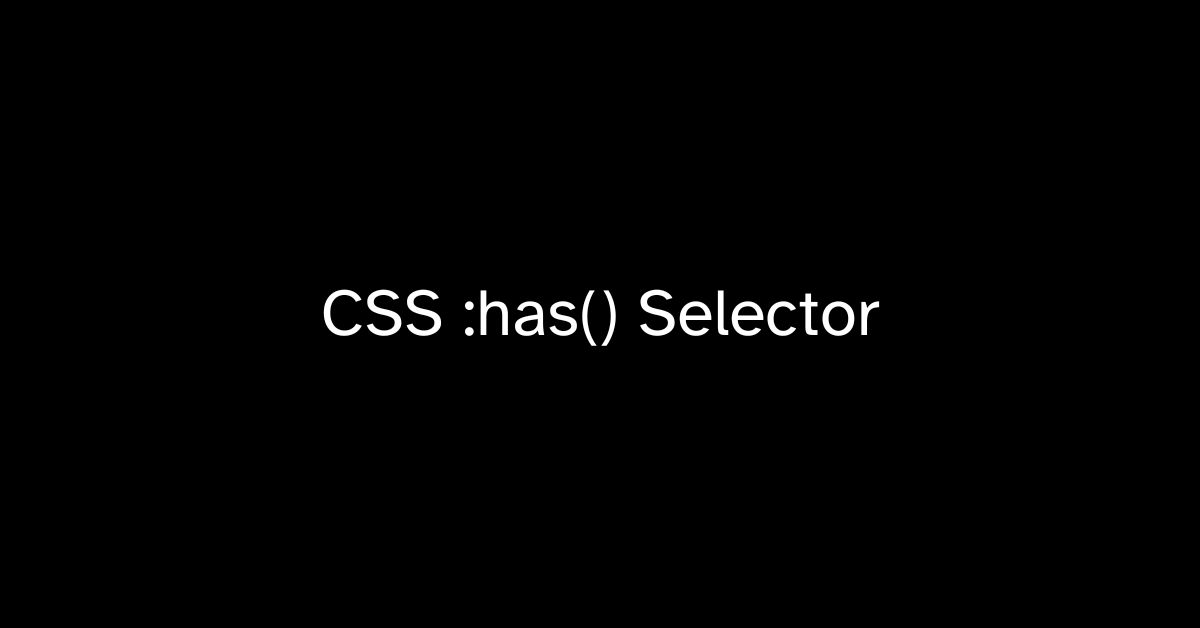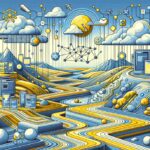|
Getting your Trinity Audio player ready... |
The CSS :has() pseudo-class, often dubbed the “parent selector,” represents a significant leap forward in CSS capabilities. Introduced in the CSS Selectors Level 4 specification, this relational selector enables developers to apply styles to elements based on their descendants or siblings, unlocking dynamic, conditional styling without JavaScript. With widespread support in modern browsers (Chrome, Edge, Firefox, and Safari as of late 2023), :has() it empowers developers to write cleaner, more efficient code. This article explores practical use cases, demonstrating how to harness :has() sophisticated styling solutions.

1. Styling Parent Elements Based on Child State
Traditionally, styling a parent element required JavaScript if dependent on a child’s state. The :has() selector simplifies this by targeting parents directly.
Example: Highlight a form container when any input is invalid.
form:has(input:invalid) {
border: 2px solid #ff4444;
background: #ffe6e6;
}This enhances user experience by visually grouping errors, improving form usability.
2. Conditional List Item Styling
Apply styles to list items containing specific children, such as checked checkboxes or active links.
Example: Dim completed tasks in a to-do list.
ul li:has(input[type="checkbox"]:checked) {
opacity: 0.5;
text-decoration: line-through;
}3. Image Galleries with Captions
Differentiate images with captions using :has(), ensuring consistent styling for annotated content.
Example: Add a border to images within <figure> containing <figcaption>.
figure:has(figcaption) img {
border: 2px solid #333;
padding: 0.5rem;
}4. Dynamic Navigation Menus
Enhance navigation UX by highlighting parent links with active child pages.
Example: Bolden menu items containing an active subpage.
nav li:has(> a.active) {
font-weight: 700;
color: #1a73e8;
}5. Form Validation Feedback
Provide contextual feedback by styling form groups with invalid inputs.
Example: Display an icon in .form-group containing an error message.
.form-group:has(.error-message)::after {
content: "⚠️";
margin-left: 0.5rem;
}6. Responsive Card Components
Adjust card layouts based on contained elements, such as buttons or icons.
Example: Add padding to cards containing buttons.
.card:has(.btn) {
padding: 1.5rem;
background: #f8f9fa;
}7. Layout Adjustments Based on Content
Modify grid or flex layouts dynamically when specific elements are present.
Example: Adjust grid columns if a sidebar exists.
.container:has(.sidebar) {
grid-template-columns: 1fr 250px;
}Benefits of Using :has()
- Reduced JavaScript Dependency: Achieve complex styling logic without scripts.
- Cleaner HTML: Avoid redundant classes or data attributes.
- Enhanced Maintainability: Centralize conditional logic in CSS.
Best Practices
- Browser Support: Use feature queries (
@supports) for graceful degradation. - Specificity: Prefer precise selectors to avoid performance bottlenecks.
- Testing: Audit performance on large DOM trees, as
:has()can impact rendering.

Conclusion
The CSS :has() selector revolutionizes how developers approach styling, enabling context-aware designs previously reliant on JavaScript. By leveraging its ability to target parents, siblings, and descendants, you can create more intuitive, maintainable interfaces. As browser support solidifies, adopting :has() positions projects at the forefront of modern CSS practices.
For detailed compatibility, consult Can I use. Embrace :has() to streamline your styling workflow and unlock new creative possibilities.
By strategically implementing :has(), developers can enhance user experiences, reduce code complexity, and future-proof their stylesheets. This selector is not just a tool—it’s a paradigm shift in CSS design.
CSS vs. Sass: A Complete Guide to Smarter Web Styling
CSS Transform: A Complete Guide

Arsalan Malik is a passionate Software Engineer and the Founder of Makemychance.com. A proud CDAC-qualified developer, Arsalan specializes in full-stack web development, with expertise in technologies like Node.js, PHP, WordPress, React, and modern CSS frameworks.
He actively shares his knowledge and insights with the developer community on platforms like Dev.to and engages with professionals worldwide through LinkedIn.
Arsalan believes in building real-world projects that not only solve problems but also educate and empower users. His mission is to make technology simple, accessible, and impactful for everyone.
Join us on dev community