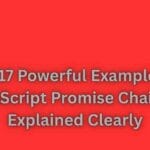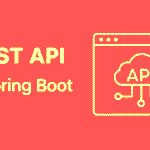|
Getting your Trinity Audio player ready... |
Understanding Auto-Placement
Auto-placement in CSS Grid simplifies item positioning. Once the grid-auto-flow property is active, it manages item placement by prioritizing rows or columns. Setting grid-auto-flow to "row" fills the first row before moving to the next, while "column" fills column spaces first.
For gaps that appear when items span multiple columns or rows, adding "dense" to grid-auto-flow is useful. This backfills empty spaces with smaller items, maintaining a tidy layout.
Auto-placement excels when a grid fits well sometimes but awkwardly at other times. It adjusts based on content size and container dimensions, maintaining order while reducing CSS workload.
Line-Based Layouts
Line-based layouts in CSS Grid offer precise control, allowing developers to place items using grid lines. Grid lines are numbered automatically, and you can reference them in your styles. For example, specifying that an item should start at column line 2 and end at line 4 stretches it across two grid cells.
You can also name your grid lines, making your CSS more intuitive and readable. Using names like "header-start" or "sidebar-end" clarifies your code and simplifies future edits.
This approach is effective for applications where structure and clarity are crucial, such as dashboards and content-heavy sites. Line-based positioning complements auto-placement, setting the stage for elements to be placed.
Combining Auto-Placement and Line-Based Layout
Combining auto-placement with line-based positioning creates a layout that's both flexible and precise. This integration means you can let grid items naturally fill available spaces while controlling where essential elements appear.
In practice, you might use line-based commands to anchor primary navigation to specific grid lines, ensuring consistency across devices. Auto-placement handles supplemental elements, allowing them to shift as space dictates. This approach provides a strong foundation with room for fluidity, resulting in a user-centric and developer-friendly experience.
This combined methodology creates an intuitively organized layout that flexes gracefully to different screens or content amounts, balancing order with innovation.
Minmax() Function
The minmax() function in CSS Grid adds flexibility to grid design, especially in responsive layouts. It allows you to define minimum and maximum track sizes, creating a dynamic space that efficiently accommodates varying content sizes.
For example, you might want a grid track to be at least 150 pixels to ensure readability, while allowing it to expand for larger content. Using grid-template-columns: minmax(150px, 1fr); provides this adaptability, ensuring elements are always properly proportioned, regardless of screen size.
This function is particularly useful in responsive web design, where elements must adjust across various devices. It benefits both significant content shifts and subtle variations in text length or image size, maintaining an appealing layout without manual adjustments.
Auto-Fill and Auto-Fit
Auto-fill and auto-fit are key concepts in CSS Grid, enabling dynamic layouts that adjust to available space. Auto-fill creates grid slots that extend the layout, including empty placeholders when content doesn't fill every space. Auto-fit collapses empty slots if there's no content to fill them.
These keywords remove fixed grid structure constraints, accommodating varying content amounts. For instance, grid-template-columns: repeat(auto-fit, minmax(150px, 1fr)); prepares the grid to respond gracefully to any number of items, avoiding awkward gaps or misalignments.
Auto-fill and auto-fit promote grid layouts that maintain structure without sacrificing flexibility. Whether building an e-commerce product display, a photo album, or a dashboard, these keywords ensure your design remains aesthetically cohesive, regardless of content fluctuations.
By combining the adaptability of auto-placement with the precision of line-based layouts, you create a design that is both flexible and structured. This approach allows your grid to accommodate content changes while maintaining a clean and organized appearance.
Experience the future of content creation with Writio. This article was crafted by Writio.
- World Wide Web Consortium (W3C). CSS Grid Layout Module Level 1. W3C Candidate Recommendation, 2017.
- Andrew R. CSS Grid Layout: A Game Changer for Web Design. Smashing Magazine. 2017.
- Mozilla Developer Network. CSS Grid Layout. MDN Web Docs. 2023.

Arsalan Malik is a passionate Software Engineer and the Founder of Makemychance.com. A proud CDAC-qualified developer, Arsalan specializes in full-stack web development, with expertise in technologies like Node.js, PHP, WordPress, React, and modern CSS frameworks.
He actively shares his knowledge and insights with the developer community on platforms like Dev.to and engages with professionals worldwide through LinkedIn.
Arsalan believes in building real-world projects that not only solve problems but also educate and empower users. His mission is to make technology simple, accessible, and impactful for everyone.
Join us on dev community