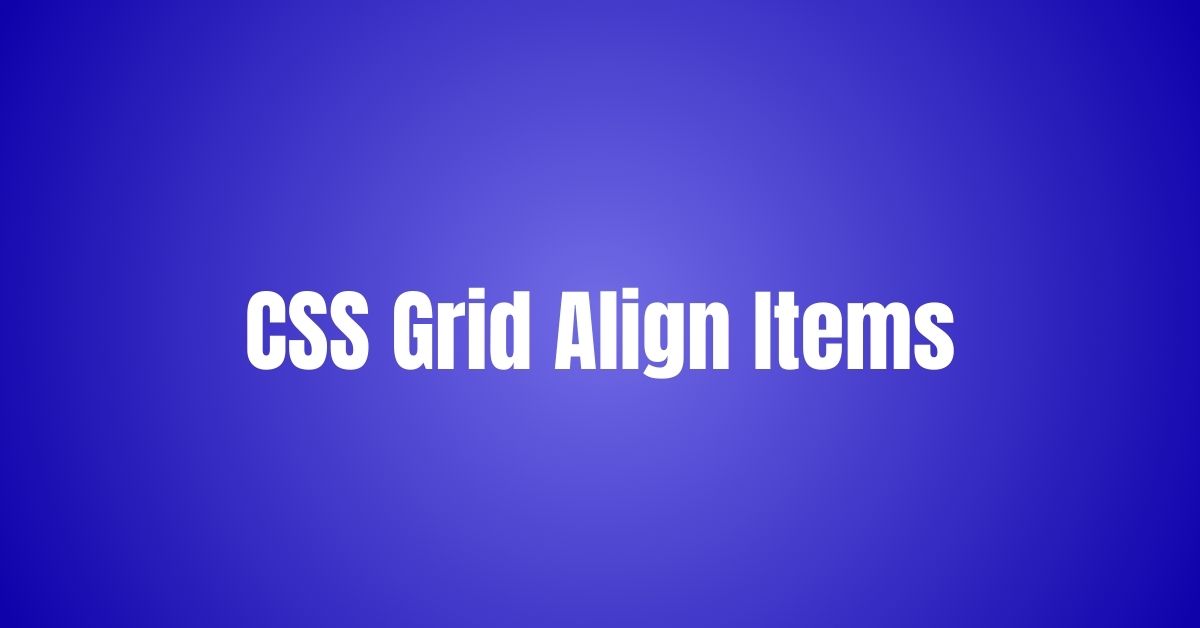|
Getting your Trinity Audio player ready... |
Introduction
CSS Grid Align Items- CSS (Cascading Style Sheets) is a key component in web development that affects how a webpage is presented and laid out. With CSS’s development, fresh and more powerful features have been introduced to make it easier to create responsive and visually appealing websites. One such feature is CSS Grid, a grid-based layout The system allows it simple to developers to develop complex layouts. In this post, we’ll discuss the align-items property of the CSS Grid, how it works, and how it affects web design.
1. What is CSS Grid?
CSS Grid is a two-dimensional layout system that divides a webpage into rows and columns, creating a grid-like structure for placing elements. Unlike traditional layout methods, where elements are positioned in a linear flow, CSS Grid allows designers to create intricate designs by specifying explicit rows and columns.
2. Understanding align-items property
The align-items property in CSS Grid is used to control the vertical alignment of items within their respective grid cells. It defines how items will be positioned along the cross-axis, which is the perpendicular axis to the main axis of the grid.
3. Vertical Alignment with align-items
Aligning Items to the Start
When align-items is set to “start,” the items will align to the top of the grid cell if they have a smaller height than the cell. If the items are taller than the cell, they will start from the cell’s top.
Aligning Items to the Center
Setting align-items to “center” will vertically center the items within the grid cell, regardless of their height.
Aligning Items to the End
If align-items is set to “end,” the items will align to the bottom of the grid cell, filling the cell from the bottom if they are shorter.
Aligning Items Baseline
When align-items is set to “baseline,” the items will be aligned based on their textual baselines, resulting in a uniform baseline alignment.
4. Horizontal Alignment with justify-items
Apart from vertical alignment, CSS Grid also provides the justify-items property for controlling horizontal alignment of items within their grid cells.
Justifying Items to the Start
When justify-items is set to “start,” the items will be aligned to the left edge of the grid cell.
Justifying Items to the Center
Setting justify-items to “center” will horizontally center the items within the grid cell.
Justifying Items to the End
If justify-items is set to “end,” the items will be aligned to the right edge of the grid cell.
5. Combining align-items and justify-items
By combining both align-items and justify-items properties, you can control the alignment of items both vertically and horizontally within their grid cells, allowing for precise positioning.
6. Real-life Examples of align-items
To better understand the practical applications of align-items, let’s look at a few real-life examples where this property can significantly impact web design and user experience.
7. Coding Examples
Here are some coding examples to demonstrate the usage of align-items in CSS Grid:
/* Example 1: Aligning items to the start */
.container {
display: grid;
align-items: start;
}
/* Example 2: Aligning items to the center */
.container {
display: grid;
align-items: center;
}
/* Example 3: Aligning items to the end */
.container {
display: grid;
align-items: end;
}8. Common Mistakes to Avoid
While using CSS Grid and align-items, certain mistakes are commonly made by developers. Understanding these pitfalls can help in creating more effective and efficient layouts.
9. Tips for Efficient Web Design
Incorporating CSS Grid align-items effectively into web design can lead to improved responsiveness and aesthetic appeal. Here are some tips to enhance your web design workflow.
10. Future of CSS Grid
As CSS Grid continues to evolve, the future looks promising for web designers. Explore the potential advancements and what lies ahead for this powerful layout system.
Conclusion
CSS Grid align-items property empowers web developers to create visually striking and well-organized layouts. Its versatility and ease of use make it an essential tool for modern web design. By mastering this property, developers can elevate their design capabilities and deliver exceptional user experiences.
FAQs
- What browsers support CSS Grid
align-items?
Most modern browsers, including Chrome, Firefox, Safari, and Edge, support CSS Grid and its properties, includingalign-items. - Can I use CSS Grid with Flexbox?
Yes, CSS Grid and Flexbox can be used together to achieve even more dynamic and complex layouts. - Is CSS Grid responsive?
Absolutely! CSS Grid is highly responsive and allows developers to create layouts that adapt beautifully to different screen sizes. - Does CSS Grid replace the need for media queries?
While CSS Grid enhances responsive design, media queries are still necessary to handle specific layout adjustments based on screen dimensions. - Are there any performance considerations when using CSS Grid?
CSS Grid is efficient and performs well. However, like any layout system, it’s essential to optimize code and minimize unnecessary complexity for optimal performance.
What is the Difference Between CSS Grid and Flexbox?

Arsalan Malik is a passionate Software Engineer and the Founder of Makemychance.com. A proud CDAC-qualified developer, Arsalan specializes in full-stack web development, with expertise in technologies like Node.js, PHP, WordPress, React, and modern CSS frameworks.
He actively shares his knowledge and insights with the developer community on platforms like Dev.to and engages with professionals worldwide through LinkedIn.
Arsalan believes in building real-world projects that not only solve problems but also educate and empower users. His mission is to make technology simple, accessible, and impactful for everyone.
Join us on dev community