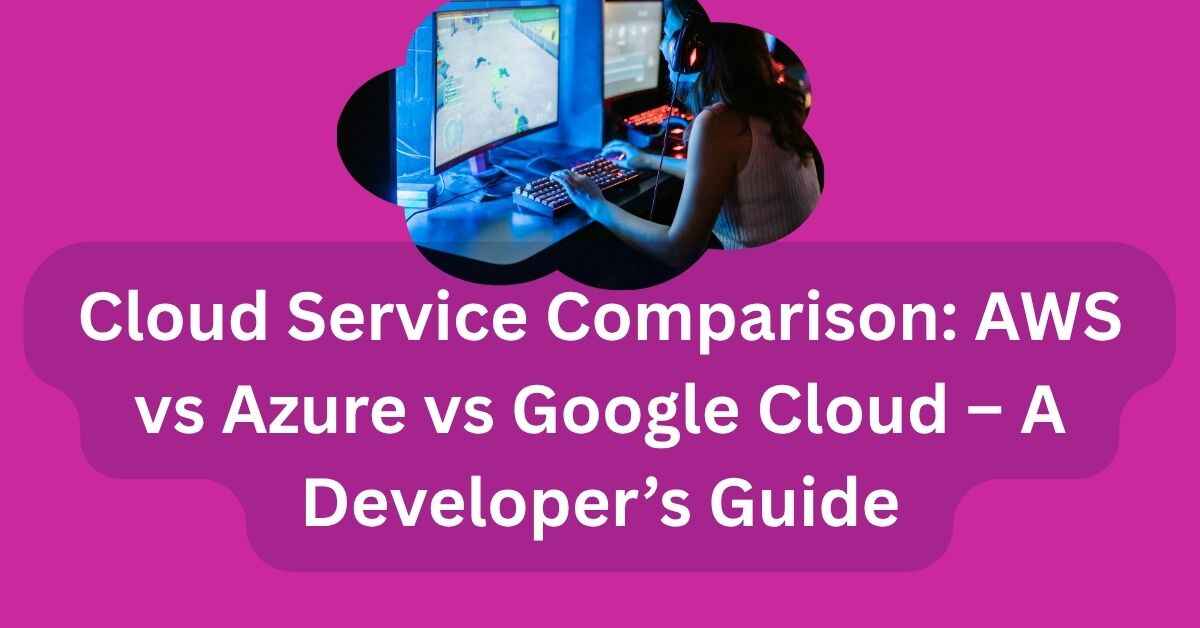|
Getting your Trinity Audio player ready... |
As developers, we don’t just write code — we also deploy, scale, and manage infrastructure. Choosing a cloud provider is no longer a simple matter of cost or brand; it involves developer experience, tooling, performance, and ecosystem. In this article, we’ll compare the three major cloud platforms — Amazon Web Services (AWS), Microsoft Azure, and Google Cloud Platform (GCP) — from a developer-first perspective.
🧠 What Developers Should Look for in a Cloud Platform
Before we dive into the comparison, let’s clarify what really matters to developers:
- ✅ Easy CLI & SDKs for rapid development
- ✅ Support for popular languages and frameworks
- ✅ Integration with GitHub, CI/CD, Docker, and Kubernetes
- ✅ Serverless capabilities for faster prototyping
- ✅ Transparent pricing and a generous free tier
- ✅ Good documentation and community support
☁️ 1. Amazon Web Services (AWS)
🔧 Dev-Friendly Highlights:
- CLI & SDKs: Strong CLI support and SDKs for Node.js, Python, Java, Go, etc.
- Serverless: AWS Lambda is the gold standard for serverless compute.
- Infra-as-Code: Offers CloudFormation and CDK (works in TypeScript, Python, Java).
- Containers: ECS, EKS (Kubernetes), Fargate (serverless containers).
- Tooling: Deep integration with GitHub Actions, CodeBuild, and CodeDeploy.
❌ Downsides:
- Learning curve can be steep.
- Billing can get complicated if you don’t monitor closely.
👨💻 Best For:
Teams that need flexibility, enterprise-level services, or want to scale globally.
🟦 2. Microsoft Azure
🔧 Dev-Friendly Highlights:
- Great for .NET and C# developers.
- Azure CLI is well-documented and easy to use.
- Azure Functions (serverless) integrate smoothly with other Microsoft services.
- Hybrid cloud support and strong Active Directory integration.
- Bicep (a simpler IaC tool than ARM templates) is developer-friendly.
❌ Downsides:
- Some tools and dashboards feel overly complex for small teams.
- Less open-source focus than GCP or AWS.
👨💻 Best For:
Developers already using Microsoft tools or targeting enterprise/Windows environments.
🟥 3. Google Cloud Platform (GCP)
🔧 Dev-Friendly Highlights:
- Simplicity: Clean UI, consistent APIs, and predictable billing.
- Serverless: Cloud Functions and Cloud Run are fast to deploy and scale.
- Containers: GKE (Kubernetes Engine) is arguably the best-managed Kubernetes service.
- AI/ML Tools: Vertex AI, AutoML, and BigQuery are game changers for data-driven apps.
- Firebase Integration: Great for full-stack JS/TS apps with real-time features.
❌ Downsides:
- Slightly fewer data centers and services than AWS.
- Documentation sometimes lacks the depth of AWS.
👨💻 Best For:
Startups, frontend/backend JS devs, and anyone working with ML, real-time data, or analytics.
📊 Cloud Comparison Table (Dev-Centric)
| Feature | AWS | Azure | GCP |
|---|---|---|---|
| CLI & SDKs | Yes (strong support) | Yes (CLI, PowerShell) | Yes (gcloud, SDKs) |
| Serverless | Lambda, API Gateway | Azure Functions | Cloud Functions, Cloud Run |
| Containers | ECS, EKS, Fargate | AKS, ACI | GKE, Cloud Run |
| Infra as Code (IaC) | CloudFormation, CDK | ARM, Bicep | Terraform (native support) |
| CI/CD Integration | CodePipeline, GitHub Actions | Azure DevOps, GitHub Actions | Cloud Build, GitHub Actions |
| Free Tier | 12-month + always-free | $200 credit + free tier | $300 credit + always-free |
| ML & Analytics | SageMaker, Redshift | ML Studio, Synapse | Vertex AI, BigQuery |
| Firebase Integration | ❌ | ❌ | ✅ (Tight integration) |
💡 Developer Scenarios – What to Choose?
| Scenario | Best Option |
|---|---|
| You want to deploy serverless APIs in seconds | GCP (Cloud Run) |
| You build in .NET and deploy on Windows servers | Azure |
| You work with Docker + Kubernetes at scale | GCP (GKE) or AWS (EKS) |
| You want the biggest set of services and regions | AWS |
| You’re a solo dev or small startup building a JS app | GCP (with Firebase) |
| You prioritize machine learning or analytics | GCP (Vertex AI, BigQuery) |
🛠 Pro Tips for Devs
- Use Terraform or Pulumi to make your setup cloud-agnostic and portable.
- Monitor usage with billing alerts—especially on AWS.
- Always explore the free tier before committing.
- Prefer containerized or serverless approaches when starting — easier to migrate.
🧠 Final Thoughts
The “best” cloud platform isn’t one-size-fits-all. Each provider has strengths depending on your stack, team size, and type of project.
- AWS gives you scale and depth.
- Azure connects tightly with Microsoft tech.
- GCP is clean, fast, and excellent for modern web apps and ML.
Don’t stress too much about getting it perfect the first time. Start with what feels right, deploy something small, and learn as you go.
AI Tools Are Reshaping Development Workflows
React App Showing 404 Error on Refresh in Netlify – How to Fix It

Arsalan Malik is a passionate Software Engineer and the Founder of Makemychance.com. A proud CDAC-qualified developer, Arsalan specializes in full-stack web development, with expertise in technologies like Node.js, PHP, WordPress, React, and modern CSS frameworks.
He actively shares his knowledge and insights with the developer community on platforms like Dev.to and engages with professionals worldwide through LinkedIn.
Arsalan believes in building real-world projects that not only solve problems but also educate and empower users. His mission is to make technology simple, accessible, and impactful for everyone.
Join us on dev community