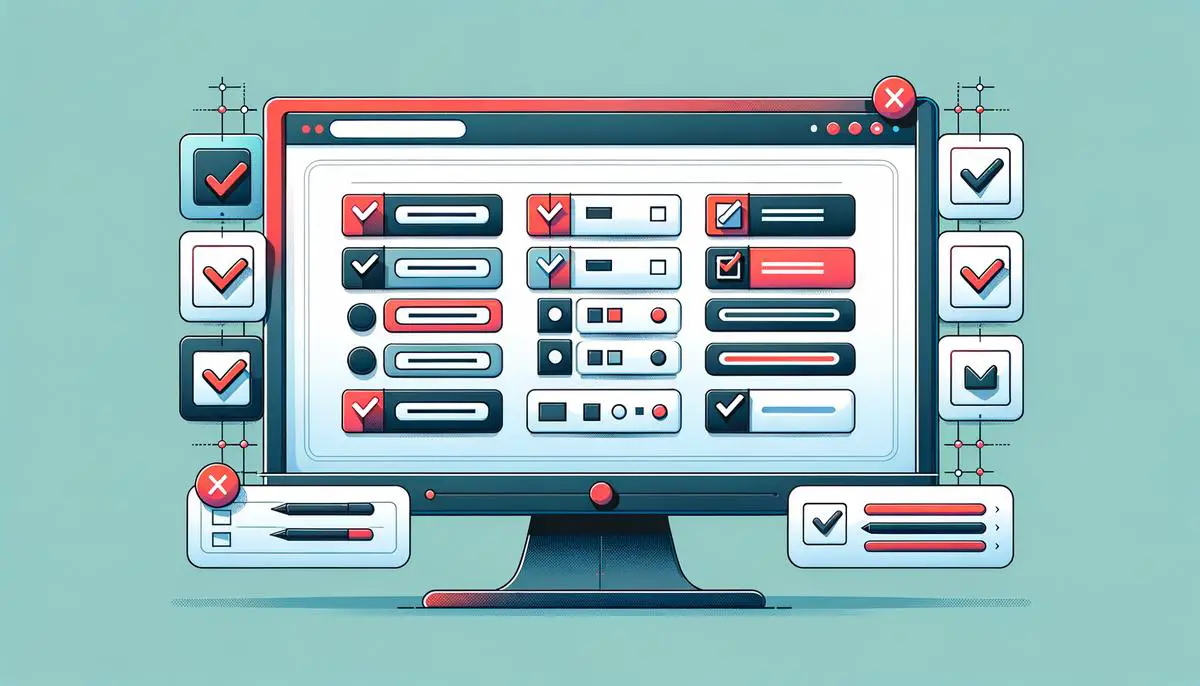|
Getting your Trinity Audio player ready... |
The Basics of HTML Checkboxes
HTML checkboxes are a versatile tool for creating interactive forms. The <input type="checkbox"> tag allows users to select multiple options. Here’s how to create a basic checkbox:
<input type="checkbox" name="exampleCheckbox" id="exampleId">The name and id attributes are crucial for form functionality and JavaScript manipulation. To enhance accessibility, you can add labels:
<label for="exampleId"><input type="checkbox" id="exampleId"> Example Option</label>Styling can be applied to checkboxes using CSS:
.styled-checkbox {
width: 20px;
height: 20px;
accent-color: green;
margin-right: 10px;
}
To set a checkbox as checked by default, use the checked attribute:
<input type="checkbox" name="exampleCheckbox" id="exampleId" checked>Advanced Checkbox Configuration and Styling
Grouping checkboxes under a single category can be achieved by using the same name attribute:
<label><input type="checkbox" name="fruit" value="apple"> Apple</label>
<label><input type="checkbox" name="fruit" value="banana"> Banana</label>
<label><input type="checkbox" name="fruit" value="cherry"> Cherry</label>
Custom checkbox designs can be created using CSS:
input[type="checkbox"] {
appearance: none;
-webkit-appearance: none;
width: 20px;
height: 20px;
border: 2px solid #000;
background-color: #fff;
}input[type="checkbox"]:checked {
background-color: #green;
border: none;
content: '✓';
display: inline-block;
text-align: center;
color: white;
}JavaScript can be used to handle checkbox interactions:
document.getElementById("exampleCheckbox").addEventListener("change", function() {
if(this.checked) {
console.log("Checkbox is checked");
} else {
console.log("Checkbox is unchecked");
}
});
These techniques allow for the creation of checkboxes that align with your design and provide enhanced functionality.
HTML checkboxes offer flexibility in creating interactive web forms. By understanding their structure and customization options, you can develop functional and visually appealing user interfaces.
- W3C. HTML 4.01 Specification. World Wide Web Consortium. 1999.
- WHATWG. HTML Living Standard. Web Hypertext Application Technology Working Group. 2021.

Arsalan Malik is a passionate Software Engineer and the Founder of Makemychance.com. A proud CDAC-qualified developer, Arsalan specializes in full-stack web development, with expertise in technologies like Node.js, PHP, WordPress, React, and modern CSS frameworks.
He actively shares his knowledge and insights with the developer community on platforms like Dev.to and engages with professionals worldwide through LinkedIn.
Arsalan believes in building real-world projects that not only solve problems but also educate and empower users. His mission is to make technology simple, accessible, and impactful for everyone.
Join us on dev community