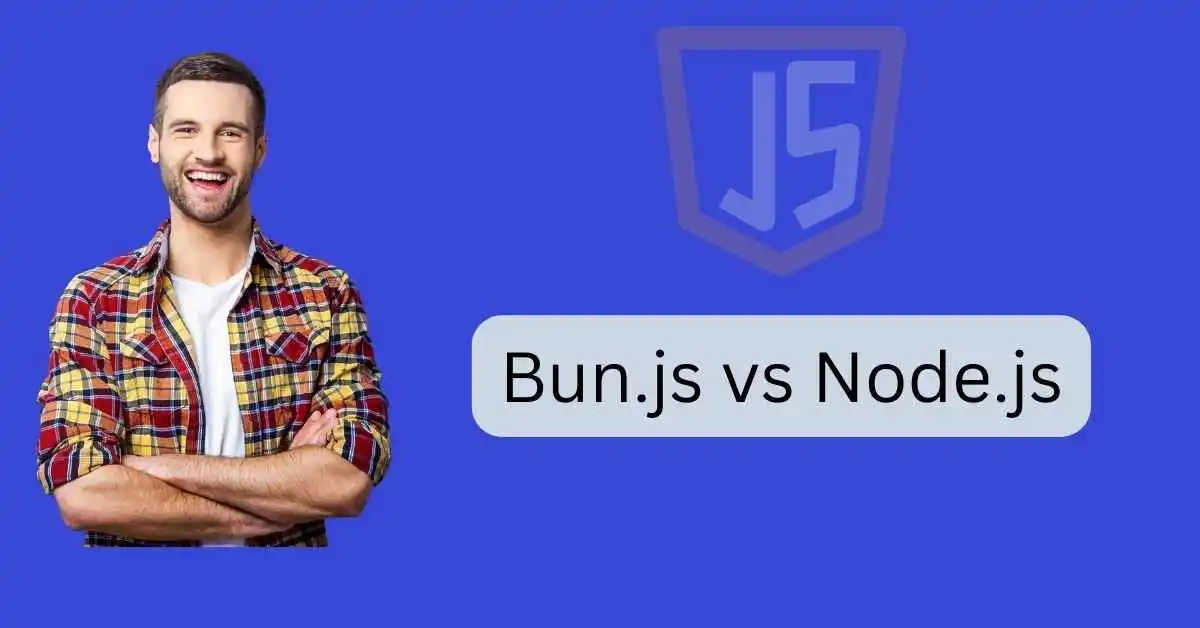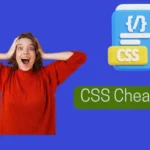|
Getting your Trinity Audio player ready... |
JavaScript is at the heart of modern web development, and the choice of runtime significantly impacts performance, developer experience, and scalability. Bun.js and Node.js are two powerful options in this space, but each has unique advantages and use cases. This article delves into a detailed comparison of these runtimes, focusing on their core features, performance, and practical use cases.
What is Bun.js?
Bun.js is a fast JavaScript runtime built using Zig, focusing on performance and developer convenience. Out of the box, it offers integrated tooling, such as a bundler, transpiler, and package manager. Bun.js is optimized for modern JavaScript and TypeScript development.
What is Node.js?
Node.js is a JavaScript runtime built on Chrome’s V8 engine. It has been the cornerstone of server-side JavaScript development for over a decade, offering a robust ecosystem with a wide range of libraries and frameworks.
Core Comparison: Bun.js vs Node.js
| Feature | Bun.js | Node.js |
|---|---|---|
| Performance | Built for speed, leveraging Zig for optimized execution. | Reliable and efficient, backed by V8. |
| Integrated Tools | Bundler, transpiler, and package manager included. | Requires additional tools like Webpack. |
| TypeScript Support | Native support with zero configuration. | Requires ts-node or manual setup. |
| Package Management | Bun comes with its own package manager (bun install). | Uses npm, yarn, or pnpm. |
| Ecosystem | Smaller but growing. | Mature with extensive libraries. |
| Compatibility | Focused on modern JavaScript features. | Broad compatibility, including legacy. |
Code Example: Running a Simple HTTP Server
Bun.js Example:
import { serve } from "bun";
serve({
port: 3000,
fetch(req) {
return new Response("Hello from Bun.js!", { status: 200 });
},
});
Node.js Example:
const http = require("http");
const server = http.createServer((req, res) => {
res.statusCode = 200;
res.setHeader("Content-Type", "text/plain");
res.end("Hello from Node.js!");
});
server.listen(3000, () => {
console.log("Server running on http://localhost:3000");
});
In the above examples, both runtimes can create a server, but Bun.js provides a more concise syntax tailored for modern development.
Use Cases
When to Use Bun.js
- Applications requiring high performance and low latency.
- Projects heavily relying on modern JavaScript and TypeScript.
- Developers seeking an all-in-one toolkit.
When to Use Node.js
- Large-scale projects with existing Node.js infrastructure.
- Applications requiring a mature ecosystem with diverse libraries.
- Teams already familiar with Node.js workflows.
Conclusion
Bun.js and Node.js are both excellent choices for JavaScript runtime environments, with distinct strengths and trade-offs. The right choice depends on your project’s requirements and your team’s expertise. Experimenting with both can help you decide which one fits your needs better.
For more tutorials and guides, check out Makemychance.com. Stay updated with the latest trends in web development!
Relevant
Deno Frameworks: Unleashing the Power of Deno for Modern Web Development
Creating a RESTful API with Node.js and Express
Understanding the Event Loop and Async Programming in Node.js

Arsalan Malik is a passionate Software Engineer and the Founder of Makemychance.com. A proud CDAC-qualified developer, Arsalan specializes in full-stack web development, with expertise in technologies like Node.js, PHP, WordPress, React, and modern CSS frameworks.
He actively shares his knowledge and insights with the developer community on platforms like Dev.to and engages with professionals worldwide through LinkedIn.
Arsalan believes in building real-world projects that not only solve problems but also educate and empower users. His mission is to make technology simple, accessible, and impactful for everyone.
Join us on dev community