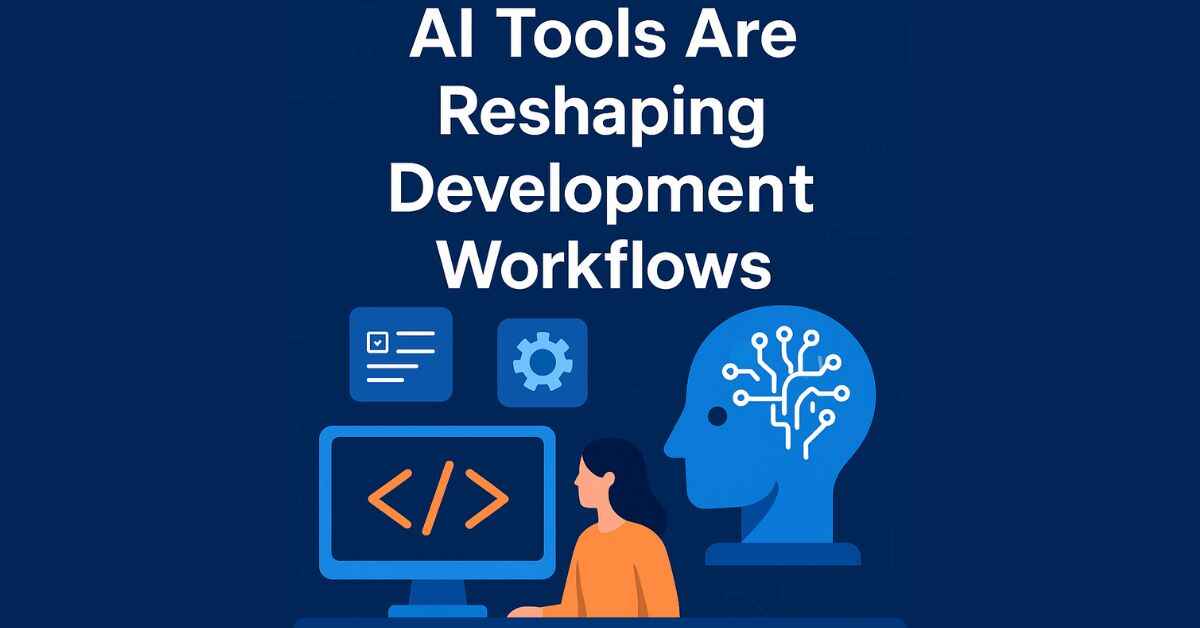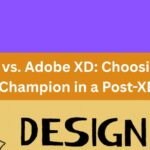|
Getting your Trinity Audio player ready... |
Artificial Intelligence (AI) tools, in the context of software development, refer to intelligent systems designed to assist, automate, and optimize various stages of the programming workflow. These tools utilize machine learning models, natural language processing, and code analysis techniques to support tasks that range from code generation and testing to debugging and documentation.
AI-assisted development is not a replacement for human developers, but rather an augmentation layer that enables greater productivity, code consistency, and accessibility across teams and varying experience levels.
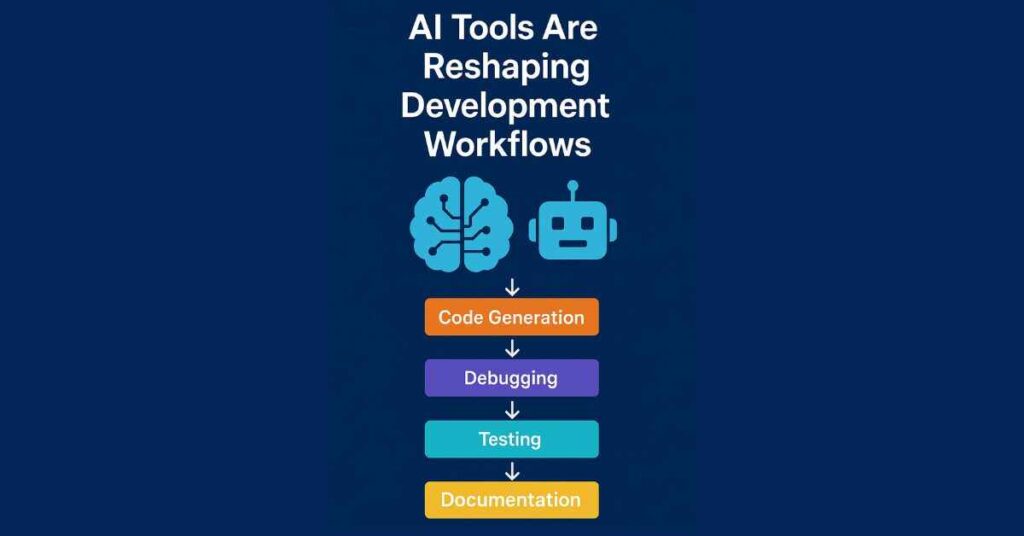
Key Characteristics of AI Development Tools
Modern AI development tools operate across different environments and programming languages. Their primary capabilities include:
- Context-aware code completion: Generating syntactically correct and semantically relevant code based on surrounding logic (e.g., GitHub Copilot, Codeium).
- Automated documentation: Producing human-readable summaries and JSDoc-style comments derived from code structure.
- Bug detection and correction: Identifying logical errors, unused variables, and potential runtime issues before execution.
- Test generation: Creating unit tests and integration tests based on function definitions and usage patterns.
- Natural language interfaces: Accepting human language queries and translating them into code or configuration (e.g., ChatGPT Code Interpreter, Amazon CodeWhisperer).
These tools are accessible via IDE extensions (such as VS Code plugins), browser-based editors, and cloud-integrated coding platforms.
Integration into Existing Workflows
AI tools are environment-agnostic and can be used within various programming stacks, including:
- JavaScript and TypeScript: For frontend and full-stack projects using React, Vue, or Node.js.
- Python and Django/Flask: For data-centric and backend-driven applications.
- Java, C#, and other enterprise languages: For large-scale, class-based codebases.
They support continuous integration and delivery (CI/CD) pipelines through plugins and APIs, and they integrate with modern VCS platforms (e.g., GitHub, GitLab) to improve pull request quality and reduce code review time.
Dynamic Capabilities of AI-Assisted Development
AI tools provide dynamic capabilities that include:
- Inferred code suggestions based on project-specific context, previous user patterns, and natural-language prompts.
- Contextual learning, where models adapt to coding styles over time and propose consistent solutions aligned with team conventions.
- Interactive coding assistance through conversational AI agents capable of understanding project trees and file hierarchies.
- Live code transformations, including refactoring suggestions, logic restructuring, and real-time translation between languages.
This augmentation is especially beneficial in scenarios involving legacy code, multilingual codebases, or rapidly evolving feature requirements.
Considerations and Limitations
While AI tools accelerate development, they present certain limitations:
- Hallucinated outputs: Generated code may be incorrect, insecure, or non-performant without verification.
- Context awareness limits: AI models may fail to fully understand deep system architecture or domain-specific logic.
- Intellectual property and licensing concerns: Generated code may inadvertently mirror public examples, creating legal ambiguity.
- Performance and privacy risks: Cloud-based tools may access sensitive codebases unless explicitly sandboxed or self-hosted.
As with any productivity-enhancing technology, human review, secure coding practices, and domain knowledge remain essential components of professional software development.
Conclusion
AI tools represent a shift in how software is conceptualized, written, and maintained. By automating repetitive tasks, reducing boilerplate effort, and enhancing accuracy in code generation, these tools serve as a significant advancement in development efficiency.
However, these systems are augmentative in nature and should be used as collaborative partners rather than autonomous creators. Developers are advised to apply human judgment, validate all outputs, and integrate AI tooling thoughtfully into their workflows to derive maximum benefit while maintaining code quality and project integrity.
How I Structure My Clean Architecture Projects (Folder by Folder)
React 19: Say Goodbye to useEffect for Data Fetching

Arsalan Malik is a passionate Software Engineer and the Founder of Makemychance.com. A proud CDAC-qualified developer, Arsalan specializes in full-stack web development, with expertise in technologies like Node.js, PHP, WordPress, React, and modern CSS frameworks.
He actively shares his knowledge and insights with the developer community on platforms like Dev.to and engages with professionals worldwide through LinkedIn.
Arsalan believes in building real-world projects that not only solve problems but also educate and empower users. His mission is to make technology simple, accessible, and impactful for everyone.
Join us on dev community